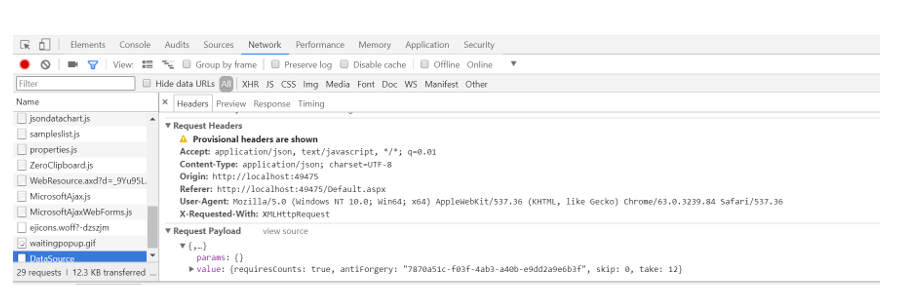Anti Forgery Token in ASP.NET Webforms DataManager
11 Jan 20224 minutes to read
Anti forgery tokens prevents anyone from submitting requests to your site while postback the data that are generated by a malicious script not generated by the actual user.
For this purpose, the input element with hidden value field and name attribute is created. The value from the input element stored in cookies. To enable the anti forgery, set enableAntiForgery property as true.
<input type="hidden" name="_ejRequestVerifyToken" value="f2cd20a3-5ae1-4e19-be61-d409191be3b1"><ej:TabItem ID="Grid" Text="FirstGrid" >
<ContentSection>
<div>
<ej:DataManager runat="server" ID="DataManager" URL="Default.aspx/DataSource" UpdateURL="Default.aspx/Update" RemoveURL="Default.aspx/Remove" InsertURL="Default.aspx/Insert" Adaptor="WebMethodAdaptor" EnableAntiForgery="true"/>
<ej:Grid runat="server" ID="gridDistributors" EnableViewState="false" AllowPaging="true" Load="OnLoad" DataManagerID="DataManager" >
<Columns>
<ej:Column Field="OrderID" HeaderText="OrderID" IsPrimaryKey="true" TextAlign="Right" />
<ej:Column Field="CustomerID" HeaderText="CustomerID" />
<ej:Column Field="EmployeeID" EditType="Dropdown" Priority="2" HeaderText="EmployeeID"/>
<ej:Column Field="Freight" HeaderText="Freight" Format="{0:C2}" TextAlign="Right" />
</Columns>
<EditSettings AllowEditing="True" AllowAdding="True" AllowDeleting="True" ></EditSettings>
<ToolbarSettings ShowToolbar="True" ToolbarItems="add,edit,delete,update,cancel"></ToolbarSettings>
</ej:Grid>
</div>
</ContentSection>
</ej:TabItem>[WebMethod]
[ScriptMethod(ResponseFormat = ResponseFormat.Json)]
public static object DataSource(DataManager value)
{
if (HttpContext.Current.Request.Cookies["_ejRequestVerifyToken"].Value == value.antiForgery)
{
IEnumerable data = GetAllRecords();
var count = data.AsQueryable().Count();
DataOperations ds = new DataOperations();
data = ds.Execute(data, value);
return value.RequiresCounts ? new { result = data, count = count } : data as Object;
}
return null;
}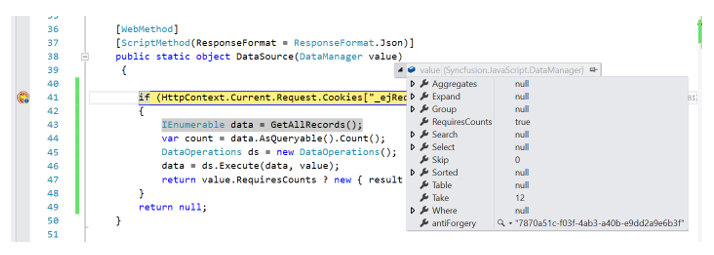
In the header, You can find the anti-forgery token value