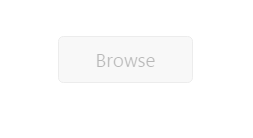Contact Support
Enables or Disables the Uploadbox
28 Jun 20171 minute to read
This feature helps set the enable or disable option for Uploadbox by setting Boolean type value to enabled property. For enable or disable option, set enabled property to ‘false’. The data type is Boolean.
The following steps explain the configuration of enabled property in Uploadbox.
In the HTML page, add the <div> element to configure the Uploadbox element.
<div id="Uploadbox" ej-uploadbox e-saveurl="save" e-removeurl="remove" e-enabled="false"></div>angular.module('UploadboxApp', ['ejangular'])
.controller('UploadboxCtrl', function ($scope) {
$scope.save = "saveFiles.ashx";
$scope.remove= "removeFiles.ashx";
});For JS, configure saveFiles.ashx and removeFiles.ashx files as mentioned in the Save file action and Remove file action respectively.
The following screenshot displays the output.