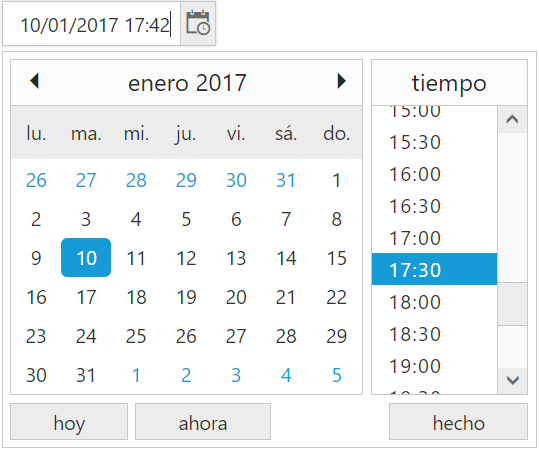How can I help you?
Globalization
DateTimePicker has been provided with Built-in localization support, so that it will be able adapt based on culture specific locale defined for it.
ej.globalize library is used to globalize DateTimePicker. Globalize values will be automatically used when e-locale property is set with locale string value for example es-ES.
More than 350 culture specific files are available to localize the date. To know more about EJ globalize support,please refer the below link
To translate our control content from default English to any of the culture, say For example – spanish language, then you need to refer the ej.culture.es-ES.min.js file in your application,
The en-US locale is currently being used as default culture in DateTimePicker. You can set any other culture to DateTimePicker by using e-locale property. Below code example shows Spanish cultured DateTimePicker.
HTML View Section
//reference script needed to localize DateTimePicker
<script src="https://cdn.syncfusion.com/js/assets/i18n/ej.culture.es-ES.min.js"></script>
<input type="text" id="dateTime1" ej-datetimepicker e-value="value" e-locale="locale" e-buttontext="buttonText"/>Controller Section
<script>
angular.module('DateTimeCtrl', ['ejangular'])
.controller('DateTimeCtrller', function ($scope) {
$scope.dateFormat = "yyyy/MM/dd";
$scope.value =new Date();
$scope.width="180px";
$scope.locale= "es-ES",
$scope.buttonText= { today: "hoy", timeNow: "ahora", done: "hecho", timeTitle: "tiempo" }
});
</script>