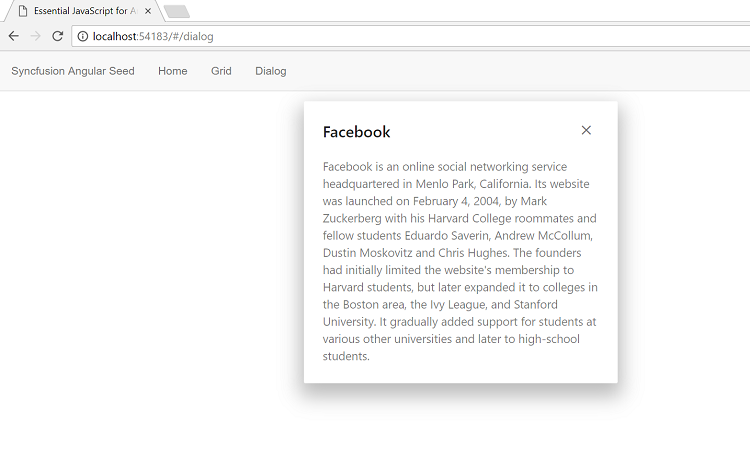Getting Started with Angular using Visual Studio 2015
24 May 202424 minutes to read
ASP.NET Core is a cross-platform framework for building applications such as web apps. Now, we are going to discuss about how to create a angular application in ASP.NET Core Environment in detailed.
Synopsis
- Prerequisites
- Create Empty Application
- Configuration of Angular application
- Serve Static Files
- Transpile typescript files using Gulp Tasks
- Configure the routes for the Router
- Run the application
Prerequisites
- Node.js ( v6.x.x or higher)
- NPM (v3.x.x or higher)
- Install Visual Studio 2015 Update 3
- Configure External Web Tools
- Install TypeScript 2.2 for Visual Studio 2015
Create Empty Application
- Create a new ASP.NET Core project in VS2015 and select Empty as template.
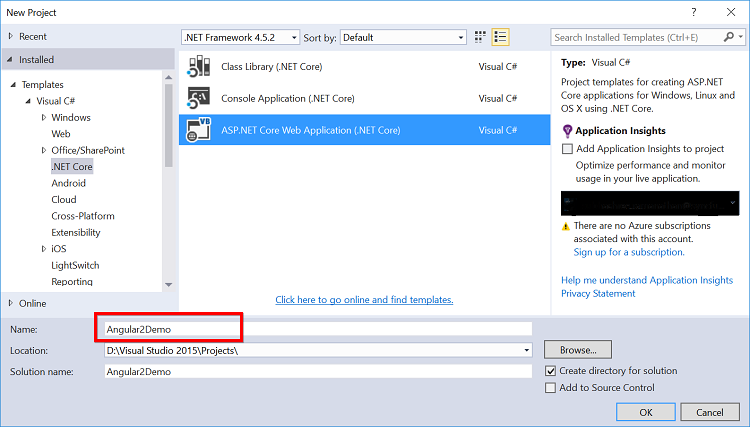
Configuration of Angular application
- Add
NPM Configuration filein Solution Explorer and restore the packages and ensure that the packages are installed properly.
Refer the below code snippet for packages used in our application.
{
"name": "ejangular2-systemjs-starter",
"version": "1.0.0",
"repository": {
"type": "git",
"url": "git+https://github.com/syncfusion/angular2-seeds.git"
},
"description": "A systemjs starter for Angular",
"scripts": {
"start": "concurrently \"npm run tsc:w\" \"npm run lite\" ",
"lite": "lite-server",
"tsc": "tsc",
"tsc:w": "tsc -w"
},
"keywords": [
"syncfusion",
"ej",
"essential",
"javascript",
"Angular 2",
"angular2"
],
"author": "Syncfusion Inc",
"license": "SEE LICENSE IN README.md",
"bugs": {
"url": "https://github.com/syncfusion/angular2-seeds/issues"
},
"homepage": "https://github.com/syncfusion/angular2-seeds#readme",
"dependencies": {
"@angular/common": "~4.1.3",
"@angular/compiler": "~4.1.3",
"@angular/core": "~4.1.3",
"@angular/forms": "~4.1.3",
"@angular/http": "~4.1.3",
"@angular/platform-browser": "~4.1.3",
"@angular/platform-browser-dynamic": "~4.1.3",
"@angular/router": "~4.1.3",
"@angular/upgrade": "~4.1.3",
"@types/ej.web.all": "^15.3.3",
"@types/es6-shim": "0.31.32",
"@types/jquery": "^3.2.12",
"angular2-in-memory-web-api": "0.0.20",
"bootstrap": "^3.3.7",
"core-js": "^2.4.1",
"ej-angular2": "^15.3.29",
"jquery": "^3.2.1",
"jsrender": "^0.9.86",
"reflect-metadata": "^0.1.10",
"rxjs": "5.4.1",
"syncfusion-javascript": "^15.3.29",
"systemjs": "0.19.40",
"zone.js": "^0.8.12"
},
"devDependencies": {
"@types/node": "6.0.40",
"concurrently": "^2.2.0",
"gulp": "3.9.1",
"gulp-tsc": "^1.3.2",
"gulp-typescript": "^3.1.7",
"lite-server": "^2.3.0",
"rimraf": "^2.6.1",
"typescript": "~2.3.4"
}
}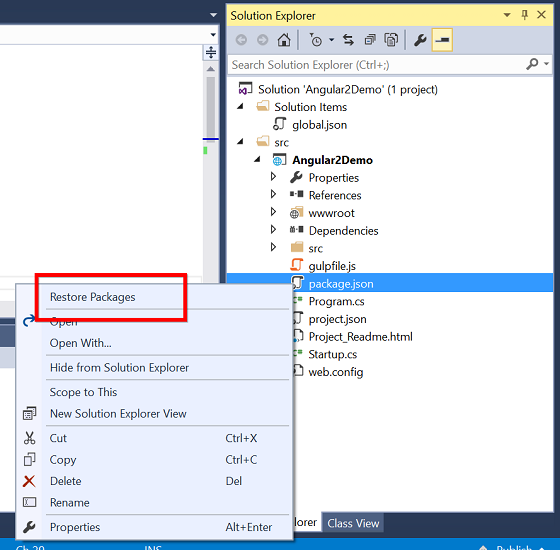
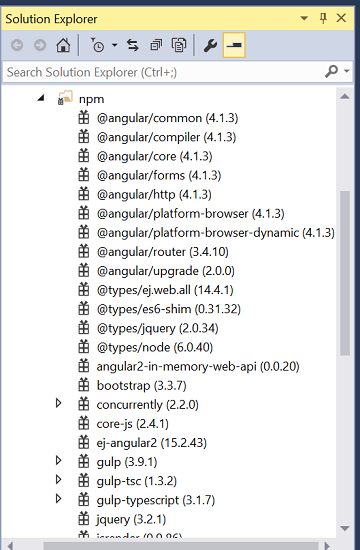
NOTE
If the packages are not installed properly try the below steps in the sample’s root folder.
- npm cache clean
- npm install
- Refer the below screenshot to check whether the
External Web Toolsare arranged in that specified order in Visual Studio 2015 (Tools->options->Projects and Solutions->External Web Tools)
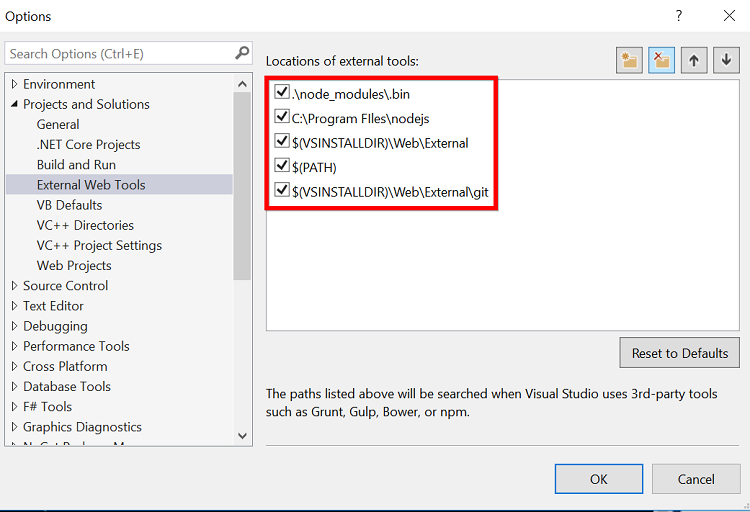
-
Copy the
srcfolder inSolution Explorerfrom our systemJS cloned seed application. The cloned Angular-seed consists of following files.- app.component.ts
- app.component.html
- app.module.ts
- main.ts
-
Add the
systemJS Configurationfile insrcfolder from the cloned seed application. And also modify the npm packages path from\node_modulesto\libinsystemjs.config.jsfile. Refer to the below code snippet forsystemjs.config.jsfile.
(function (global) {
System.config({
paths: {
// paths serve as alias
'npm:': 'lib/'
},
// map tells the System loader where to look for things
map: {
// our app is within the app folder
app: 'src',
// angular bundles
'@angular/core': 'npm:@angular/core/bundles/core.umd.js',
'@angular/common': 'npm:@angular/common/bundles/common.umd.js',
'@angular/compiler': 'npm:@angular/compiler/bundles/compiler.umd.js',
. . .
. . .- Add
tsconfig.jsonfile insrcfolder and refer to the below code snippet for tsconfig.json file.
{
"compilerOptions": {
"target": "es6",
"module": "commonjs",
"moduleResolution": "node",
"sourceMap": true,
"emitDecoratorMetadata": true,
"experimentalDecorators": true,
"removeComments": false,
"noImplicitAny": true,
"outDir": "../wwwroot/app",
"types": []
},
"exclude": [
"node_modules",
"node_modules/typings",
"typings",
"wwwroot/lib",
"wwwroot"
]
}- Add
index.htmlfile inwwwrootfolder. Refer to the below code snippet for index.html file.
<!DOCTYPE html>
<html xmlns="http://www.w3.org/1999/xhtml">
<head>
<title>Essential JavaScript for Angular 2 | SystemJS seed</title>
<meta name="viewport" content="width=device-width, initial-scale=1">
<link rel="shortcut icon" type="image/png" href="deps/images/favicon.ico">
<link href="./lib/syncfusion-javascript/Content/ej/web/material/ej.web.all.min.css" rel="stylesheet" />
<link rel="stylesheet" href="./lib/bootstrap/dist/css/bootstrap.min.css">
<!-- Polyfill(s) for older browsers -->
<script src="./lib/core-js/client/shim.min.js"></script>
<script src="./lib/zone.js/dist/zone.js"></script>
<script src="./lib/reflect-metadata/Reflect.js"></script>
<script src="./lib/systemjs/dist/system.src.js"></script>
<!-- 2. Configure SystemJS -->
<script src="./systemjs.config.js"></script>
<!-- 2. Configure SystemJS -->
<script>
System.import('src/main')
.then(null, console.error.bind(console));
</script>
</head>
<!-- 3. Display the application -->
<body>
<ej-app>
Angular 2 Syncfusion Components App
</ej-app>
</body>
</html>Serve Static Files
- Add the below package in the dependencies section of
project.jsonfile.
"Microsoft.AspNetCore.StaticFiles":"1.0.0"-
Add the below required middleware in configure() method in
startup.csfile.- app.UseDefaultFiles();
- app.UseStaticFiles();
Transpile typescript files using Gulp Tasks
-
Add Gulp configuration file in solution
The below table depicts the purpose of tasks in this gulpfile.js
| Tasks | Purpose |
|---|---|
| default | The default task is used in gulp to run any number of dependent sub tasks defined in a sequential order automatically. |
| copy:lib | It is used to copy all libraries from node_modules to wwwroot/lib folder. These libraries are used to run the Angular application in ASP.NET Core environment |
| copy:systemjs | This task copy the systemjs.config.js file from src folder to wwwroot folder |
| clean | A task that uses the rimraf Node deletion module to remove the library files from wwwroot/lib folder. |
| ts | It is used to transpile the typescript files into wwwroot folder. |
| watch.ts | It is used to monitor our typescript files changes. Whenever we made change on our typescript files and it will automatically transpile the changed typescript file into wwwroot. |
The below code snippet explains the functionalities of tasks in gulp file.
var ts = require('gulp-typescript');
var gulp = require('gulp'),
rimraf = require('rimraf');
gulp.task('clean', function (cb) {
return rimraf('./wwwroot/lib/', cb);
});
gulp.task('copy:lib', function () {
return gulp.src('node_modules/**/*')
.pipe(gulp.dest('./wwwroot/lib/'));
});
gulp.task('copy:systemjs', function () {
return gulp.src('src/systemjs.config.js')
.pipe(gulp.dest('./wwwroot/'));
});
var tsProject = ts.createProject('src/tsconfig.json', {
typescript: require('typescript')
});
gulp.task('ts', function () {
var tsResult = gulp.src("src/**/*.ts")
.pipe(tsProject());
return tsResult.js.pipe(gulp.dest('./wwwroot/src'));
});
gulp.task('copy:html', function () {
return gulp.src('src/**/*.html')
.pipe(gulp.dest('./wwwroot/src'));
});
gulp.task('copy:css', function () {
return gulp.src('src/**/*.css')
.pipe(gulp.dest('./wwwroot/src'));
});
gulp.task('watch', ['watch.ts']);
gulp.task('watch.ts', ['ts'], function () {
return gulp.watch('src/**/*.ts', ['ts']);
});
gulp.task('default', ['watch', 'ts', 'copy:lib', 'copy:systemjs', 'copy:html', 'copy:css']);Once, you are finished with adding all Angular application files, you need to run the every gulp tasks via View->Other Windows->Task Runner Explorer.
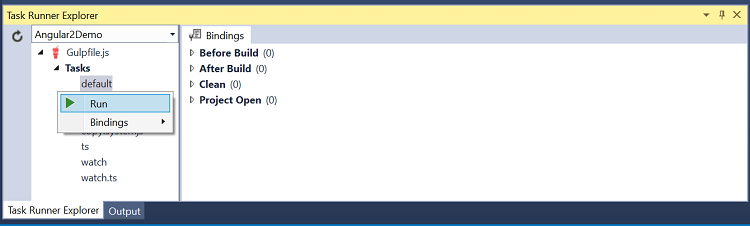
NOTE
If we run our application, we will get a following typescript error while building the application. Because the Gulp task
tswill do the same work of typescript compiler.
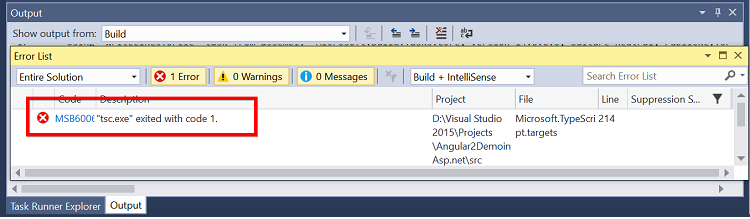
So, we should disable the typescript compiler in our Angular environment.
- Add the following property in Property Group of
Applicationname.xproj
<TypeScriptCompileBlocked>true</TypeScriptCompileBlocked>After adding this property, we can run our application without errors.
Configure the routes for the Router
Before adding router configuration for the created application, we recommend you to go through the Angular Routing configuration to get the deeper knowledge about Angular routing.
-
Create
dialogfolder insidesrcfolder. -
Create
dialog.component.htmlview file insidesrc/dialogfolder and render ejDialog Angular component using the below code example.
<div id="parent" >
<input id="btnOpen" style="height: 30px" type="button" ej-button class="ejinputtext" value="Click to open Dialog" (click)="onClick($event)" *ngIf="button_display" />
<ej-dialog id="basicDialog" #dialog title="Facebook" [(enableResize)]="resize" containment="#parent" (close)="onClose($event)">
Facebook is an online social networking service headquartered in Menlo Park, California. Its website was launched on February
4, 2004, by Mark Zuckerberg with his Harvard College roommates and fellow students Eduardo Saverin, Andrew McCollum, Dustin
Moskovitz and Chris Hughes. The founders had initially limited the website's membership to Harvard students, but later
expanded it to colleges in the Boston area, the Ivy League, and Stanford University. It gradually added support for students
at various other universities and later to high-school students.
</ej-dialog>
</div>- Create
dialog.component.tsmodel file inside the foldersrc/dialogand create sample component using the below code example.
import { Component, ViewEncapsulation, ViewChild } from '@angular/core';
import { EJComponents } from 'ej-angular2';
@Component({
selector: 'ej-app',
templateUrl: 'src/dialog/dialog.component.html'
})
export class DialogComponent {
resize: boolean;
button_display: boolean;
@ViewChild('dialog') dialog: EJComponents <any,any>;
constructor() {
this.resize = false;
this.button_display = false;
}
//Button click event handler to open the ejDialog
onClick(event: any) {
this.button_display = false;
this.dialog.widget.element.ejDialog('open');
}
//Dialog close event handler
onClose(event: any) {
this.button_display = true;
}
}- Now, we are going to configure the route navigation link for created Dialog sample in
src/app.component.htmlfile.
<nav>
. . . .
<li><a data-toggle="collapse" data-target="#skeleton-navigation-navbar-collapse.in" href="#dialog">Dialog</a></li>
</nav>
<router-outlet></router-outlet>- Import the ejDialog sample component and define the route in
src/app.routes.tsfile.
import { Routes } from '@angular/router';
. . . .
import { DialogComponent } from './dialog/dialog.component';
export const routes: Routes = [
{path: '', redirectTo: 'home', pathMatch: 'full'},
. . . .
{path: 'dialog', component: DialogComponent}
];- Import and declare the ejDialog sample component into
app.module.tslike the below code snippet.
import { NgModule } from '@angular/core';
. . . . .
import { EJAngular2Module } from 'ej-angular2';
import { AppComponent } from './app.component';
. . . . .
import { DialogComponent } from './dialog/dialog.component';
import { AppRoutingModule } from './app.routes';
. . . .
@NgModule({
imports: [BrowserModule, FormsModule, HttpModule, EJAngular2Module.forRoot(),
RouterModule, AppRoutingModule ],
declarations: [. . . . , DialogComponent],
bootstrap: [AppComponent] })
export class AppModule { }- Add below package in dependencies section of
project.jsonfile.
"Microsoft.AspNetCore.Mvc":"1.0.1"- Refer to the below code snippet for
project.jsonfile.
{
"dependencies": {
"Microsoft.NETCore.App": {
"version": "1.0.1",
"type": "platform"
},
"Microsoft.AspNetCore.Diagnostics": "1.0.0",
"Microsoft.AspNetCore.StaticFiles": "1.0.0",
"Microsoft.AspNetCore.Server.IISIntegration": "1.0.0",
"Microsoft.AspNetCore.Server.Kestrel": "1.0.1",
"Microsoft.Extensions.Logging.Console": "1.0.0",
"Microsoft.AspNetCore.Mvc": "1.0.1"
},
...
...- Add below Service and middleware for routing in
startup.csfile.-
services.AddMvc();in ConfigureServices() method. -
app.UseMvc();in Configure() method.
-
- Refer to the below code snippet for
startup.csfile.
using System;
using System.Collections.Generic;
using System.Linq;
using System.Threading.Tasks;
using Microsoft.AspNetCore.Builder;
using Microsoft.AspNetCore.Hosting;
using Microsoft.AspNetCore.Http;
using Microsoft.Extensions.DependencyInjection;
using Microsoft.Extensions.Logging;
namespace ejsample
{
public class Startup
{
// This method gets called by the runtime. Use this method to add services to the container.
// For more information on how to configure your application, visit http://go.microsoft.com/fwlink/?LinkID=398940
public void ConfigureServices(IServiceCollection services)
{
services.AddMvc();
}
// This method gets called by the runtime. Use this method to configure the HTTP request pipeline.
public void Configure(IApplicationBuilder app, IHostingEnvironment env, ILoggerFactory loggerFactory)
{
loggerFactory.AddConsole();
if (env.IsDevelopment())
{
app.UseDeveloperExceptionPage();
}
app.UseDefaultFiles();
app.UseStaticFiles();
app.UseMvc();
app.Run(async (context) =>
{
await context.Response.WriteAsync("Hello World!");
});
}
}
}Refer the below codes to create the application
// Refer this code for app.component.ts file(src/app.component.ts)
import {Component, ViewEncapsulation} from '@angular/core';
@Component({
selector: 'ej-app',
templateUrl: 'src/app.component.html',
styleUrls:['src/app.component.css']
})
export class AppComponent {
}<!-- Refer the code for app.component.html file(src/app.component.html) -->
<nav class="navbar navbar-default navbar-fixed-top" role="navigation">
<div style="padding-left:0px;" class="collapse navbar-collapse" id="skeleton-navigation-navbar-collapse">
<ul class="nav navbar-nav">
<li><a data-toggle="collapse" data-target="#skeleton-navigation-navbar-collapse.in" href="#">Syncfusion Angular Seed</a></li>
<li><a data-toggle="collapse" data-target="#skeleton-navigation-navbar-collapse.in" href="#home">Home</a></li>
<li><a data-toggle="collapse" data-target="#skeleton-navigation-navbar-collapse.in" href="#grid">Grid</a></li>
<li><a data-toggle="collapse" data-target="#skeleton-navigation-navbar-collapse.in" href="#dialog">Dialog</a></li>
</ul>
</div>
</nav>
<main>
<router-outlet></router-outlet>
</main>// Refer this code for app.module.ts file(src/app.module.ts)
import { NgModule } from '@angular/core';
import { BrowserModule } from '@angular/platform-browser';
import { RouterModule } from '@angular/router';
import { FormsModule } from '@angular/forms';
import { HttpModule } from '@angular/http';
import { EJAngular2Module } from 'ej-angular2';
import { AppComponent } from './app.component';
import { HomeComponent } from './home/home.component';
import { GridComponent } from './grid/grid.component';
import { DialogComponent } from './dialog/dialog.component';
import { rootRouterConfig } from './app.routes';
@NgModule({
imports: [BrowserModule, FormsModule, HttpModule, EJAngular2Module.forRoot(), RouterModule.forRoot(rootRouterConfig, { useHash: true })],
declarations: [AppComponent, HomeComponent, GridComponent, DialogComponent],
bootstrap: [AppComponent]
})
export class AppModule { }// Refer this code for main.ts file(src/main.ts)
import { platformBrowserDynamic } from '@angular/platform-browser-dynamic';
import { AppModule } from './app.module';
platformBrowserDynamic().bootstrapModule(AppModule);// Refer this code for systemjs.config.js file(src/systemjs.config.js)
/**
* System configuration for Angular 2 samples
* Adjust as necessary for your application needs.
*/
(function (global) {
System.config({
paths: {
// paths serve as alias
'npm:': 'lib/'
},
// map tells the System loader where to look for things
map: {
// our app is within the app folder
app: 'src',
// angular bundles
'@angular/core': 'npm:@angular/core/bundles/core.umd.js',
'@angular/common': 'npm:@angular/common/bundles/common.umd.js',
'@angular/compiler': 'npm:@angular/compiler/bundles/compiler.umd.js',
'@angular/platform-browser': 'npm:@angular/platform-browser/bundles/platform-browser.umd.js',
'@angular/platform-browser-dynamic': 'npm:@angular/platform-browser-dynamic/bundles/platform-browser-dynamic.umd.js',
'@angular/http': 'npm:@angular/http/bundles/http.umd.js',
'@angular/router': 'npm:@angular/router/bundles/router.umd.js',
'@angular/forms': 'npm:@angular/forms/bundles/forms.umd.js',
// other libraries
'rxjs': 'npm:rxjs',
'angular2-in-memory-web-api': 'npm:angular2-in-memory-web-api',
'jquery': 'npm:jquery/dist/jquery.min.js',
'jsrender': 'npm:jsrender/jsrender.min.js',
'jquery-validation': 'npm:jquery-validation/dist/jquery.validate.min.js',
'syncfusion-javascript': 'npm:syncfusion-javascript',
'ej-angular2': 'npm:ej-angular2'
},
// packages tells the System loader how to load when no filename and/or no extension
packages: {
src: {
main: './main.js',
defaultExtension: 'js'
},
rxjs: {
defaultExtension: 'js'
},
'angular2-in-memory-web-api': {
main: './index.js',
defaultExtension: 'js'
},
'ej-angular2': {
main: './src/index.js'
},
'syncfusion-javascript': {
defaultExtension: 'js'
}
}
});
})(this);<!-- Refer the code for index.html file(wwwroot/index.html) -->
<!DOCTYPE html>
<html xmlns="http://www.w3.org/1999/xhtml">
<head>
<title>Essential JavaScript for Angular 2 | SystemJS seed</title>
<meta name="viewport" content="width=device-width, initial-scale=1">
<link rel="shortcut icon" type="image/png" href="deps/images/favicon.ico">
<link href="./lib/syncfusion-javascript/Content/ej/web/material/ej.web.all.min.css" rel="stylesheet" />
<link rel="stylesheet" href="./lib/bootstrap/dist/css/bootstrap.min.css">
<!-- Polyfill(s) for older browsers -->
<script src="./lib/core-js/client/shim.min.js"></script>
<script src="./lib/zone.js/dist/zone.js"></script>
<script src="./lib/reflect-metadata/Reflect.js"></script>
<script src="./lib/systemjs/dist/system.src.js"></script>
<!-- 2. Configure SystemJS -->
<script src="./systemjs.config.js"></script>
<!-- 2. Configure SystemJS -->
<script>
System.import('src/main')
.then(null, console.error.bind(console));
</script>
</head>
<!-- 3. Display the application -->
<body>
<ej-app>
Angular 2 Syncfusion Components App
</ej-app>
</body>
</html>// Refer this code for package.json
{
"name": "ejangular2-systemjs-starter",
"version": "1.0.0",
"repository": {
"type": "git",
"url": "git+https://github.com/syncfusion/angular2-seeds.git"
},
"description": "A systemjs starter for Angular",
"scripts": {
"start": "concurrently \"npm run tsc:w\" \"npm run lite\" ",
"lite": "lite-server",
"tsc": "tsc",
"tsc:w": "tsc -w"
},
"keywords": [
"syncfusion",
"ej",
"essential",
"javascript",
"Angular 2",
"angular2"
],
"author": "Syncfusion Inc",
"license": "SEE LICENSE IN README.md",
"bugs": {
"url": "https://github.com/syncfusion/angular2-seeds/issues"
},
"homepage": "https://github.com/syncfusion/angular2-seeds#readme",
"dependencies": {
"@angular/common": "~4.1.3",
"@angular/compiler": "~4.1.3",
"@angular/core": "~4.1.3",
"@angular/forms": "~4.1.3",
"@angular/http": "~4.1.3",
"@angular/platform-browser": "~4.1.3",
"@angular/platform-browser-dynamic": "~4.1.3",
"@angular/router": "~4.1.3",
"@angular/upgrade": "~4.1.3",
"@types/ej.web.all": "^15.3.3",
"@types/es6-shim": "0.31.32",
"@types/jquery": "^3.2.12",
"angular2-in-memory-web-api": "0.0.20",
"bootstrap": "^3.3.7",
"core-js": "^2.4.1",
"ej-angular2": "^15.3.29",
"jquery": "^3.2.1",
"jsrender": "^0.9.86",
"reflect-metadata": "^0.1.10",
"rxjs": "5.4.1",
"syncfusion-javascript": "^15.3.29",
"systemjs": "0.19.40",
"zone.js": "^0.8.12"
},
"devDependencies": {
"@types/node": "6.0.40",
"concurrently": "^2.2.0",
"gulp": "3.9.1",
"gulp-tsc": "^1.3.2",
"gulp-typescript": "^3.1.7",
"lite-server": "^2.3.0",
"rimraf": "^2.6.1",
"typescript": "~2.3.4"
}
}// Refer this code for tsconfig.json file(src/tsconfig.json)
{
"compilerOptions": {
"target": "es6",
"module": "commonjs",
"moduleResolution": "node",
"sourceMap": true,
"emitDecoratorMetadata": true,
"experimentalDecorators": true,
"removeComments": false,
"noImplicitAny": true,
"outDir": "../wwwroot/app",
"types": []
},
"exclude": [
"node_modules",
"node_modules/typings",
"typings",
"wwwroot/lib",
"wwwroot"
]
}// Refer this code for gulpfile.js file
var ts = require('gulp-typescript');
var gulp = require('gulp'),
rimraf = require('rimraf');
gulp.task('clean', function (cb) {
return rimraf('./wwwroot/lib/', cb);
});
gulp.task('copy:lib', function () {
return gulp.src('node_modules/**/*')
.pipe(gulp.dest('./wwwroot/lib/'));
});
gulp.task('copy:systemjs', function () {
return gulp.src('src/systemjs.config.js')
.pipe(gulp.dest('./wwwroot/'));
});
var tsProject = ts.createProject('src/tsconfig.json', {
typescript: require('typescript')
});
gulp.task('ts', function () {
var tsResult = gulp.src("src/**/*.ts")
.pipe(tsProject());
return tsResult.js.pipe(gulp.dest('./wwwroot/src'));
});
gulp.task('copy:html', function () {
return gulp.src('src/**/*.html')
.pipe(gulp.dest('./wwwroot/src'));
});
gulp.task('copy:css', function () {
return gulp.src('src/**/*.css')
.pipe(gulp.dest('./wwwroot/src'));
});
gulp.task('watch', ['watch.ts']);
gulp.task('watch.ts', ['ts'], function () {
return gulp.watch('src/**/*.ts', ['ts']);
});
gulp.task('default', ['watch', 'ts', 'copy:lib', 'copy:systemjs', 'copy:html', 'copy:css']);Run the application
- To run the application, press
Ctrl+F5.