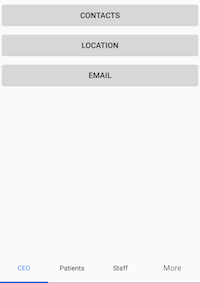Position of Header in Xamarin Tabbed View (SfTabView)
18 May 20217 minutes to read
Tab headers can be positioned either above the content or below the content. This can be done by setting the TabHeaderPosition property of SfTabView.
<ContentPage xmlns="http://xamarin.com/schemas/2014/forms"
xmlns:x="http://schemas.microsoft.com/winfx/2009/xaml"
xmlns:tabView="clr-namespace:Syncfusion.XForms.TabView;assembly=Syncfusion.SfTabView.XForms"
x:Class="TabView.TabView">
<ContentPage.Content>
<tabView:SfTabView VisibleHeaderCount="3"
TabHeaderPosition="Bottom"
OverflowMode="DropDown">
<tabView:SfTabItem Title="CEO">
<tabView:SfTabItem.Content>
<StackLayout>
<Grid BackgroundColor="Green"/>
<Button Text="Contacts" WidthRequest="300" />
<Button Text="Location" WidthRequest="300" />
<Button Text="Email" WidthRequest="300" />
</StackLayout>
</tabView:SfTabItem.Content>
</tabView:SfTabItem>
<tabView:SfTabItem Title="Patients">
<tabView:SfTabItem.Content>
<Grid BackgroundColor="Blue" x:Name="FavoritesGrid"/>
</tabView:SfTabItem.Content>
</tabView:SfTabItem>
<tabView:SfTabItem Title="Staff">
<tabView:SfTabItem.Content>
<Grid BackgroundColor="Green" x:Name="ContactsGrid" />
</tabView:SfTabItem.Content>
</tabView:SfTabItem>
<tabView:SfTabItem Title="Alternative">
<tabView:SfTabItem.Content>
<Grid BackgroundColor="Olive" x:Name="AlternativeGrid" />
</tabView:SfTabItem.Content>
</tabView:SfTabItem>
</tabView:SfTabView>
</ContentPage.Content>
</ContentPage>using Syncfusion.XForms.TabView;
using Xamarin.Forms;
using Xamarin.Forms.Xaml;
namespace TabView
{
[XamlCompilation(XamlCompilationOptions.Compile)]
public partial class TabView : ContentPage
{
SfTabView tabView;
public TabView ()
{
InitializeComponent ();
tabView = new SfTabView();
var allContactsGrid = new Grid { BackgroundColor = Color.Red };
var favoritesGrid = new Grid { BackgroundColor = Color.Blue };
var contactsGrid = new Grid { BackgroundColor = Color.Green };
var alternativeGrid = new Grid { BackgroundColor = Color.Olive };
tabView.TabHeaderPosition = TabHeaderPosition.Bottom;
tabView.OverflowMode = OverflowMode.DropDown;
var tabItems = new TabItemCollection
{
new SfTabItem()
{
Title = "CEO",
Content = allContactsGrid
},
new SfTabItem()
{
Title = "Patients",
Content = favoritesGrid
},
new SfTabItem()
{
Title = "Staff",
Content = contactsGrid
}
new SfTabItem()
{
Title = "Alternative",
Content = alternativeGrid
}
};
tabView.Items = tabItems;
this.Content = tabView;
}
}
}When the header is not needed, set the DisplayMode property of SfTabView to NoHeader.