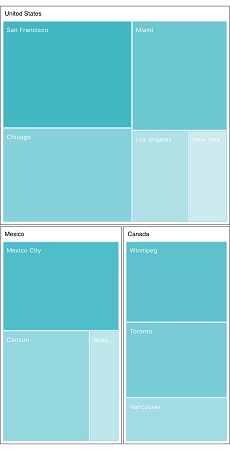TreeMap Levels
1 Mar 202216 minutes to read
The levels of TreeMap can be categorized into the following two types:
- Flat level
- Hierarchical level
Flat level
GroupPath
You can use the GroupPath property for every flat level in the TreeMap control. It is a path to a field on the source object that serves as “Group” for the level specified. You can group the data based on the GroupPath property. When GroupPath is not specified, the items will not be grouped, and the data will be displayed in the order specified in DataSource.
GroupGap
You can use the GroupGap property to separate items from every flat level and differentiate the levels mentioned in the TreeMap control.
The following code snippet explains the tree map flat level.
SFTreeMap treeMap = new SFTreeMap();
treeMap.WeightValuePath = (NSString)"Population";
treeMap.ColorValuePath = (NSString)"Growth";
treeMap.LayoutType = SFTreeMapLayoutType.SFTreeMapLayoutTypeSquarified;
SFTreeMapFlatLevel flatLevel = new SFTreeMapFlatLevel();
flatLevel.GroupBorderColor = UIColor.Gray;
flatLevel.GroupBorderWidth = 1;
flatLevel.GroupBackground = UIColor.White;
flatLevel.HeaderHeight = 20;
flatLevel.GroupPath = (NSString)"Continent";
flatLevel.GroupGap = 5;
flatLevel.HeaderStyle = new SFStyle() { Color = UIColor.Black };
flatLevel.ShowHeader = true;
treeMap.Levels.Add(flatLevel);
SFLeafItemSetting leafItemSetting = new SFLeafItemSetting();
leafItemSetting.Gap = 2;
leafItemSetting.LabelPath = (NSString)"Region";
leafItemSetting.BorderColor = UIColor.FromRGB(169, 217, 247);
leafItemSetting.ShowLabels = true;
leafItemSetting.OverflowMode = LabelOverflowMode.Trim;
treeMap.LeafItemSettings = leafItemSetting;
SFRangeColorMapping colorMapping = new SFRangeColorMapping();
SFRange range1 = new SFRange();
range1.LegendLabel = (NSString)"1 % Growth";
range1.From = 0;
range1.To = 1;
range1.Color = UIColor.FromRGB(119, 216, 216);
SFRange range2 = new SFRange();
range2.LegendLabel = (NSString)"2 % Growth";
range2.From = 0;
range2.To = 2;
range2.Color = UIColor.FromRGB(174, 217, 96);
SFRange range3 = new SFRange();
range3.LegendLabel = (NSString)"3 % Growth";
range3.From = 0;
range3.To = 3;
range3.Color = UIColor.FromRGB(255, 175, 81);
SFRange range4 = new SFRange();
range4.LegendLabel = (NSString)"4 % Growth";
range4.From = 0;
range4.To = 4;
range4.Color = UIColor.FromRGB(243, 210, 64);
colorMapping.Ranges.Add(range1);
colorMapping.Ranges.Add(range2);
colorMapping.Ranges.Add(range3);
colorMapping.Ranges.Add(range4);
treeMap.LeafItemColorMapping = colorMapping;
SFLegendSetting legendSetting = new SFLegendSetting();
legendSetting.ShowLegend = true;
legendSetting.Size = new CoreGraphics.CGSize(500, 45);
treeMap.LegendSettings = legendSetting;
GetPopulationData();
treeMap.DataSource = PopulationDetails;
treeMap.ShowTooltip = true;
treeMap.Frame = new CoreGraphics.CGRect(View.Frame.Left, View.Frame.Top + 50, View.Frame.Width, View.Frame.Height - 100);
this.View.Add(treeMap);
Hierarchical level
Hierarchical level is used to define levels for hierarchical data collection that contains tree-structured data. The following code snippet explains the hierarchical data.
SFTreeMap treeMap = new SFTreeMap();
treeMap.WeightValuePath = (NSString)"Sales";
SFLeafItemSetting leafItemSetting = new SFLeafItemSetting();
leafItemSetting.Gap = 2;
leafItemSetting.LabelPath = (NSString)"Name";
leafItemSetting.BorderColor = UIColor.FromRGB(169, 217, 247);
leafItemSetting.ShowLabels = true;
treeMap.LeafItemSettings = leafItemSetting;
SFTreeMapHierarchicalLevel level = new SFTreeMapHierarchicalLevel()
{
ChildPadding = 4,
HeaderStyle = new SFStyle() { Color = UIColor.Black },
ShowHeader = true,
HeaderHeight = 20,
HeaderPath = (NSString)"Name",
ChildPath = (NSString)"RegionalSales"
};
treeMap.Levels.Add(level);
SFDesaturationColorMapping colorMapping = new SFDesaturationColorMapping();
colorMapping.Color = UIColor.FromRGB(0x41, 0xB8, 0xC4);
colorMapping.From = 1;
colorMapping.To = 0.2f;
treeMap.ColorValuePath = (NSString)"Expense";
treeMap.LeafItemColorMapping = colorMapping;
GetPopulationData();
treeMap.DataSource = PopulationDetails;
treeMap.ShowTooltip = true;
treeMap.Frame = new CoreGraphics.CGRect(View.Frame.Left, View.Frame.Top + 50, View.Frame.Width, View.Frame.Height - 100);// this.View.Frame;
this.View.Add(treeMap);The following code snippet demonstrates the underlying hierarchical data model.
public NSMutableArray PopulationDetails
{
get;
set;
}
void GetPopulationData()
{
NSMutableArray array = new NSMutableArray();
NSMutableArray regional1 = new NSMutableArray();
regional1.Add(getDictionary("United States", "New York", 2353, 2000));
regional1.Add(getDictionary("United States", "Los Angeles", 3453, 3000));
regional1.Add(getDictionary("United States", "San Francisco", 8456, 8000));
regional1.Add(getDictionary("United States", "Chicago", 6785, 7000));
regional1.Add(getDictionary("United States", "Miami", 7045, 6000));
NSMutableArray regional2 = new NSMutableArray();
regional2.Add(getDictionary("Canada", "Toronto", 7045, 7000));
regional2.Add(getDictionary("Canada", "Vancouver", 4352, 4000));
regional2.Add(getDictionary("Canada", "Winnipeg", 7843, 7500));
NSMutableArray regional3 = new NSMutableArray();
regional3.Add(getDictionary("Mexico", "Mexico City", 7843, 6500));
regional3.Add(getDictionary("Mexico", "Cancun", 6683, 6000));
regional3.Add(getDictionary("Mexico", "Acapulco", 2454, 2000));
array.Add(getDictionary1("United States", 98456, 87000, regional1));
array.Add(getDictionary1("Canada", 43523, 40000, regional2));
array.Add(getDictionary1("Mexico", 45634, 46000, regional3));
PopulationDetails = array;
}
NSDictionary getDictionary1(string name, double expense, double sales, NSMutableArray regionalSales)
{
object[] objects = new object[4];
object[] keys = new object[4];
keys.SetValue("Name", 0);
keys.SetValue("Expense", 1);
keys.SetValue("Sales", 2);
keys.SetValue("RegionalSales", 3);
objects.SetValue((NSString)name, 0);
objects.SetValue(expense, 1);
objects.SetValue(sales, 2);
objects.SetValue(regionalSales, 3);
return NSDictionary.FromObjectsAndKeys(objects, keys);
}
NSDictionary getDictionary(string country, string name, double expense, double sales)
{
object[] objects = new object[4];
object[] keys = new object[4];
keys.SetValue("Country", 0);
keys.SetValue("Name", 1);
keys.SetValue("Expense", 2);
keys.SetValue("Sales", 3);
objects.SetValue((NSString)country, 0);
objects.SetValue((NSString)name, 1);
objects.SetValue(expense, 2);
objects.SetValue(sales, 3);
return NSDictionary.FromObjectsAndKeys(objects, keys);
}