Layout
1 Mar 20227 minutes to read
You can decide the visual representation of nodes belonging to all the TreeMap levels using the LayoutType property of TreeMap.
The following four different types of layout are available in TreeMap:
- Squarified
- SliceAndDiceAuto
- SliceAndDiceHorizontal
- SliceAndDiceVertical
Squarified
The Squarified layout creates rectangles with best aspect ratio.
treeMap.LayoutType = SFTreeMapLayoutType.SFTreeMapLayoutTypeSquarified;
SliceAndDiceAuto
The SliceAndDiceAuto layout creates rectangles with high aspect ratio and displays them sorted both horizontally and vertically.
treeMap.LayoutType = SFTreeMapLayoutType.SFTreeMapLayoutTypeSliceAndDiceAuto;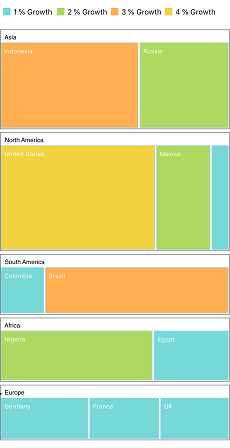
SliceAndDiceHorizontal
The SliceAndDiceHorizontal layout creates rectangles with high aspect ratio and displays them sorted horizontally.
treeMap.LayoutType = SFTreeMapLayoutType.SFTreeMapLayoutTypeSliceAndDiceHorizontal;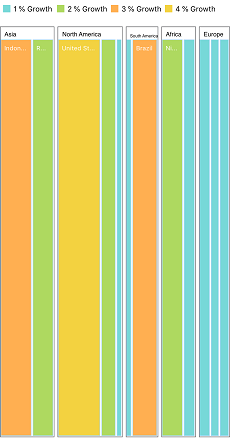
SliceAndDiceVertical
The SliceAndDiceVertical layout creates rectangles with high aspect ratio and displays them sorted vertically.
treeMap.LayoutType = SFTreeMapLayoutType.SFTreeMapLayoutTypeSliceAndDiceVertical;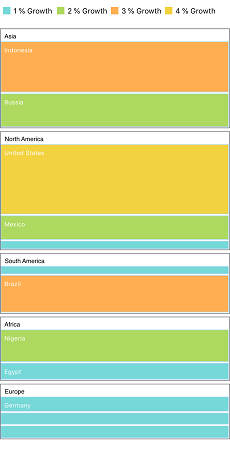
The following code is the complete code for squarified layout type.
SFTreeMap treeMap = new SFTreeMap();
treeMap.WeightValuePath = (NSString)"Population";
treeMap.ColorValuePath = (NSString)"Growth";
treeMap.LayoutType = SFTreeMapLayoutType.SFTreeMapLayoutTypeSquarified;
SFTreeMapFlatLevel flatLevel = new SFTreeMapFlatLevel();
flatLevel.GroupBorderColor = UIColor.Gray;
flatLevel.GroupBorderWidth = 1;
flatLevel.GroupBackground = UIColor.White;
flatLevel.HeaderHeight = 20;
flatLevel.GroupPath = (NSString)"Continent";
flatLevel.GroupGap = 5;
flatLevel.HeaderStyle = new SFStyle() { Color = UIColor.Black };
flatLevel.ShowHeader = true;
treeMap.Levels.Add(flatLevel);
SFLeafItemSetting leafItemSetting = new SFLeafItemSetting();
leafItemSetting.Gap = 2;
leafItemSetting.LabelPath = (NSString)"Region";
leafItemSetting.BorderColor = UIColor.FromRGB(169, 217, 247);
leafItemSetting.ShowLabels = true;
treeMap.LeafItemSettings = leafItemSetting;
SFRangeColorMapping colorMapping = new SFRangeColorMapping();
SFRange range1 = new SFRange();
range1.LegendLabel = (NSString)"1 % Growth";
range1.From = 0;
range1.To = 1;
range1.Color = UIColor.FromRGB(119, 216, 216);
SFRange range2 = new SFRange();
range2.LegendLabel = (NSString)"2 % Growth";
range2.From = 0;
range2.To = 2;
range2.Color = UIColor.FromRGB(174, 217, 96);
SFRange range3 = new SFRange();
range3.LegendLabel = (NSString)"3 % Growth";
range3.From = 0;
range3.To = 3;
range3.Color = UIColor.FromRGB(255, 175, 81);
SFRange range4 = new SFRange();
range4.LegendLabel = (NSString)"4 % Growth";
range4.From = 0;
range4.To = 4;
range4.Color = UIColor.FromRGB(243, 210, 64);
colorMapping.Ranges.Add(range1);
colorMapping.Ranges.Add(range2);
colorMapping.Ranges.Add(range3);
colorMapping.Ranges.Add(range4);
treeMap.LeafItemColorMapping = colorMapping;
SFLegendSetting legendSetting = new SFLegendSetting();
legendSetting.ShowLegend = true;
legendSetting.Size = new CoreGraphics.CGSize(500, 45);
treeMap.LegendSettings = legendSetting;
GetPopulationData();
treeMap.DataSource = PopulationDetails;
treeMap.ShowTooltip = true;
treeMap.Frame = new CoreGraphics.CGRect(View.Frame.Left, View.Frame.Top + 50, View.Frame.Width, View.Frame.Height - 100);
this.View.Add(treeMap);