Contents
- Validation Mode
- HasError
Having trouble getting help?
Contact Support
Contact Support
Validation
8 Mar 20182 minutes to read
Validation Mode
Input validation happens based on the value of the ValidationMode property. The enum values of this property are:
- KeyPress
- LostFocus
The default value for validation mode is LostFocus.
SfMaskedEdit maskedEdit = new SfMaskedEdit();
maskedEdit.MaskType = MaskType.Text;
maskedEdit.Mask = "00/00/0000";
maskedEdit.ValidationMode = InputValidationMode.KeyPress;When the ValidationMode is LostFocus, the validation takes place when the control lost its focus. For KeyPress, the validation triggers for each key press.
HasError
This read only property is used to check whether the validation succeeds or not. It returns true once validation succeeds or else returns false. The following code example shows the usage of HasError property.
SfMaskedEdit maskedEdit = new SfMaskedEdit();
maskedEdit.MaskType = MaskType.Text;
maskedEdit.Mask = "00/00/0000";
maskedEdit.ValueChanged += MaskedEdit_ValueChanged;
private void MaskedEdit_ValueChanged(object sender, ValueChangedEventArgs e)
{
SfMaskedEdit maskedEdit = sender as SfMaskedEdit;
if (maskedEdit.HasError)
{
UIAlertView v = new UIAlertView
{
Title = "Alert",
Message = "Please enter valid details"
};
v.AddButton("OK");
v.Show();
}
}Refer this link to know more about the ValueChanged event of SfMaskedEdit control.
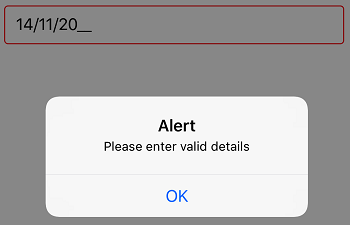
This demo can be downloaded from this link.