Having trouble getting help?
Contact Support
Contact Support
Context Menu Suggestion in WPF SpellChecker (SfSpellChecker)
SfSpellChecker offers Microsoft Office application like context menu suggestions and helps to correct spell errors by choosing correct option from listed suggestions.
The following steps helps to add context menu suggestion in the TextBox control.
1 . Create a WPF project in Visual Studio.
2 . Create a class which inherits IEditorProperties interface of SfSpellChecker and Initialize all the methods and properties.
public class TextSpellEditor:IEditorProperties
{
TextBox textbox;
public TextSpellEditor(Control control)
{
ControlToSpellCheck = control;
}
public Control ControlToSpellCheck
{
get
{
return textbox;
}
set
{
textbox = value as TextBox;
}
}
public string SelectedText
{
get
{
return textbox.SelectedText;
}
set
{
textbox.SelectedText = value;
}
}
public string Text
{
get
{
return textbox.Text;
}
set
{
textbox.Text = value;
}
}
public void Select(int selectionStart, int selectionLength)
{
textbox.Select(selectionStart, selectionLength);
}
public bool HasMoreTextToCheck()
{
return false;
}
public void Focus()
{
textbox.Focus();
}
public void UpdateTextField()
{
throw new NotImplementedException();
}
}3 . Initiate PerformSpellCheckUsingContextMenu method by passing IEditorProperties interface argument.
TextSpellEditor TextEditor = new TextSpellEditor(txtbx);
SpellEditor = TextEditor;
SpellChecker.PerformSpellCheckUsingContextMenu(SpellEditor);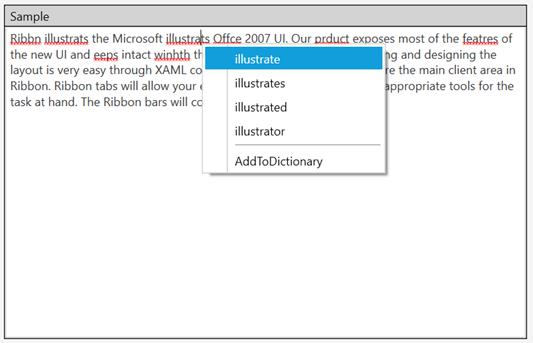
Was this page helpful?
Yes
No
Help us improve this page