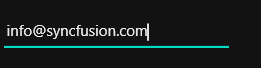How can I help you?
Appearance in WPF MaskedTextBox (SfMaskedEdit)
18 Feb 20253 minutes to read
This section explains different UI customization and theming options available in SfMaskedEdit.
Setting the background
You can change the default background color and selection color of SfMaskedEdit by using the Background and SelectionBrush property. The default value of Background property is White and SelectionBrush property is Royal Blue.
<syncfusion:SfMaskedEdit Background="Yellow"
SelectionBrush="Green"
Name="sfMaskedEdit"/>SfMaskedEdit sfMaskedEdit = new SfMaskedEdit();
sfMaskedEdit.Background = Brushes.Yellow;
sfMaskedEdit.SelectionBrush = Brushes.Green;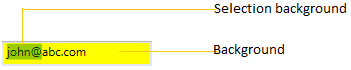
NOTE
View Sample in GitHub
Setting the foreground
You can change the foreground color by using the Foreground property and can change the caret color by using the CaretBrush property. The default value of Foreground property is Black and CaretBrush property is null.
<syncfusion:SfMaskedEdit Foreground="Blue"
CaretBrush="Red"
Name="sfMaskedEdit"/>SfMaskedEdit sfMaskedEdit = new SfMaskedEdit();
sfMaskedEdit.Foreground = Brushes.Blue;
sfMaskedEdit.CaretBrush = Brushes.Red;
NOTE
View Sample in GitHub
Setting the border color
You can change the default border color of SfMaskedEdit by using the BorderBrush property. The default value of BorderBrush property is Lavender.
<syncfusion:SfMaskedEdit BorderBrush="Blue"
Name="sfMaskedEdit"/>SfMaskedEdit sfMaskedEdit = new SfMaskedEdit();
sfMaskedEdit.BorderBrush = Brushes.Blue;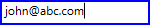
NOTE
View Sample in GitHub
Change flow direction
You can change the flow direction of the SfMaskedEdit layout from right to left by setting the FlowDirection property value as RightToLeft. The default value of FlowDirection property is LeftToRight.
<syncfusion:SfMaskedEdit FlowDirection="RightToLeft"
Name="sfMaskedEdit"/>SfMaskedEdit sfMaskedEdit = new SfMaskedEdit();
sfMaskedEdit.FlowDirection = FlowDirection.RightToLeft;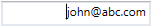
NOTE
View Sample in GitHub
Theme
SfMaskedEdit supports various built-in themes. Refer to the below links to apply themes for the SfMaskedEdit,