SelectorItem Customization in WPF DatePicker (SfDatePicker)
SelectorItemWidth and SelectorItemHeight
The item size in the SfDateSelector control can be changed by setting the SelectorItemWidth and SelectorItemHeight properties.
SelectorItemSpacing
The SelectorItemSpacing property provides the space between the items in SfDateSelector.
SelectorItemCount
The SelectorItemCount property is used to specify the number of items to be used in SfDateSelector.
The following code sample shows the usage of the SelectorItemWidth, SelectorItemHeight, SelectorItemSpacing, and SelectorItemCount properties.
<Grid Background="{StaticResource ApplicationPageBackgroundThemeBrush}">
<syncfusion:SfDatePicker VerticalAlignment="Center"
Width="200"
SelectorItemWidth="100"
SelectorItemHeight="100"
SelectorItemSpacing="50"
SelectorItemCount="4"/>
</Grid>The output is displayed in the following image:
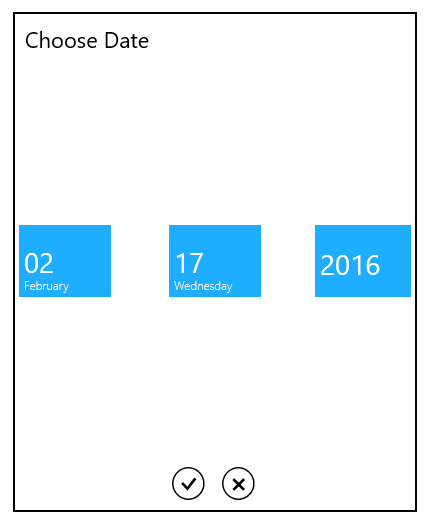
Was this page helpful?
Yes
No
Thank you for your feedback!
Thank you for your feedback and comments. We will rectify this as soon as possible!
An unknown error has occurred. Please try again.
Help us improve this page