Getting Started with ReactJS TreeView
2 Mar 202219 minutes to read
Using the following steps, you can create a React TreeView component. The basic rendering of React TreeView is achieved with default functionality.
Create an TreeView
You can create a React application and add necessary scripts and styles with the help of the given React Getting Started Documentation.
Create a JSX file for rendering TreeView component using <EJ.TreeView> syntax. Add required properties to it in <EJ.TreeView> tag element
ReactDOM.render(
<EJ.TreeView>
<ul id="treeView">
<li id="1" class="expanded">Artwork
<ul>
<li id="2">
Abstract
<ul>
<li id="3">2 Acrylic Mediums</li>
<li>Creative Acrylic</li>
<li>Modern Painting</li>
<li>Canvas Art</li>
<li>Black white</li>
</ul>
</li>
<li>Children
<ul>
<li>Preschool Crafts</li>
<li>School-age Crafts</li>
<li>Fabulous Toddler</li>
</ul>
</li>
<li>Comic / Cartoon
<ul>
<li>Batman</li>
<li>Adventures of Superman</li>
<li>Super boy</li>
</ul>
</li>
</ul>
</li>
<li class="expanded">Books
<ul>
<li>Comics
<ul>
<li>The Flash</li>
<li>Human Target</li>
<li>Birds of Prey</li>
</ul>
</li>
<li>Entertaining</li>
<li>Design</li>
</ul>
</li>
<li>Music
<ul>
<li>Classical
<ul>
<li>Medieval</li>
<li>Orchestral</li>
</ul>
</li>
<li>Mass</li>
<li>Folk</li>
</ul>
</li>
</ul>
</EJ.TreeView>,
document.getElementById('treeview')
);Define an HTML element for adding TreeView in the application and refer the JSX file.
<div id="treeview"></div>
<script type="text/babel" src="treeview.jsx"></script>Run the above code to render the following output.
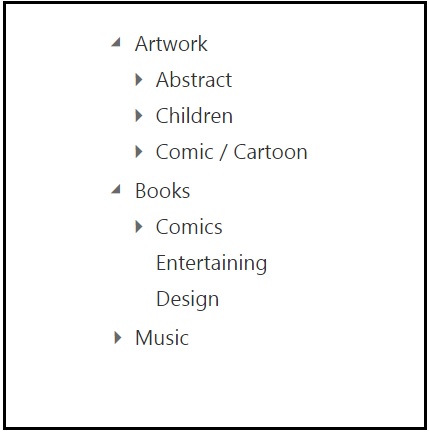
Data Binding
The data for TreeView which can be populated using the dataSource property.
The beforeLoad event will be triggered before loading nodes into TreeView.
"use strict";
var localData = [
{ id: 1, name: "Discover Music", hasChild: true, expanded: true },
{ id: 2, pid: 1, name: "Hot Singles" },
{ id: 3, pid: 1, name: "Rising Artists" },
{ id: 4, pid: 1, name: "Live Music" },
{ id: 6, pid: 1, name: "Best of 2013 So Far" },
{ id: 7, name: "Sales and Events", hasChild: true, expanded: true },
{ id: 8, pid: 7, name: "100 Albums - $5 Each" },
{ id: 9, pid: 7, name: "Hip-Hop and R&B Sale" },
{ id: 10, pid: 7, name: "CD Deals" },
{ id: 11, name: "Categories", hasChild: true },
{ id: 12, pid: 11, name: "Songs" },
{ id: 13, pid: 11, name: "Bestselling Albums" },
{ id: 14, pid: 11, name: "New Releases" },
{ id: 15, pid: 11, name: "Bestselling Songs" },
{ id: 16, name: "MP3 Albums", hasChild: true },
{ id: 17, pid: 16, name: "Rock" },
{ id: 18, pid: 16, name: "Gospel" },
{ id: 19, pid: 16, name: "Latin Music" },
{ id: 20, pid: 16, name: "Jazz" },
{ id: 21, name: "More in Music", hasChild: true },
{ id: 22, pid: 21, name: "Music Trade-In" },
{ id: 23, pid: 21, name: "Redeem a Gift Card" },
{ id: 24, pid: 21, name: "Band T-Shirts" },
{ id: 25, pid: 21, name: "Mobile MVC" }];
var fields={id: "id", parentId: "pid", text: "name", hasChild: "hasChild", dataSource: localData, expanded: "expanded"};
ReactDOM.render(
<EJ.TreeView id="treeview" fields={fields}>
</EJ.TreeView>,
document.getElementById('treeview')
);
NOTE
You can find the TreeView properties from the API reference document