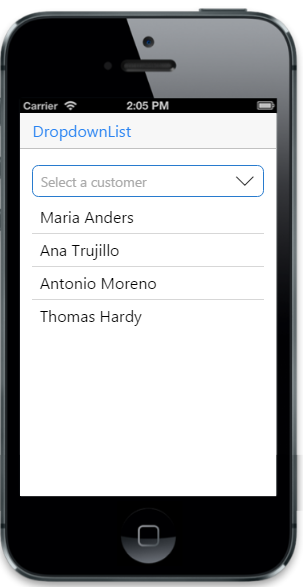Data Binding
28 Dec 20162 minutes to read
Local Data Binding
Essential Studio mobile JS DropDownList provides support for Data Binding.Elements can be bounded to data from a variety of data sources. In local Data Binding, the data source is written inside the program. Then it is handled by the DropDownList control.data-ej-datasource attribute is used to get the data source that holds the list items.
<input type="text" id="dd_grouping" data-role="ejmdropdownlist" data-ej-datasource="window.listData"
data-ej-watermarktext="Select a Country" data-ej-fields-text="name"/>To include datasource, add the following script.
window.listData = [{ name: "Australia"},
{ name: "Brazil" },
{ name: "China" },
{ name: "India"},
{ name: "Spain" },
{ name: "United States of America" }
];The following screenshot displays the Local Data Binding:
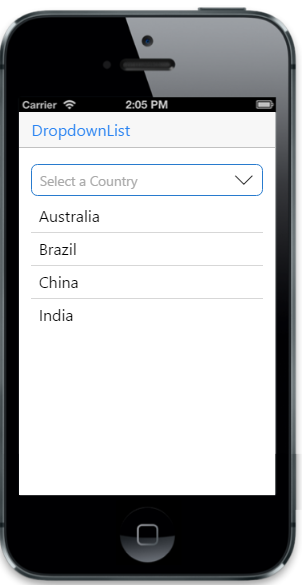
Remote Data Binding
In Remote Data Binding, the data is retrieved from a particular URL unlike the local Data Binding and then it is handled by the DropDownList control. Datasource is used to get the data that holds the list items.
<input type="text" id="dd_grouping" data-role="ejmdropdownlist" data-ej-datasource="window.datasource"
data-ej-fields-text="ContactName" data-ej-watermarktext="Select a customer" />
</div>To include datasource, add the following script.
// DataManager creation.
window.datasource = ej.DataManager({
url: "http://mvc.syncfusion.com/Services/Northwnd.svc/Customers"
});
window.dbitem = { "text": "ShipCity" };The following screenshot displays the remote Data Binding: