Contact Support
Check for Updates in Syncfusion® Essential WindowsForms
28 Jan 20251 minute to read
Syncfusion® provides the check for update extensions to find latest version of essential release was available, if it was available then provide option update most recent version of the Essential Studio® release. So that, you always get the latest features, fixes, and improvements by installing the latest version.
IMPORTANT
The Syncfusion® Check for updates is available from v17.1.0.32.
You can check updates availability in Visual Studio, and then install the update version if required.
-
Choose Syncfusion® -> Check for Updates… in the Visual Studio menu
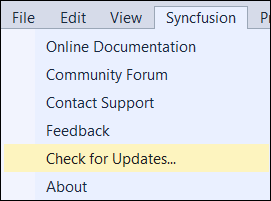
NOTE
From Visual Studio 2019, Syncfusion® menu is available under Extensions in Visual Studio menu.
-
When there is an update, Update dialog box opens.
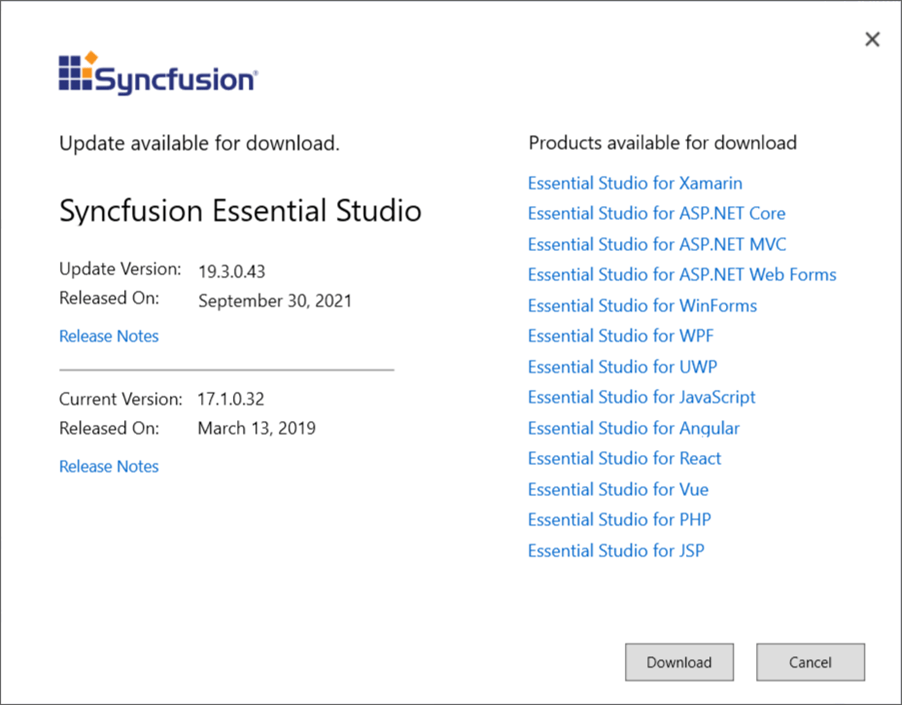
-
You can download the latest Syncfusion® Essential Studio® from the Syncfusion® website by selecting Download.