Get rid of the Multiple Version Alert Messages in Syncfusion® Toolbox
28 Jan 20251 minute to read
When dragging and dropping a Syncfusion® control from either the Syncfusion® Xamarin Toolbox or the Syncfusion® .NET MAUI Toolbox into a project containing multiple versions of NuGet packages that are already installed, two types of alert message will be displayed based on the following scenarios:
- Same NuGet with multiple versions installed.
- Different NuGet with multiple versions installed.
Same NuGet with multiple versions installed
The following alert message will be displayed if multiple versions of the same Syncfusion® NuGet package (e.g., Syncfusion.Xamarin.SfChart v24.1.xx and v24.2.xx(xamarin) / Syncfusion.MAUI.Buttons v24.1.xx and 24.2.xx(Maui)) are already installed in your project. Recommend maintaining the same version NuGet reference.
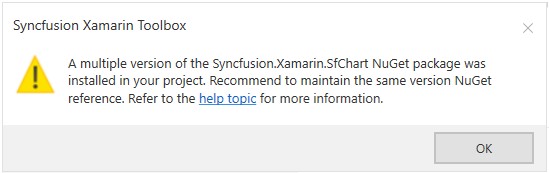
To resolve this, follow these steps:
- Uninstall the multiple versions of the same Syncfusion® NuGet package currently installed in your project.
- Now, manually reinstall a single version of the Syncfusion® NuGet package (e.g., Syncfusion.Xamarin.SfChart v24.2.xx(xamarin) / Syncfusion.MAUI.Buttons v24.2.xx (Maui)) and add the necessary control render code sample to your project.
Different NuGet with multiple versions installed
The following alert message will be displayed when different versions of Syncfusion® NuGet packages are installed in your project. Hence, you are not aware of which version of the Syncfusion® NuGet package you need to install in your project.
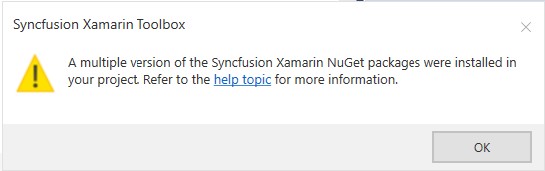
To resolve this, manually install all the required versions of Syncfusion® NuGet packages in the same version of your project. Then, drag the required Syncfusion® component from the Syncfusion® Toolbox (Xamarin/.NET MAUI) and drop the render code snippet in the XAML file of your project. Please refer to the following help topics to use the Syncfusion® Toolbox: