ASP.NET Extension
28 Jan 20251 minute to read
Overview
The Syncfusion® ASP.NET (Essential® JS 1) Visual Studio Extensions can be accessed through the Syncfusion® Menu to create and configure the project with Syncfusion® references in Visual Studio. The Syncfusion® ASP.NET Extensions supports Microsoft Visual Studio 2010 or higher.
IMPORTANT
The Syncfusion® ASP.NET (Essential® JS 1) menu option is available from v17.1.0.32.
The Syncfusion® provides the following extension supports in Visual Studio:
- Syncfusion® ASP.NET (Essential® JS 1) Project Template: To create the Syncfusion® ASP.NET (Essential® JS 1) WebSite or Web application by adding the required Syncfusion® references, Scripts, CSS, and Web.config entries.
- Project Conversion: To convert an existing ASP.NET WebSite or Web application into the Syncfusion® ASP.NET (Essential® JS 1) WebSite or Web application by adding the required Syncfusion® assemblies and resource files.
- Migrate Project: Migrate the existing Syncfusion® ASP.NET WebSite or Web Application from one Essential Studio® version to another version.
- Sample Creator: Create the Syncfusion® ASP.NET (Essential® JS 1) WebSite or Web application projects with the required Syncfusion® configuration to start development with the required Syncfusion® controls.
- Troubleshooter: Troubleshoot the project with the Syncfusion® configuration and apply the fix like, wrong Framework Syncfusion® assembly added to the project or missing any Syncfusion® dependent assembly of a referred assembly.
- Toolbox Configuration: To configure the Syncfusion® controls into the Visual Studio .NET toolbox.
No project selected in Visual Studio
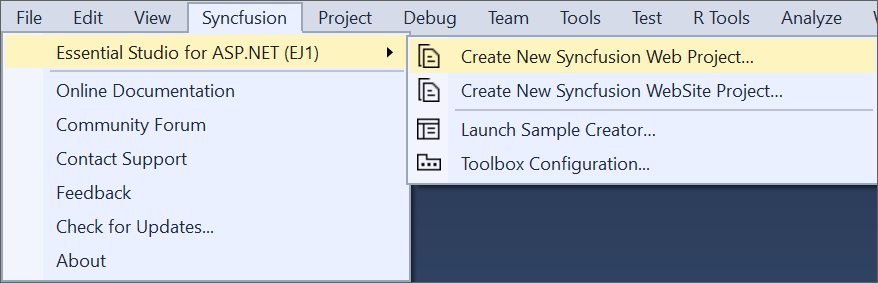
Selected Microsoft ASP.NET WebSite or Web application in Visual Studio

Selected Syncfusion® ASP.NET (Essential® JS1) WebSite or Web application in Visual Studio
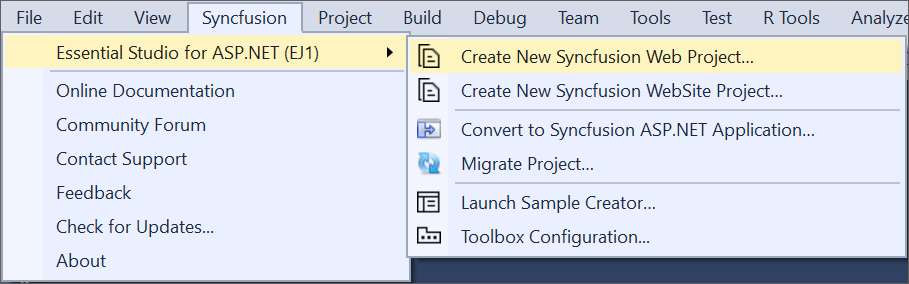
NOTE
In Visual Studio 2019, Syncfusion® menu available under Extension in Visual Studio menu.
The Syncfusion® ASP.NET Visual Studio Extensions are installed along with the following setups,
- Essential Studio® for Enterprise Edition with the platform ASP.NET
- Essential Studio® for ASP.NET