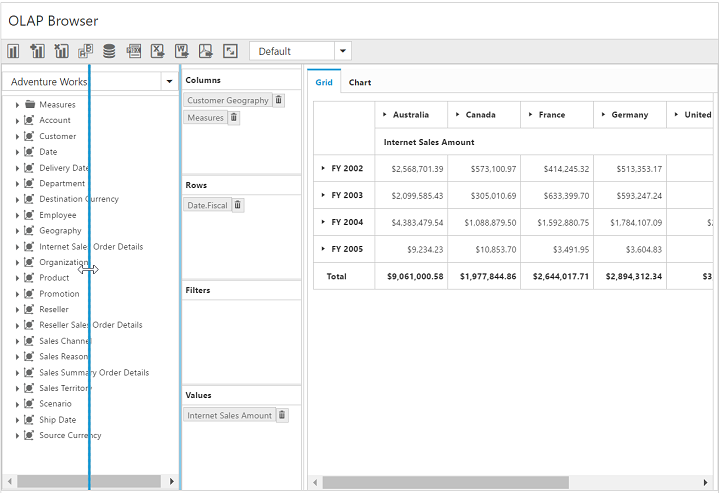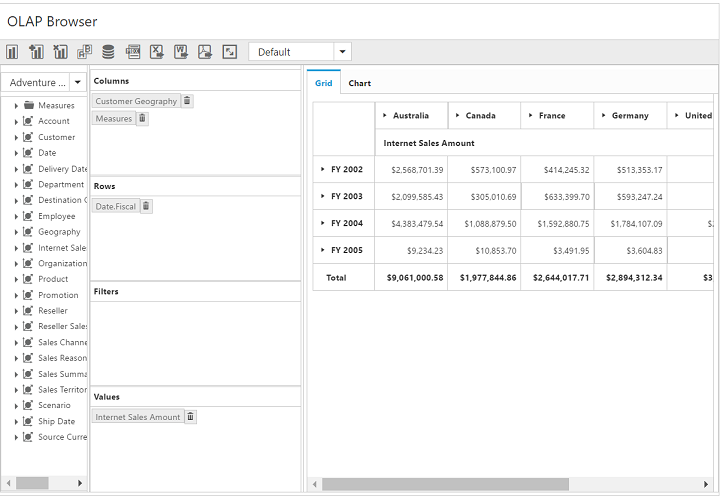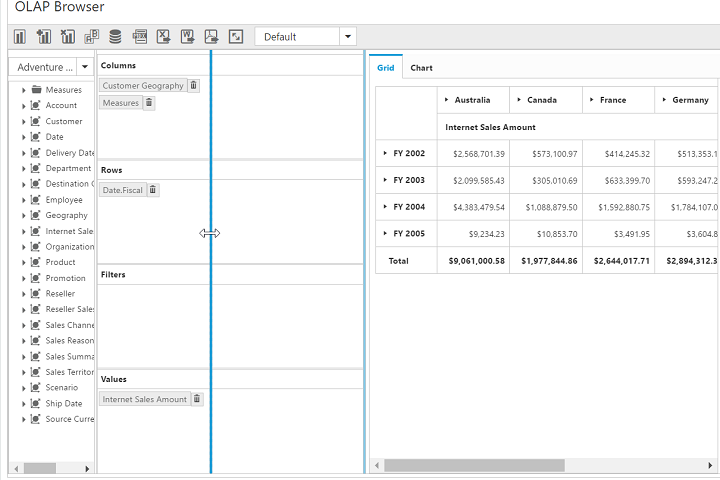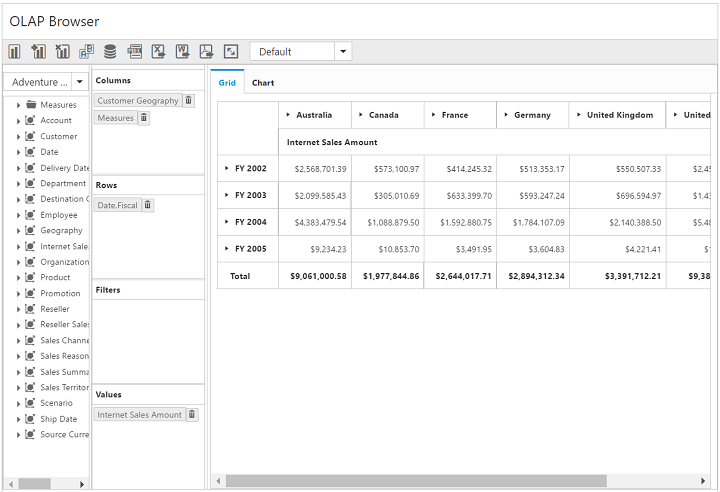Having trouble getting help?
Contact Support
Contact Support
Splitter
11 Feb 20191 minute to read
You can resize the cube dimension browser and axis element builder by setting the EnableSplitter property to true. This property is disabled by default.
<ej:PivotClient ID="PivotClient1" runat="server" EnableSplitter="true">
<DataSource>
<Rows>
<ej:Field FieldName="Country" FieldCaption="Country"></ej:Field>
</Rows>
<Columns>
<ej:Field FieldName="Product" FieldCaption="Product"></ej:Field>
</Columns>
<Values>
<ej:Field FieldName="Amount" FieldCaption="Amount" Format="currency"></ej:Field>
</Values>
</DataSource>
<ClientSideEvents Load="onLoad" />
</ej:PivotClient>