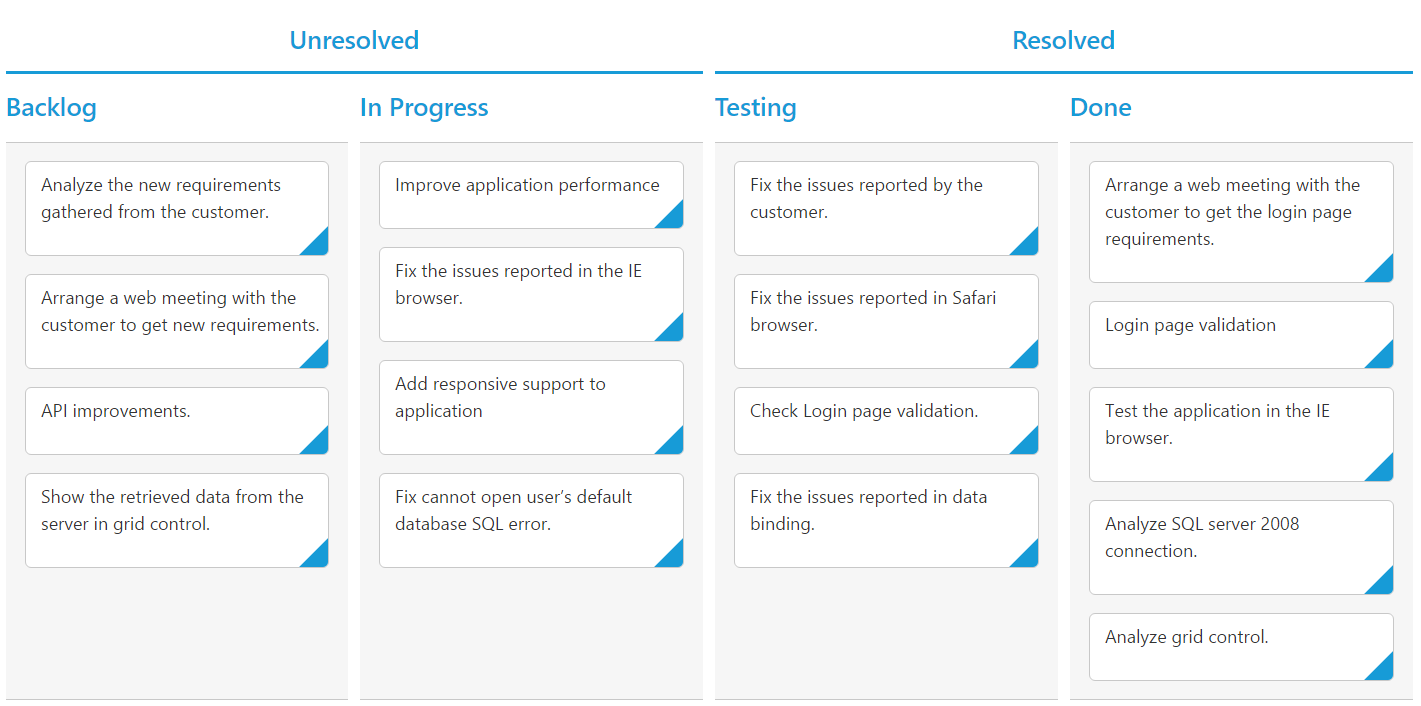How can I help you?
Stacked Headers
The stacked headers help you to group the logical columns in Kanban. It can be shown by setting ShowStackedHeader as true and by defining StackedHeaderRows.
Adding Stacked header columns
To stack columns in stacked header, you need to define KanbanStackedHeaderColumn property in StackedHeaderColumns with field names of visible columns.
The following code example describes the above behavior.
<ej:Kanban ID="Kanban" runat="server" KeyField="Status">
<Columns>
<ej:KanbanColumn HeaderText="Backlog" Key="Open" />
<ej:KanbanColumn HeaderText="In Progress" Key="InProgress" />
<ej:KanbanColumn HeaderText="Testing" Key="Testing" />
<ej:KanbanColumn HeaderText="Done" Key="Close" />
</Columns>
<StackedHeaderRows>
<ej:KanbanStackedHeaderRow>
<StackedHeaderColumns>
<ej:KanbanStackedHeaderColumn HeaderText="Unresolved" Column="Backlog,In Progress" />
<ej:KanbanStackedHeaderColumn HeaderText="Resolved" Column="Testing,Done" />
</StackedHeaderColumns>
</ej:KanbanStackedHeaderRow>
</StackedHeaderRows>
<Fields Content="Summary" PrimaryKey="Id" Tag="Tags" />
</ej:Kanban>List<Tasks> Task = new List<Tasks>();
protected void Page_Load(object sender, EventArgs e)
{
Task.Add(new Tasks(1, "Open", "Analyze the new requirements gathered from the customer.", "Story", "Low", "Analyze,Customer", 3.5, "Nancy", "../content/images/kanban/1.png", 1));
Task.Add(new Tasks(2, "InProgress", "Improve application performance", "Improvement", "Normal", "Improvement", 6, "Andrew", "../content/images/kanban/2.png", 1));
Task.Add(new Tasks(3, "Open", "Arrange a web meeting with the customer to get new requirements.", "Others", "Critical", "Meeting", 5.5, "Janet", "../content/images/kanban/3.png", 2));
Task.Add(new Tasks(4, "InProgress", "Fix the issues reported in the IE browser.", "Bug", "Release Breaker", "IE", 2.5, "Janet", "../content/images/kanban/3.png", 2));
Task.Add(new Tasks(5, "Testing", "Fix the issues reported by the customer.", "Bug", "Low", "Customer", 3.5, "Steven", "../content/images/kanban/5.png", 1));
Task.Add(new Tasks(6, "Close", "Arrange a web meeting with the customer to get the login page requirements.", "Others", "Low", "Meeting", 2, "Michael", "../content/images/kanban/6.png", 1));
Task.Add(new Tasks(7, "Validate", "Validate new requirements", "Improvement", "Low", "Validation", 1.5, "Robert", "../content/images/kanban/7.png", 4));
Task.Add(new Tasks(8, "Close", "Login page validation", "Story", "Release Breaker", "Validation,Fix", 2.5, "Laura", "../content/images/kanban/8.png", 2));
Task.Add(new Tasks(9, "Testing", "Fix the issues reported in Safari browser.", "Bug", "Release Breaker", "Fix,Safari", 1.5, "Nancy", "../content/images/kanban/1.png", 2));
Task.Add(new Tasks(10, "Close", "Test the application in the IE browser.", "Story", "Low", "Testing,IE", 5.5, "Margaret", "../content/images/kanban/4.png", 3));
Task.Add(new Tasks(11, "Validate", "Validate the issues reported by the customer.", "Story", "High", "Validation,Fix", 1, "Steven", "../content/images/kanban/5.png", 5));
Task.Add(new Tasks(12, "Testing", "Check Login page validation.", "Story", "Release Breaker", "Testing", 0.5, "Michael", "../content/images/kanban/6.png", 3));
Task.Add(new Tasks(13, "Open", "API improvements.", "Improvement", "High", "Grid,API", 3.5, "Robert", "../content/images/kanban/7.png", 3));
Task.Add(new Tasks(14, "InProgress", "Add responsive support to application", "Epic", "Critical", "Responsive", 6, "Laura", "../content/images/kanban/8.png", 3));
Task.Add(new Tasks(15, "Open", "Show the retrieved data from the server in grid control.", "Story", "High", "Database,SQL", 5.5, "Margaret", "../content/images/kanban/4.png", 4));
this.Kanban.DataSource = Task;
this.Kanban.DataBind();
}
public class Tasks
{
public Tasks()
{
}
public Tasks(int Id, string Status, string Summary, string Type, string Priority, string Tags, double Estimate, string Assignee, string ImgUrl, int RankId)
{
this.Id = Id;
this.Status = Status;
this.Summary = Summary;
this.Type = Type;
this.Priority = Priority;
this.Tags = Tags;
this.Estimate = Estimate;
this.Assignee = Assignee;
this.ImgUrl = ImgUrl;
this.RankId = RankId;
}
public int Id { get; set; }
public string Status { get; set; }
public string Summary { get; set; }
public string Type { get; set; }
public string Priority { get; set; }
public string Tags { get; set; }
public double Estimate { get; set; }
public string Assignee { get; set; }
public string ImgUrl { get; set; }
public int RankId { get; set; }
}The following output is displayed as a result of the above code example.