How can I help you?
Prioritization of cards
Prioritizing cards is easy with drag-and-drop re-ordering that helps you to categorize most important work at the top. Cards can be categorized with priority by mapping specific database field into Priority property.
RankId defined in the DataSource which is consist priority of cards. The RankId will be changed while card ordering changes through DragAndDrop and Editing.
The following code example describes the above behavior.
<ej:Kanban ID="Kanban" runat="server" KeyField="Status">
<Columns>
<ej:KanbanColumn HeaderText="Backlog" Key="Open" />
<ej:KanbanColumn HeaderText="In Progress" Key="InProgress" />
<ej:KanbanColumn HeaderText="Done" Key="Close" />
</Columns>
<Fields Content="Summary" ImageUrl="ImgUrl" Priority="RankId" />
</ej:Kanban>List<Tasks> Task = new List<Tasks>();
protected void Page_Load(object sender, EventArgs e)
{
Task.Add(new Tasks(1, "Open", "Analyze the new requirements gathered from the customer.", "Story", "Low", "Analyze,Customer", 3.5, "Nancy", "../content/images/kanban/1.png", 1));
Task.Add(new Tasks(2, "InProgress", "Improve application performance", "Improvement", "Normal", "Improvement", 6, "Andrew", "../content/images/kanban/2.png", 1));
Task.Add(new Tasks(3, "Open", "Arrange a web meeting with the customer to get new requirements.", "Others", "Critical", "Meeting", 5.5, "Janet", "../content/images/kanban/3.png", 2));
Task.Add(new Tasks(4, "InProgress", "Fix the issues reported in the IE browser.", "Bug", "Release Breaker", "IE", 2.5, "Janet", "../content/images/kanban/3.png", 2));
Task.Add(new Tasks(5, "Testing", "Fix the issues reported by the customer.", "Bug", "Low", "Customer", 3.5, "Steven", "../content/images/kanban/5.png", 1));
Task.Add(new Tasks(6, "Close", "Arrange a web meeting with the customer to get the login page requirements.", "Others", "Low", "Meeting", 2, "Michael", "../content/images/kanban/6.png", 1));
Task.Add(new Tasks(7, "Validate", "Validate new requirements", "Improvement", "Low", "Validation", 1.5, "Robert", "../content/images/kanban/7.png", 4));
Task.Add(new Tasks(8, "Close", "Login page validation", "Story", "Release Breaker", "Validation,Fix", 2.5, "Laura", "../content/images/kanban/8.png", 2));
Task.Add(new Tasks(9, "Testing", "Fix the issues reported in Safari browser.", "Bug", "Release Breaker", "Fix,Safari", 1.5, "Nancy", "../content/images/kanban/1.png", 2));
Task.Add(new Tasks(10, "Close", "Test the application in the IE browser.", "Story", "Low", "Testing,IE", 5.5, "Margaret", "../content/images/kanban/4.png", 3));
Task.Add(new Tasks(11, "Validate", "Validate the issues reported by the customer.", "Story", "High", "Validation,Fix", 1, "Steven", "../content/images/kanban/5.png", 5));
Task.Add(new Tasks(12, "Testing", "Check Login page validation.", "Story", "Release Breaker", "Testing", 0.5, "Michael", "../content/images/kanban/6.png", 3));
Task.Add(new Tasks(13, "Open", "API improvements.", "Improvement", "High", "Grid,API", 3.5, "Robert", "../content/images/kanban/7.png", 3));
Task.Add(new Tasks(14, "InProgress", "Add responsive support to application", "Epic", "Critical", "Responsive", 6, "Laura", "../content/images/kanban/8.png", 3));
Task.Add(new Tasks(15, "Open", "Show the retrieved data from the server in grid control.", "Story", "High", "Database,SQL", 5.5, "Margaret", "../content/images/kanban/4.png", 4));
this.Kanban.DataSource = Task;
this.Kanban.DataBind();
}
public class Tasks
{
public Tasks()
{
}
public Tasks(int Id, string Status, string Summary, string Type, string Priority, string Tags, double Estimate, string Assignee, string ImgUrl, int RankId)
{
this.Id = Id;
this.Status = Status;
this.Summary = Summary;
this.Type = Type;
this.Priority = Priority;
this.Tags = Tags;
this.Estimate = Estimate;
this.Assignee = Assignee;
this.ImgUrl = ImgUrl;
this.RankId = RankId;
}
public int Id { get; set; }
public string Status { get; set; }
public string Summary { get; set; }
public string Type { get; set; }
public string Priority { get; set; }
public string Tags { get; set; }
public double Estimate { get; set; }
public string Assignee { get; set; }
public string ImgUrl { get; set; }
public int RankId { get; set; }
}The following output is displayed as a result of the above code example.
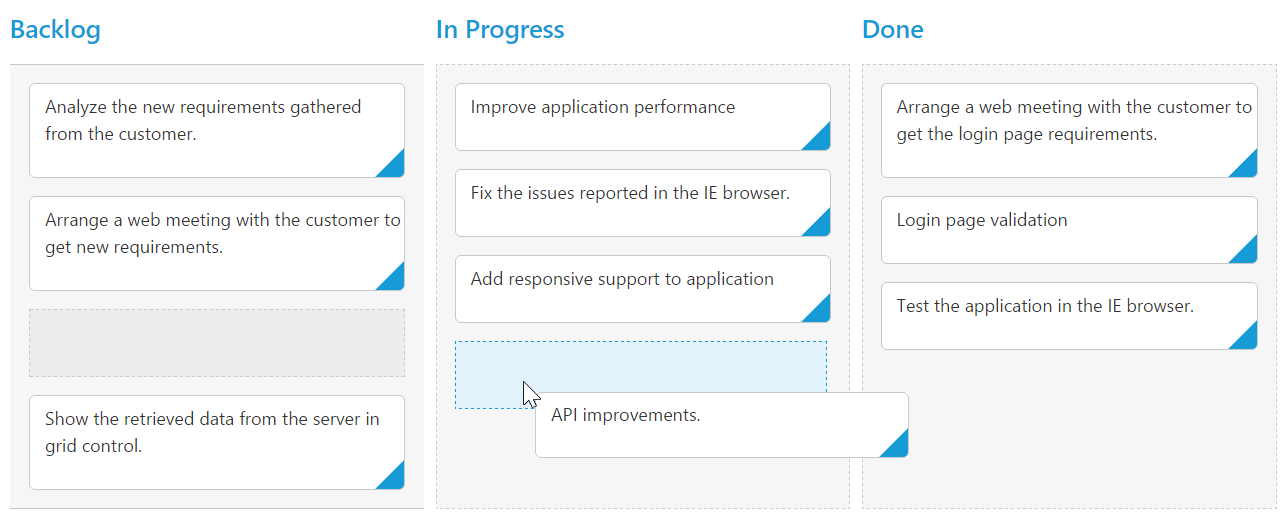
NOTE
For Drag and Drop event handling, please refer this API.
NOTE
If the
Priorityproperty is not set in the Kanban fields, the cards are dropped based on the specifying JSON data orders in a particular column. If not set, drop the card in a particular position based on the previous cardPriorityvalue and the next card’sPriorityvalues will change dynamically.