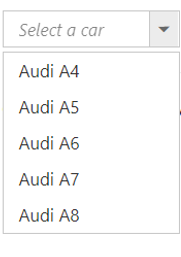Contact Support
Load On Demand in ASP.NET WebForms DropDownList
27 Jan 20221 minute to read
Load on demand feature allows the DropDownList items load on request from the service/database, during only on click the DropDown icon or DropDownList. This functionality helps to improve performance on control initial rendering time. Because data items load on request.
The loadOnDemand property is used to enable or disable the load on demand functionality of the DropDownList.
<ej:DropDownList ID="selectCar" runat="server" TargetId="carsList" Width="100%" WatermarkText="Select a Car" LoadOnDemand="true"></ej:DropDownList>
<div id="carsList">
<ul>
<li>Audi A4</li>
<li>Audi A5</li>
<li>Audi A6</li>
<li>Audi A7</li>
<li>Audi A8</li>
</ul>
</div>