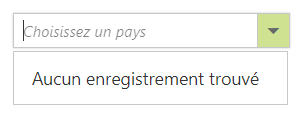Contact Support
Localization
27 Apr 20181 minute to read
The Localization library allows you to localize static text content of the NoRecordsTemplate and ActionFailureTemplate properties according to the culture currently assigned to the ComboBox.
| Locale key | en-US (default) |
|---|---|
| NoRecordsTemplate | No records found |
| ActionFailureTemplate | The request failed |
Loading translations
In the following sample, French culture is set to the ComboBox and no data is loaded. Hence, the NoRecordsTemplate property displays its text in French culture initially, and if the sample is run offline, the ActionFailureTemplate property displays its text appropriately.
NOTE
The culture name has to be specified in a standard format such as [Language Code]-[County/Region Code].
To localize the ComboBox’s strings with your own localization, copy the default language informations and localize the strings in the values column. For example, to localize the ComboBox in French language (“fr-BE”).
ej.ComboBox.Locale["fr-BE"] = {
'noRecordsTemplate': "Aucun enregistrement trouvé",
'actionFailureTemplate': "Modèle d'échec d'action"
};Set the locale property of the ComboBox to the new language.
<ej:ComboBox ID="groupingCountry" runat="server" DataTextField="text" DataGroupByField="category" Locale="fr-BE" Placeholder="Choisissez un pays" Width="100%"></ej:ComboBox>protected void Page_Load(object sender, EventArgs e)
{
this.groupingCountry.DataSource = Countries.GetCountries();
}