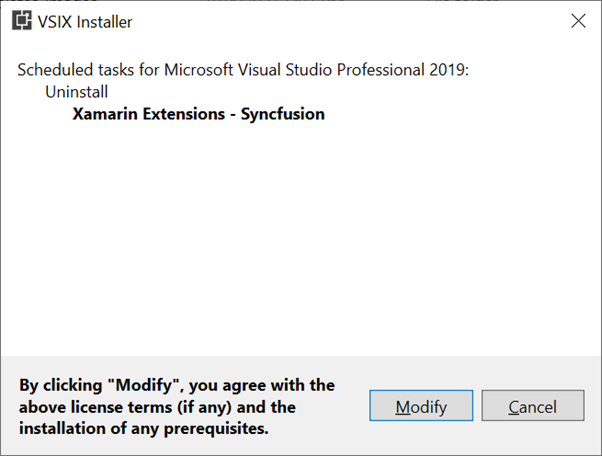Upgrading Syncfusion® Xamarin components to latest version
9 Jan 20251 minute to read
Syncfusion® publishes the Visual Studio extension in Visual Studio marketplace for every Syncfusion® Volume release, with exciting new features and Service Pack release with major bug fixes in the volume releases. You can upgrade to our latest version from any installed Syncfusion® version.
Upgrading to the latest version
-
In Visual Studio go to Extensions -> Manage Extensions -> Updates and find the Syncfusion® Xamarin extension.
NOTE
In Visual Studio 2017 or lower, go to Tools -> Extensions and Updates.
-
Then, click on the Update button to update the extension.
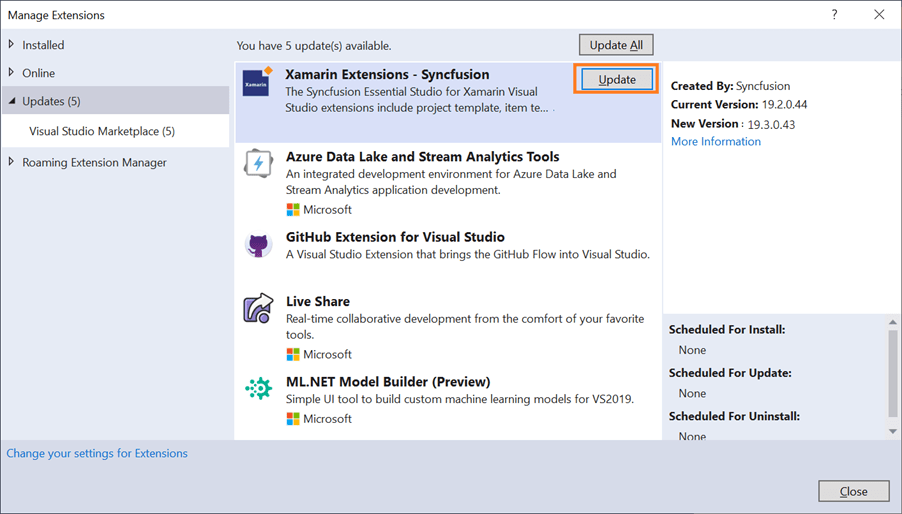
-
Now close the Visual Studio and click on the Modify button in VSIX installer dialog.