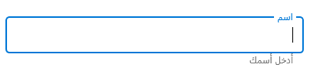How can I help you?
Right-to-Left in Xamarin Text Input Layout (SfTextInputLayout)
18 May 20211 minute to read
The TextInputLayout supports to change the flow of text to the right-to-left direction by setting the FlowDirection to RightToLeft.
NOTE
A specific platform setup is required to enable the right-to-left localization. For platform settings, refer to this documentation.
<ContentPage xmlns="http://xamarin.com/schemas/2014/forms"
xmlns:x="http://schemas.microsoft.com/winfx/2009/xaml"
xmlns:inputLayout="clr-namespace:Syncfusion.XForms.TextInputLayout;assembly=Syncfusion.Core.XForms"
x:Class="TextInputLayout.MainPage">
<StackLayout>
<inputLayout:SfTextInputLayout
x:Name="textinputlayout"
FlowDirection="RightToLeft"
ContainerType="Outlined"
Hint="اسم"
HelperText="أدخل أسمك" >
<Entry />
</inputLayout:SfTextInputLayout>
</StackLayout>
</ContentPage>textinputlayout.FlowDirection = FlowDirection.RightToLeft;
textinputlayout.ContainerType = ContainerType.Outlined;
textinputlayout.Hint = "اسم";
textinputlayout.HelperText = "أدخل أسمك";
textinputlayout.InputView = new Entry();