Fixed Hint Position in Xamarin Text Input Layout (SfTextInputLayout)
18 May 20212 minutes to read
Hint label for the text input layout is fixed always at the top position. This helps users make the hint label floating even when the input view is not focused. It can be enabled by setting the IsHintAlwaysFloated property.
NOTE
The default value of theIsHintAlwaysFloatedisfalse.
Filled
The hint label position of the input view will be set always at the top for the Filled container type.
<inputLayout:SfTextInputLayout
Hint="Name"
IsHintAlwaysFloated="true"
ContainerType="Filled"
HelperText="Enter your name">
<Entry />
</inputLayout:SfTextInputLayout>var inputLayout = new SfTextInputLayout();
inputLayout.Hint = "Name";
inputLayout.IsHintAlwaysFloated = true;
inputLayout.ContainerType = ContainerType.Filled;
inputLayout.HelperText= "Enter your name";
inputLayout.InputView = new Entry();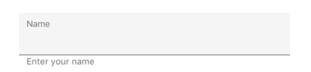
Outlined
The hint label position of the input view will be set always at the top for the Outlined container type.
<inputLayout:SfTextInputLayout
Hint="Name"
IsHintAlwaysFloated="true"
ContainerType="Outlined"
HelperText="Enter your name">
<Entry />
</inputLayout:SfTextInputLayout>var inputLayout = new SfTextInputLayout();
inputLayout.Hint = "Name";
inputLayout.IsHintAlwaysFloated = true;
inputLayout.ContainerType = ContainerType.Outlined;
inputLayout.HelperText= "Enter your name";
inputLayout.InputView = new Entry();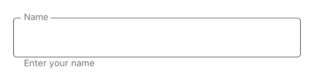
None
The hint label position of the input view will be set always at the top for the None container type.
<inputLayout:SfTextInputLayout
Hint="Name"
IsHintAlwaysFloated="true"
ContainerType="None"
HelperText="Enter your name">
<Entry />
</inputLayout:SfTextInputLayout>var inputLayout = new SfTextInputLayout();
inputLayout.Hint = "Name";
inputLayout.IsHintAlwaysFloated = true;
inputLayout.ContainerType = ContainerType.None;
inputLayout.HelperText= "Enter your name";
inputLayout.InputView = new Entry();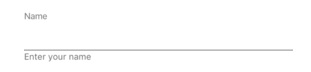
See also
How to customize the color of border and labels in SfTextInputLayout