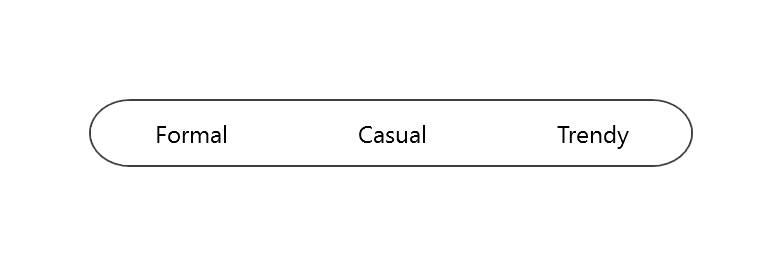Clear the default selection in SfSegmentedControl
12 Aug 20222 minutes to read
The SfSegmentedControl provides support to clear the default selection on segments by setting the value of SelectedIndex as negative or beyond the collection count.
NOTE
By default, it selects the 0th indexed item.
Namespace:
xmlns:sys="clr-namespace:System.Collections.Generic;assembly=netstandard"
...
<buttons:SfSegmentedControl
SelectedIndex="-1"
BorderColor="#3F3F3F"
FontColor="Black"
HorizontalOptions="Center"
VerticalOptions="Center"
SegmentHeight="32"
CornerRadius="20"
VisibleSegmentsCount="3">
<buttons:SfSegmentedControl.ItemsSource>
<sys:List x:TypeArguments="x:String">
<x:String>Formal</x:String>
<x:String>Casual</x:String>
<x:String>Trendy</x:String>
</sys:List>
</buttons:SfSegmentedControl.ItemsSource>
</buttons:SfSegmentedControl>SfSegmentedControl segmentedControl = new SfSegmentedControl()
{
SelectedIndex = -1,
BorderColor = Color.FromHex("#3F3F3F"),
FontColor = Color.Black,
HorizontalOptions = LayoutOptions.Center,
VerticalOptions = LayoutOptions.Center,
SegmentHeight = 32,
CornerRadius = 20,
VisibleSegmentsCount = 3,
};
segmentedControl.ItemsSource = new List<String>()
{
"Formal","Casual","Trendy"
};