How can I help you?
User Handles in Xamarin Diagram (SfDiagram)
20 Jan 20255 minutes to read
User handles are customizable handles which can be used to perform custom actions and also default clipboard actions. You can able to customize the user handles using:
- SfGraphicPath
- Template
The following code illustrates how to add custom user handle in diagram:
//Add graphic path into an user handle collection
SfGraphics graph = new SfGraphics();
Pen stroke = new Pen();
stroke.Brush = new SolidBrush(Color.Transparent);
stroke.StrokeWidth = 3;
stroke.StrokeBrush = new SolidBrush(Color.FromRgb(24, 161, 237));
graph.DrawEllipse(stroke, new Rectangle(10, 0, 20, 20));
graph.DrawArc(stroke, 0, 20, 40, 40, 180, 180);
//Add template into an user handles collection
var deleteTemplate = new DataTemplate(() =>
{
var root = new StackLayout()
{
Orientation = StackOrientation.Horizontal,
BackgroundColor = Color.Transparent
};
Image image = new Image();
image.WidthRequest = 25;
image.HeightRequest = 25;
if (Device.RuntimePlatform == Device.iOS)
image.Source = "Images/delete.png";
else
image.Source = "delete.png";
root.Children.Add(image);
return root;
});
var plusTemplate = new DataTemplate(() =>
{
var root = new StackLayout()
{
Orientation = StackOrientation.Horizontal,
BackgroundColor = Color.Transparent
};
Image image = new Image();
image.WidthRequest = 25;
image.HeightRequest = 25;
if (Device.RuntimePlatform == Device.iOS)
image.Source = "Images/plus.png";
else
image.Source = "plus.png";
root.Children.Add(image);
return root;
});
//Add user handle into an user handles collection
diagram.UserHandles.Add(new Syncfusion.SfDiagram.XForms.UserHandle("delete", UserHandlePosition.Bottom, deleteTemplate) { });
diagram.UserHandles.Add(new Syncfusion.SfDiagram.XForms.UserHandle("graphic path", UserHandlePosition.Left, graph) { });
diagram.UserHandles.Add(new Syncfusion.SfDiagram.XForms.UserHandle("plus", UserHandlePosition.Right, plusTemplate) { });User handles clicked event
The following code illustrate how to define use handles clicked event and its action.
//User handles clicked event
diagram.UserHandleClicked+=HandleUserHandleClickedEventHandler;
void HandleUserHandleClickedEventHandler(object sender, UserHandleClickedEventArgs args)
{
//delete user handle click event action
if (args.Item.Name == "delete")
{
diagram.Delete();
}
}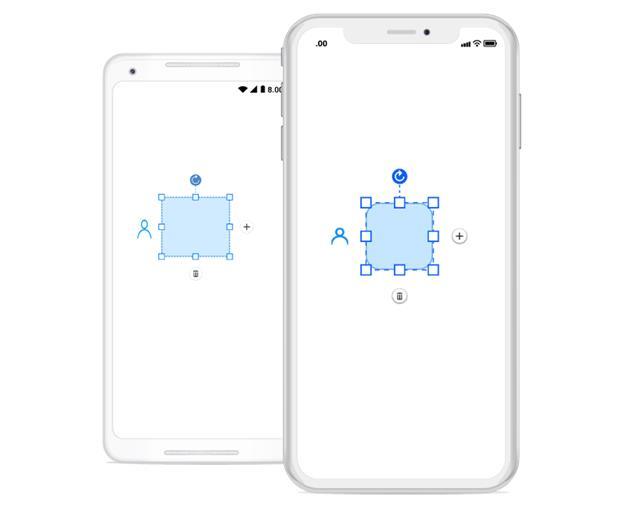
Customizing user handle position
User handle position can be moved or adjusted from its default position. The following code shows how to adjust the position using the “MoveBy” method.
//Define the user handle
UserHandleCollection userHandles = new UserHandleCollection();
UserHandle left = new UserHandle("Left", UserHandlePosition.Left, plusTemplate) { Visible = true };
//Customize the user handle position using move by method
left.MoveBy(-10, -10);
userHandles.Add(left);
userHandles.Add(new UserHandle("Right", UserHandlePosition.Right, m_expandTemplate) { Visible = true });
userHandles.Add(new UserHandle("Delete", UserHandlePosition.Bottom, deleteTemplate) { Visible = true });
diagram.UserHandles = userHandles;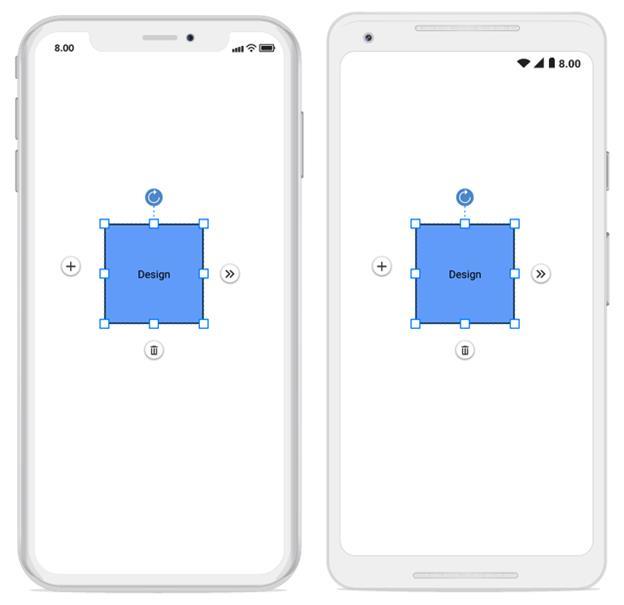
NOTE
Diagram supports user handle in Xamarin.Forms.Android and Xamarin.Forms.iOS alone. You can refer to our Xamarin Diagram feature tour page for its groundbreaking feature representations.You can also explore our Xamarin Diagram example to understand how to present and manipulate data.