Drag Limit in Xamarin Diagram (SfDiagram)
20 Jan 20251 minute to read
The drag limit allows you to define the dragging region of the Diagram while diagram objects are getting dragged. The DragLimit property of scroll settings class helps to limit the dragging area. It includes the following options:
- Infinity: Allows you to drag the diagram objects in all directions without any restriction.
- Diagram: Allows you to drag the diagram objects within the Diagram content.
- Limited: Allows you to drag the diagram objects within the specified area. The
EditableAreaproperty is used to specify the area that is allowed to dragging.
The default operation is Infinity.
<!--Initialize the Sfdiagram-->
<syncfusion:SfDiagram x:Name="diagram">
<!--Initialize the scroll setting class with drag limit value-->
<syncfusion:SfDiagram.ScrollSettings>
<syncfusion:ScrollSettings DragLimit="Limited" EditableArea="100,100,400,300"/>
</syncfusion:SfDiagram.ScrollSettings>
</syncfusion:SfDiagram>//Initialize the SfDiagram.
SfDiagram diagram = new SfDiagram();
//Initialize the scroll settings with drag limit and drag limit area.
diagram.ScrollSettings = new ScrollSettings()
{
DragLimit = ScrollLimit.Limited,
EditableArea = new Rect(100, 100, 400, 300),
};| DragLimit | Output |
|---|---|
| Infinity | 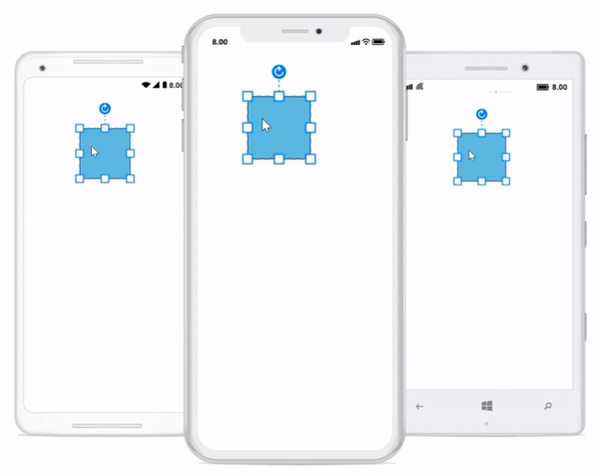 |
| Diagram | 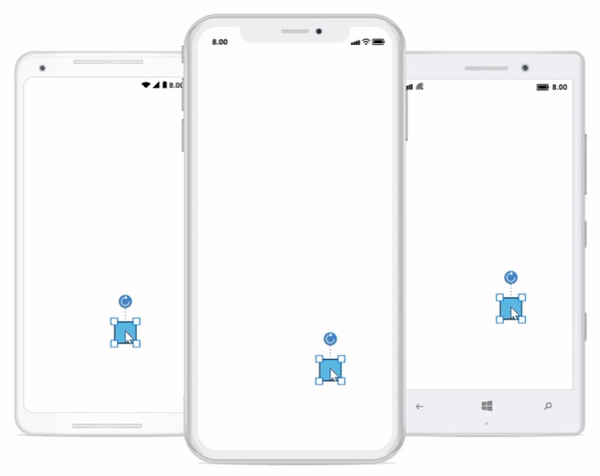 |
| Limited EditableArea = (100, 100, 400, 300) |
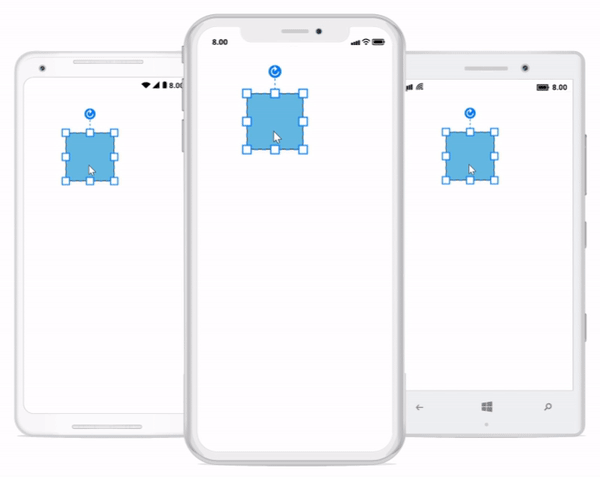 |