How can I help you?
Xamarin Diagram (SfDiagram) Overview
21 Jan 20251 minute to read
The Xamarin Diagram allows to create different types of diagrams such as flowcharts, use case diagrams, workflow process diagrams, etc.
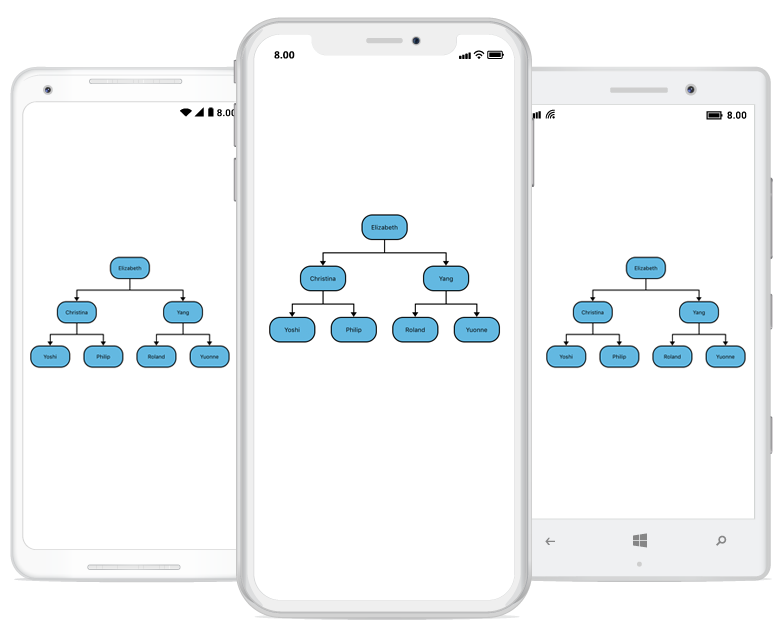
Key features
- Node, Connector, Port: Elements that is used to compose diagrams.
- Interaction: Zoom, pan.
- Layouts: Arrange nodes in a tree like structure based on the relationship on Nodes.
- Clipboard Commands: Performs cut, copy, and paste operations.
- Undo/Redo: Performs correction in the recent changes.
- Serialization: Save the current state of the diagram, and load it back when needed.
- Stencil: It holds a list of symbols that is dropped over the diagram.
NOTE
You can also explore our Xamarin Diagram example to understand how to present and manipulate data.