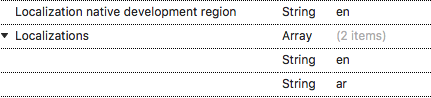Right to left(RTL)
8 Jan 20251 minute to read
Schedule supports to change the layout direction of the control in the RightToLeft direction by setting the SemanticContentAttribute to UISemanticContentAttribute.ForceRightToLeft. Schedule also supports RTL based on device language layout direction.
schedule.SemanticContentAttribute = UISemanticContentAttribute.ForceRightToLeft;Note
Add theRightToLeftlanguage in theCFBundleLocalizationssection of yourInfo.plist, and make sure you’re targeting iOS 9+. For this you can refer Localization Basics in iOS.
<resources>
<key>CFBundleDevelopmentRegion</key>
<string>en</string>
<key>CFBundleLocalizations</key>
<array>
<string>en</string>
<string>ar</string>
</array>
</resources>