How to
3 Sep 202010 minutes to read
hide the header in the SfPopupLayout
The SfPopupLayout allows hiding the header by using the SfPopupLayout.PopupView.ShowHeader property. The default value of this property is true.
//MyViewController.cs
public MyViewController()
{
....
popupLayout = new SfPopupLayout();
popupLayout.Content = GetContentOfPopup();
popupLayout.PopupView.ShowHeader = false;
this.View.AddSubview(popupLayout);
....
}
hide the footer in the SfPopupLayout
The SfPopupLayout allows hiding the footer by using the SfPopupLayout.PopupView.ShowFooter property. The default value of this property is true.
//MyViewController.cs
public MyViewController()
{
....
popupLayout = new SfPopupLayout();
popupLayout.Content = GetContentOfPopup();
popupLayout.PopupView.ShowFooter = false;
this.View.AddSubview(popupLayout);
....
}
hide the Close icon in the SfPopupLayout
The SfPopupLayout allows hiding the Close icon by using the SfPopupLayout.PopupView.ShowCloseButton property. The default value of this property is true.
//MyViewController.cs
public MyViewController()
{
....
popupLayout = new SfPopupLayout();
popupLayout.Content = GetContentOfPopup();
popupLayout.PopupView.ShowCloseButton = false;
this.View.AddSubview(popupLayout);
....
}
open SfPopupLayout in GridTappedEvent of SfDataGrid
The SfPopupLayout allows opening pop-up in the grid tapped event of the SfDataGrid.
using Syncfusion.iOS.PopupLayout;
namespace GettingStarted
{
public class MyViewController:UIViewController
{
SfPopupLayout popupLayout;
SfDataGrid dataGrid;
ViewModel viewModel;
public MyViewController()
{
dataGrid = new SfDataGrid();
viewModel = new ViewModel();
dataGrid.ItemsSource = viewModel.OrdersInfo;
dataGrid.GridTapped += DataGrid_GridTapped;
popupLayout = new SfPopupLayout();
popupLayout.Content = dataGrid;
this.View.AddSubview(popupLayout);
}
private void DataGrid_GridTapped(object sender, GridTappedEventArgs e)
{
popupLayout.Show();
}
public override void ViewDidLayoutSubviews()
{
base.ViewDidLayoutSubviews();
popupLayout.Frame = new CGRect(0, 20, this.View.Frame.Width, this.View.Frame.Height - 20);
}
}
}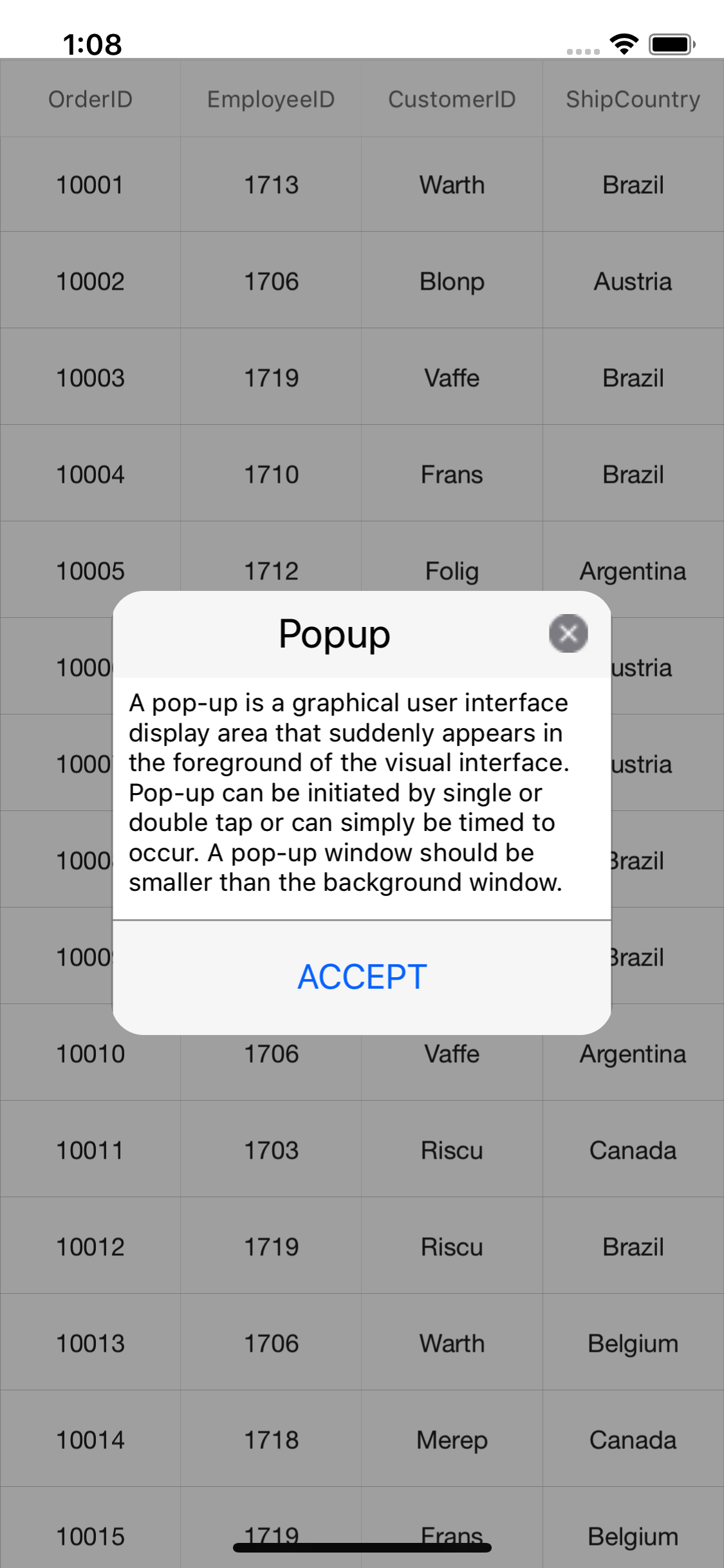
load SfPopupLayout in TouchesEnded event of UITableView
The SfPopupLayout allows loading it in the TouchesEnded event of the UITableView.
// CustomViewController.cs
public class CustomViewController:UIViewController
{
UITableView tableView;
ContactsViewModel viewModel;
DataSource sfDataSource;
internal static SfPopupLayout popupLayout;
public CustomViewController()
{
tableView = new UITableView();
tableView.RowHeight = 70;
viewModel = new ContactsViewModel();
sfDataSource = new DataSource();
sfDataSource.Source = viewModel.ContactsList;
tableView.Source = new PopupTableViewSource(sfDataSource);
popupLayout = new SfPopupLayout();
popupLayout.Content = tableView;
this.View.BackgroundColor = UIColor.White;
this.View.AddSubviews(popupLayout);
}
public override void ViewDidLayoutSubviews()
{
popupLayout.Frame = new CGRect(0, 20, this.View.Frame.Width, this.View.Frame.Height);
base.ViewDidLayoutSubviews();
}
}// PopupContactCell.cs
public class PopupContactCell : UITableViewCell
{
public override void TouchesEnded(NSSet touches, UIEvent eve)
{
base.TouchesEnded(touches, eve);
CustomViewController.popupLayout.PopupView.ContentView = GetCustomPopupView();
CustomViewController.popupLayout.Show();
}
private UIView GetCustomPopupView()
{
popupContentView = new UILabel();
popupContentView.Text = "TableView items are tapped.";
popupContentView.TextColor = UIColor.Black;
popupContentView.Font = UIFont.SystemFontOfSize(16);
popupContentView.BackgroundColor = UIColor.White;
popupContentView.TextAlignment = UITextAlignment.Center;
return popupContentView;
}
#endregion
}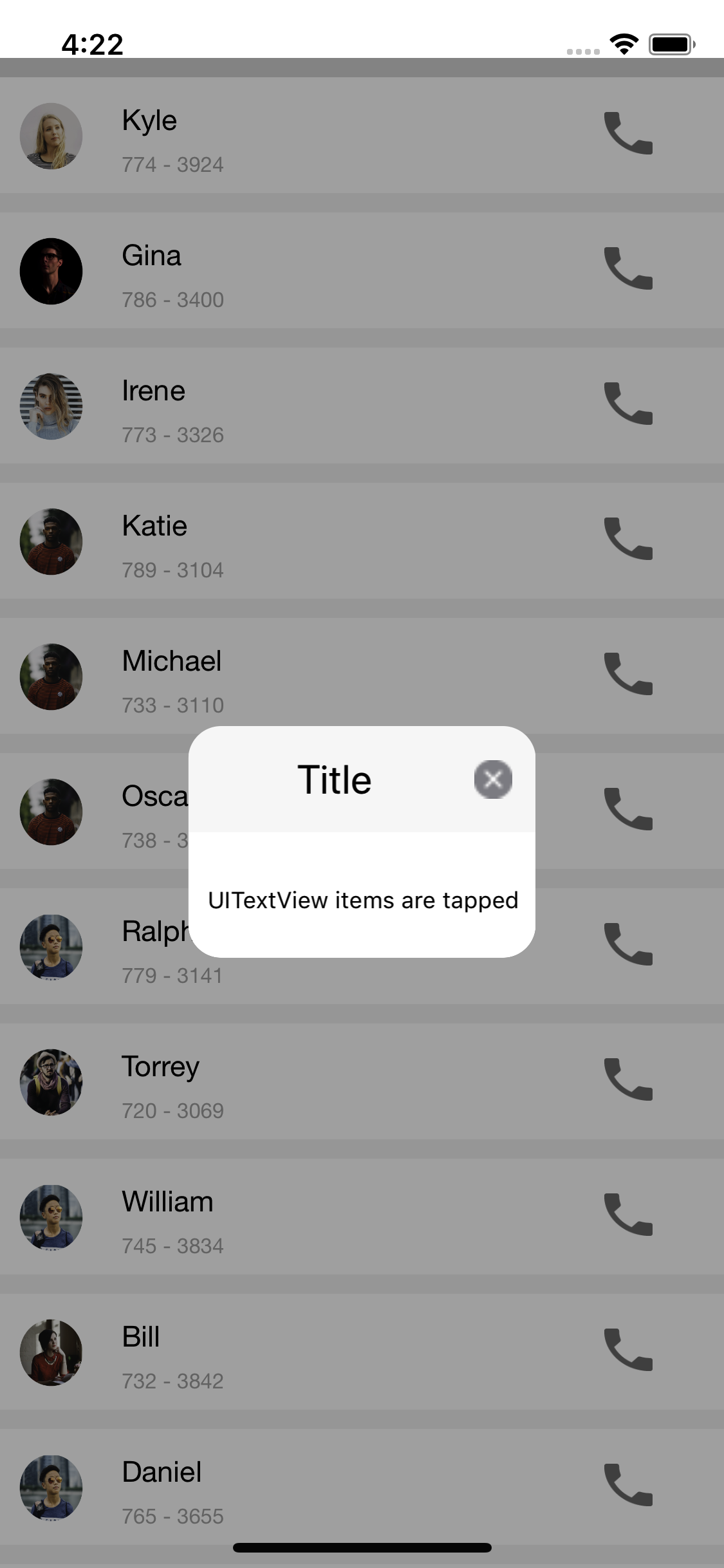
show UITableView as a pop-up
The SfPopupLayout allows loading UITableView as a content of the pop-up.
// CustomViewController.cs
public class CustomViewController : UIViewController
{
UITableView tableView;
ContactsViewModel viewModel;
DataSource sfDataSource;
internal static SfPopupLayout popupLayout;
UIView view;
UIButton showPopupButton;
public CustomViewController()
{
tableView = new UITableView();
tableView.RowHeight = 70;
viewModel = new ContactsViewModel();
sfDataSource = new DataSource();
sfDataSource.Source = viewModel.ContactsList;
tableView.Source = new PopupTableViewSource(sfDataSource);
showPopupButton = new UIButton();
showPopupButton.SetTitle("CLICK TO SHOW POPUP", UIControlState.Normal);
showPopupButton.SetTitleColor(UIColor.Black, UIControlState.Normal);
showPopupButton.BackgroundColor = UIColor.LightGray;
showPopupButton.TouchDown += ShowPopupButton_TouchDown;
view = new UIView();
view.BackgroundColor = UIColor.White;
view.AddSubviews(showPopupButton);
popupLayout = new SfPopupLayout();
popupLayout.Content = view;
this.View.BackgroundColor = UIColor.White;
this.View.AddSubviews(popupLayout);
}
private void ShowPopupButton_TouchDown(object sender, EventArgs e)
{
popupLayout.PopupView.HeaderTitle = "TableView";
popupLayout.PopupView.ContentView = tableView;
popupLayout.Show();
}
public override void ViewDidLayoutSubviews()
{
popupLayout.Frame = new CGRect(0, 20, this.View.Frame.Width, this.View.Frame.Height);
showPopupButton.Frame = new CGRect(0, 20, this.View.Frame.Width, 40);
base.ViewDidLayoutSubviews();
}
}