How can I help you?
Overview
21 Jan 20251 minute to read
The diagram control allows to create different types of diagrams such as flowcharts, use case diagrams, workflow process diagrams,etc.
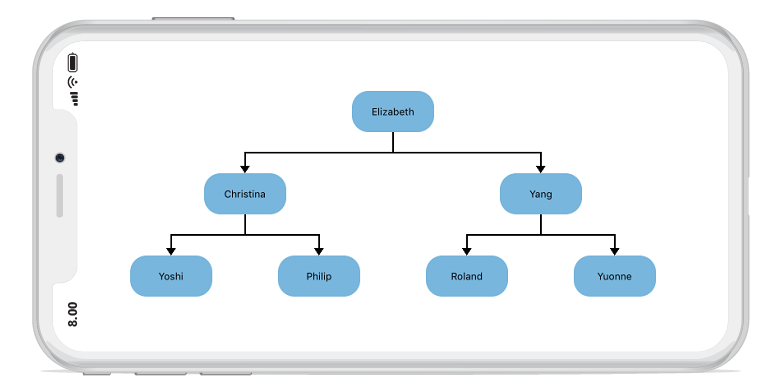
Key features
- Node, Connector, Port: Elements that is used to compose diagrams.
- Interaction: Zoom, pan.
- Layouts: Arrange nodes in a tree like structure based on the relationship on Nodes.
- Clipboard Commands: Performs cut, copy, and paste operations.
- Undo/Redo: Performs correction in the recent changes.
- Serialization:Save the current state of the diagram, and load it back when needed.
- Stencil: It holds a list of symbols that is dropped over the diagram.