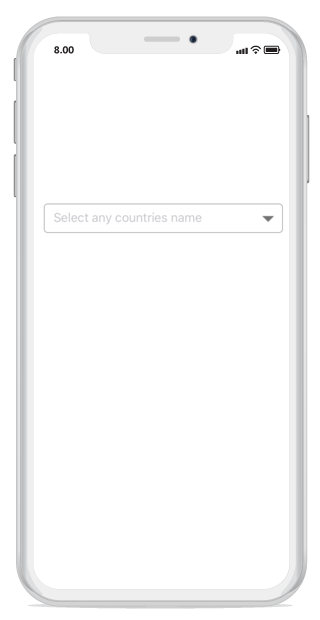Customization
17 Jan 20252 minutes to read
The combobox control provides multiple customization options. The below topics deals with different forms of customization in the SfComboBox Control.
Drop-down items customization
The dropdown list displaying behavior can be customized based on the entered text and delays in displaying the items.
Selected drop-down item color
you can set color for the selected item in the drop-down item using the property SelectedDropDownItemColor property.
combobox.SelectedDropDownItemColor = UIColor.FromRGB(0, 173, 255);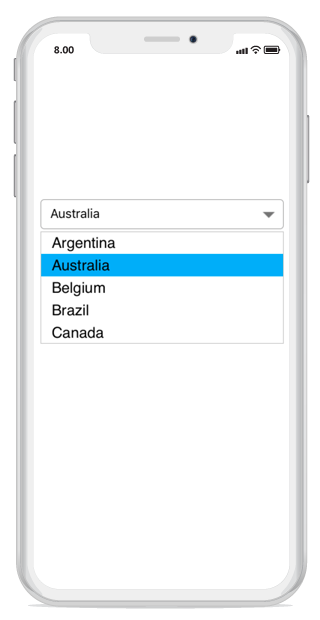
Set maximum height to the drop-down
The height of the drop-down portion of the combo box control can be varied using the MaximumDropDownHeight property.
NOTE
The value of
MaximumDropDownHeightproperty can be any positive integer value.
combobox.MaxDropDownHeight = 60;
Set border color to the DropDown
The DropDownBorderColor property is used to change the border color of DropDown. The following code example demonstrates how to change the border color of DropDown.
SfComboBox countryComboBox = new SfComboBox();
countryComboBox.Frame = new CGRect(10, 20, 250, 30);
NSMutableArray countryList = new NSMutableArray();
countryList.Add((NSString)"Afghanistan");
countryList.Add((NSString)"Akrotiri");
countryList.Add((NSString)"Albania");
countryComboBox.ComboBoxSource = countryList;
countryComboBox.DropDownBorderColor = UIColor.Red;
this.View.AddSubview(countryComboBox);
DropDown Button Customization
The dropdown button can be customized using the DropDownButtonSettings property in the following ways:
Width – Sets the width for the dropdown button.
Height - Sets the height for the dropdown button.
FontIcon - Sets different FontIcon for the dropdown button.
FontColor - Sets different FontColor for the dropdown button.
FontSize - Sets different FontSize for the dropdown button.
FontFamily - Sets the different FontFamily for the dropdown button.
BackgroundColor - Sets the background color for the dropdown button.
HighlightedBackgroundColor - Sets the background color for the dropdown button when it is pressed.
HighlightedFontColor - Sets the font color for the dropdown button when it is pressed.
Image - Sets the image to the dropdown button.
View – Sets a custom view to the dropdown button.
DropDownButtonSettings dropDownButtonSettings = new DropDownButtonSettings();
dropDownButtonSettings.Image = "calendar.png";
combobox.DropDownButtonSettings = dropDownButtonSettings;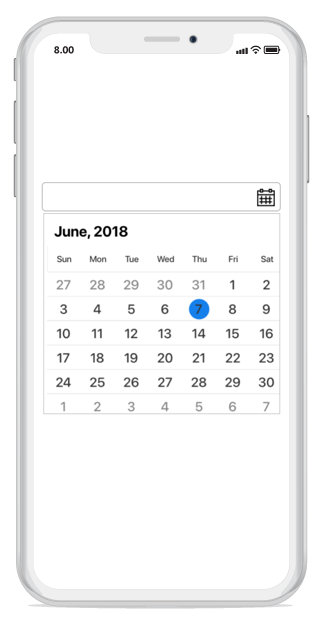
Watermark
The watermark text is used to display some information regarding the combo box. This watermark is visible only when the textbox is empty or null. The watermark text disappears when users begins to type or select any item from the dropdown list in the combo box control.
combobox.Watermark = (NSString)"Select any Countries name";