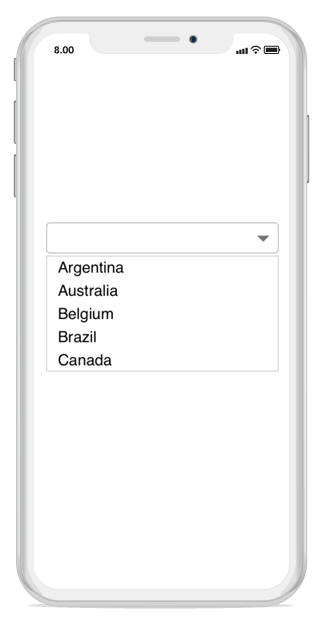ComboBoxModes in Xamarin.iOS ComboBox
17 Jan 20251 minute to read
The control provides you an option to show or select the dropdown items either by editing or non-editing the combobox textbox. The two combo box modes are,
-
Editable
-
Non-Editable
Editable
In editable mode the user can select an item from the dropdown list by either typing any string or clicking the dropdown button.
combobox.IsEditable = true;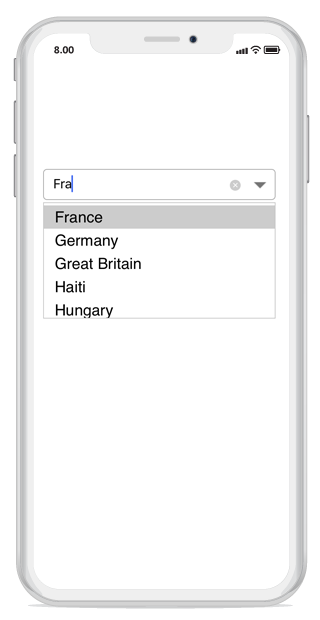
Non-editable
In non-editable mode users can select an item from the dropdown list only by clicking the drop-down button.
NOTE
The default ComboBoxModes is Non-Editable
combobox.IsEditable = false;