Barcode Customization
22 Feb 20221 minute to read
Bar Customization
The color of the Barcode can be customized by using the properties of DarkBarColor and LightBarColor in the SfBarcode.
The DarkBarColor represents the color of the dark bar (Black color by default) and the LightBarColor represents the color of the gap between two adjacent black bars (White color by default).
//Changes the color of darker area of Barcode.
barcode.DarkBarColor = UIColor.Blue;
//Changes the color of lighter area of Barcode.
barcode.LightBarColor = UIColor.Yellow;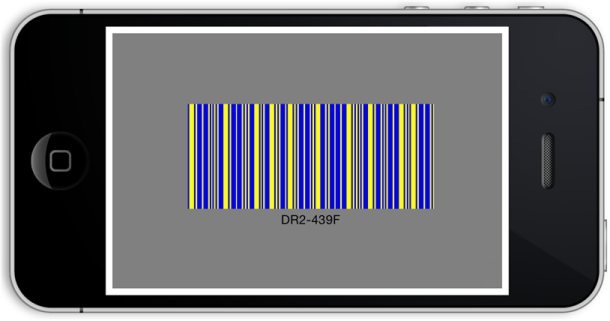
Barcode with bar color customization
NOTE The
DarkBarColorandLightBarColorcustomizations are applicable only for one dimensional Barcodes. In order, to recognize a Barcode symbol by a scanner, there must be an adequate contrast between the dark bars and the light spaces. All the Barcode scanners do not have support for colored Barcodes.
Text Customization
The text representing the Barcode can be customized by using the following properties.
- The color of text can be altered by using the
TextColorproperty. - The horizontal alignment of text can be customized with the help of the
TextAlignmentproperty. - The gap between Barcode and text can be adjusted by setting property of
TextGapHeight. - To change the location of text vertically, you can make use of the
TextLocationproperty with options of top and bottom location.
barcode.TextColor = UIColor.Blue;
barcode.TextFont = UIFont.BoldSystemFontOfSize (30);
barcode.TextGapHeight = 20;
barcode.TextLocation = SFBarcodeTextLocation.SFBarcodeTextLocationBottom;
barcode.TextAlignment =SFBarcodeTextAlignment.SFBarcodeTextAlignmentCenter;
Barcode with text customization