How can I help you?
Xamarin.iOS AutoComplete Overview
17 Jan 20251 minute to read
The Essential® Xamarin.iOS AutoComplete widget provides the suggestions while typing. The suggested text can be appended to the original text or it can be displayed in a drop-down list. Also provides a gesture friendly UI to perform operations like Suggest, Append and SuggestAppend.
Essential® AutoComplete can be use in any search box.
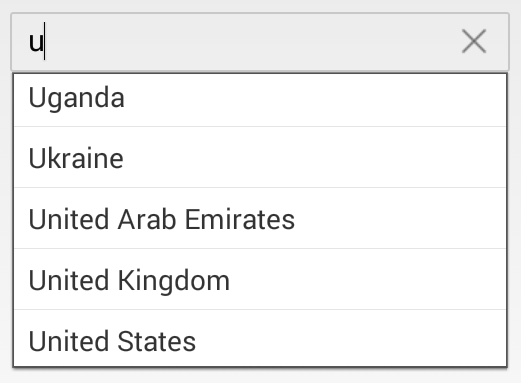
Key Features
-
Watermark- The control shows the watermark text. -
Autocomplete Mode- The control provides you with suggestions based on a predefined collection while typing. -
Suggestion Mode- The suggestions list can be displayed with 8 types of search pattern. -
AutoCompleteSource- A list of strings can be loaded to the control for displaying suggestions. -
Multiple Selection- AutoComplete provides 2 different ways to select multiple items from the suggestion list. They are using Token representation and Delimiter. -
Load More- Restrict the number of suggestions displayed and have the remaining items loaded by selecting LoadMore. -
Header and Footer- Header and Footer content can be given in the top and bottom of the Suggestion list in SfAutoComplete. -
Diacritic Sense- AutoComplete provides populating the items from a language with letters containing diacritics, and search for them with English characters from an en-US keyboard. -
Highlighting Text- AutoComplete provides highlighting the matching text in the Suggestion list based on the input given in it. -
Custom filter- AutoComplete provides the user to filter the item in the Suggestion list based on their filtering condition.