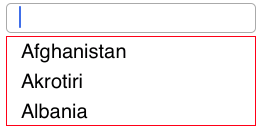Customizing the Suggestion DropDown
17 Jan 20252 minutes to read
The suggestion list displaying behavior can be customized based on the entered text and delays in displaying the items.
Set Minimum Prefix Character
Instead of displaying suggestion list on every text entry, the most possible match can be filtered and displayed after few text entries. This can be done by modifying MinimumPrefixCharacters.
NOTE
The default property value is 1.
countryAutocomplete.MinimumPrefixCharacters=2;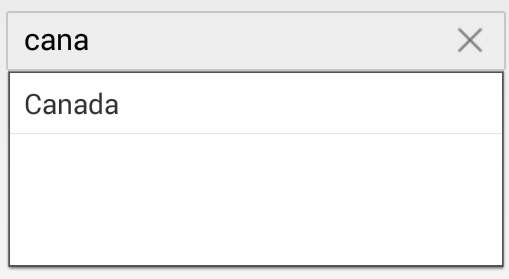
Set Popup Delay
We can delay the time taken to display the dropdown with suggestion list by using the PopUpDelay property in SfAutoComplete .
NOTE
The default value is 0. The property value is maintained in milliseconds.
countryAutoComplete.PopUpDelay = 100;Set Maximum Height to the DropDown
The height of the drop-down portion of the SfAutocomplete control can be varied using MaximumDropDownHeight property.
NOTE
The
MaximumDropDownHeightvalue can be any positive integer value
countryAutoComplete.MaxDropDownHeight = 90;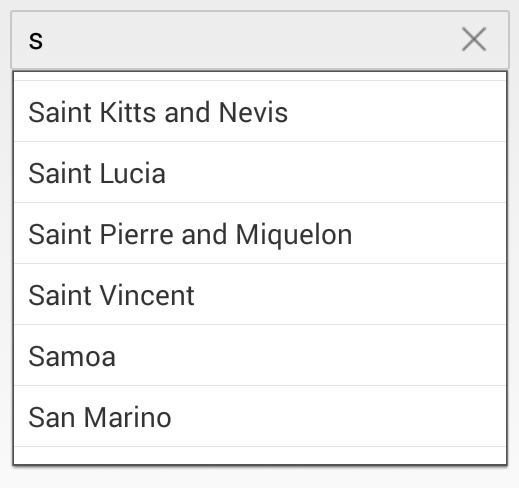
Set border color to the DropDown
The DropDownBorderColor property is used to change the border color of DropDown. The following code example demonstrates how to change the border color of DropDown.
SfAutoComplete countryAutoComplete = new SfAutoComplete();
countryAutoComplete.Frame = new CGRect(10, 20, 250, 30);
NSMutableArray countryList = new NSMutableArray();
countryList.Add((NSString)"Afghanistan");
countryList.Add((NSString)"Akrotiri");
countryList.Add((NSString)"Albania");
countryAutoComplete.AutoCompleteSource = countryList;
countryAutoComplete.DropDownBorderColor = UIColor.Red;
countryAutoComplete.ShowSuggestionsOnFocus = true;
this.View.AddSubview(countryAutoComplete);