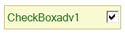How can I help you?
Alignment Settings in Windows Forms CheckBox (CheckBoxAdv)
4 Feb 20251 minute to read
This section discusses the alignment settings of the CheckBoxAdv control.
Text Alignment
Text alignment of CheckBoxAdv can be changed by using the TextContentAlignment property with TopLeft, TopCenter, TopRight, MiddleLeft, MiddleCenter, MiddleRight, BottomLeft, BottomCenter and BottomRight as options.
| CheckBoxAdv Properties | Description |
|---|---|
| TextContentAlignment | Indicates the alignment of the text.The default value is set to `MiddleLeft`. WrapText property must be set to 'False'. Refer |
this.checkBoxAdv1.TextContentAlignment = System.Drawing.ContentAlignment.MiddleCenter;Me.checkBoxAdv1.TextContentAlignment = System.Drawing.ContentAlignment.MiddleCenter
CheckBox Alignment
The CheckBox alignment of CheckBoxAdv can be changed to any desired location using CheckAlign property with TopLeft, TopCenter, TopRight, MiddleLeft, MiddleCenter, MiddleRight, BottomLeft, BottomCenter and BottomRight as options.
| CheckBoxAdv Properties | Description |
|---|---|
| CheckAlign | Indicates the alignment of the CheckBox. The default value is set to 'MiddleLeft'. |
this.checkBoxAdv1.CheckAlign = System.Drawing.ContentAlignment.MiddleRight;Me.checkBoxAdv1.CheckAlign = System.Drawing.ContentAlignment.MiddleRight