Manage Groups
This section explains on how to add, edit, delete groups and also on how to assign users and manage permissions to groups in the Syncfusion Report Server.
Groups is a collection of users to which permissions can be assigned.
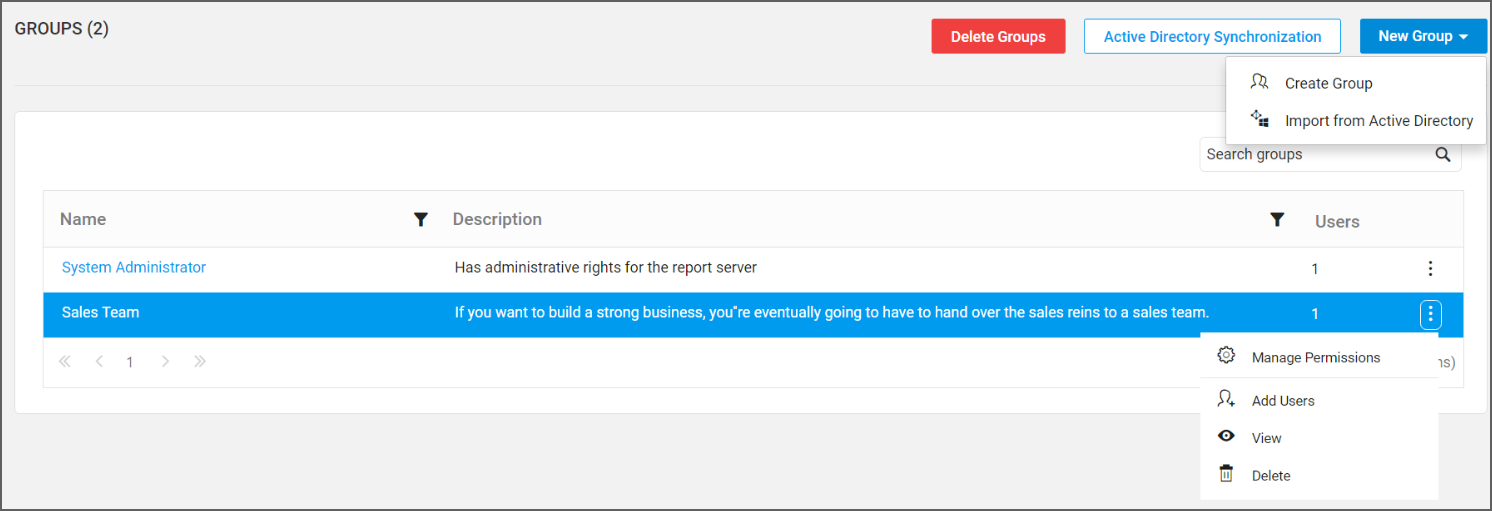
Add new group
To add new group to the Report Server, click on New Group in the groups management page.
New groups can be added by providing name and description(optional) for the group.
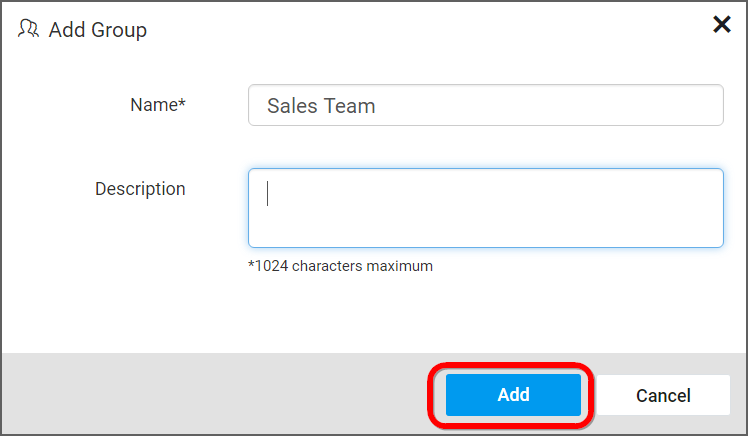
Fill the form with name and description and click on Add. New group will be created and you can add users or manage permissions for it.
Edit group
Group Information can be edited from the group’s edit page.
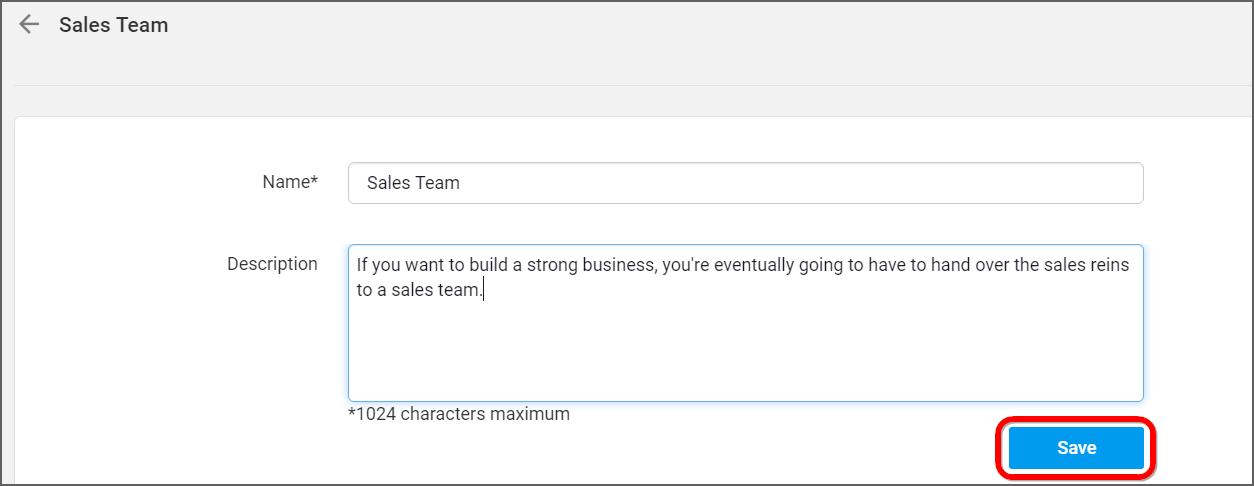
Group name and description can be edited in the group edit page. In addition to that, users can also be assigned or removed from the group in this page.
Delete group
Groups can be deleted if it is no longer needed. You cannot delete the System Administrator group.
From group management page
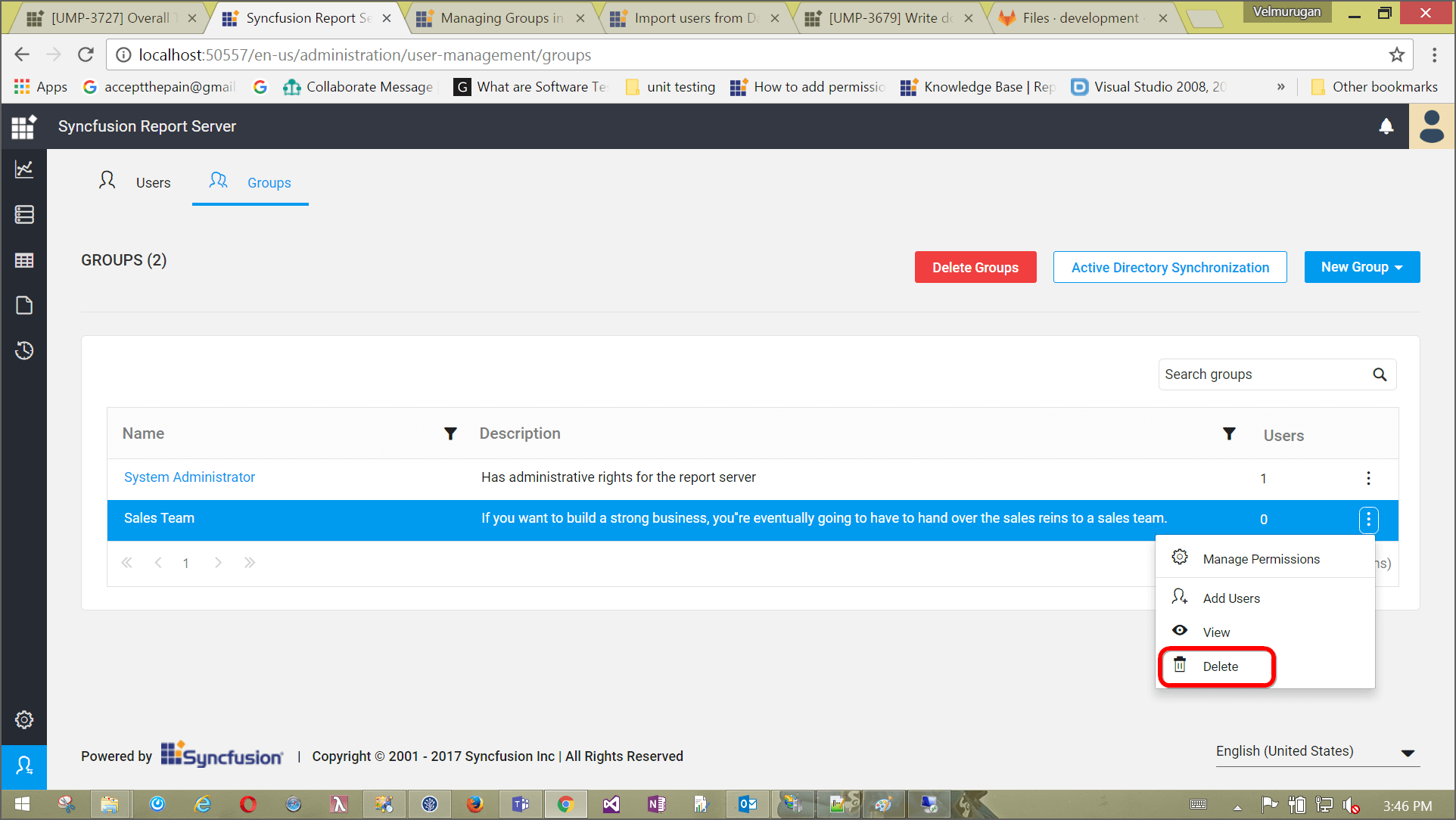
From group edit page
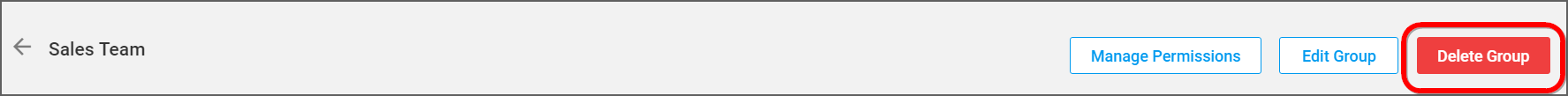
Assign users
Users can be assigned to the selected group there by assigning the permissions of the group to the users.
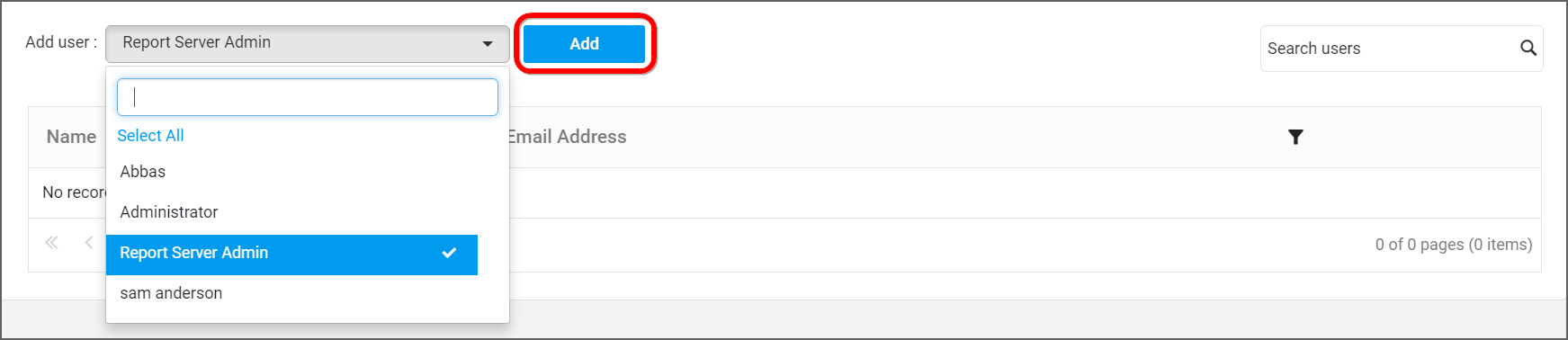
Users can also be removed from the group if the user no longer needs the permissions of the group. Click on Remove next to the user in the group edit page to remove the user from the group.
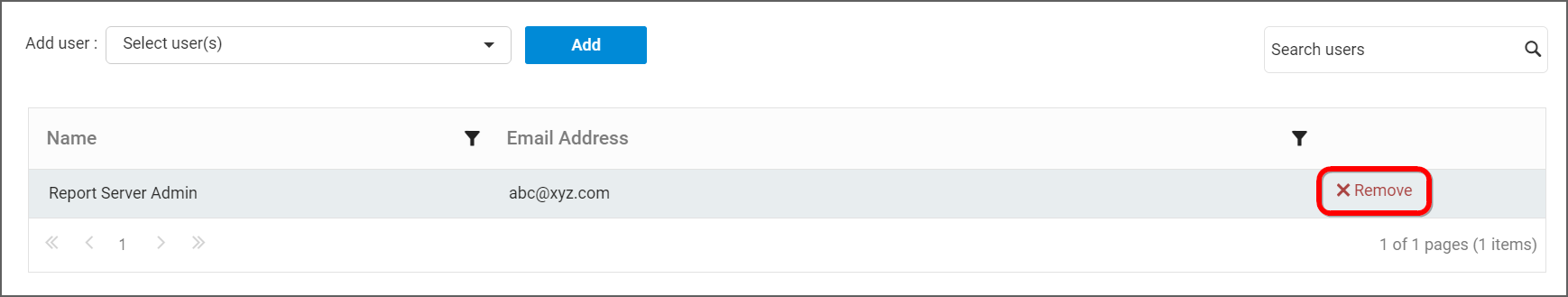
Manage permissions
Check the Manage Permissions section to learn how to manage permissions to a group.
REST API Reference
The following table illustrates the list of available APIs related to groups in Syncfusion Report Server.
| Action | HTTP Method | Endpoint | Description |
|---|---|---|---|
| AddGroup | POST | /api/v1.0/groups | Adds a group to the server. Group name should be passed as input. |
| GetGroups | GET | /api/v1.0/groups | Returns the list of groups on the server. |
| EditGroup | PUT | /api/v1.0/groups/{id} | Modifies information about a specified group. |
| DeleteGroup | DELETE | /api/v1.0/groups/{id} | Deletes the specified group on the server. |
| GetGroupDetail | GET | /api/v1.0/groups/{id} | Returns group details on the server for a specified group. |
| GetUsersFromGroup | GET | /api/v1.0/groups/{id}/users | Returns a list of users on the server for the specified group. |
| AddUserToGroup | POST | /api/v2.0/groups/{id}/users | Add user(s) to the particular group. Provide Group ID in the path parameter and the user IDs in request body. |
| DeleteUserFromGroup | DELETE | /api/v2.O/groups/{id}/users | Delete user(s) from the particular group. Provide Group ID in the path parameter and the user IDs in request body. |
NOTE
ID of the group should be passed in path parameter for Update group, Delete group, Get particular group detail, Get users of group APIs.