Getting Started
30 Nov 201622 minutes to read
This section explains briefly about how to create a Rating control in your application with JavaScript. Essential JavaScript Rating helps to select the number of stars that represent Rating. Here, you can learn how to create Rating control in a real-time movie download application and also learn how to rate the application.
The following screenshot illustrates the functionality of a Rating widget with a Rating range of 0 to 5.
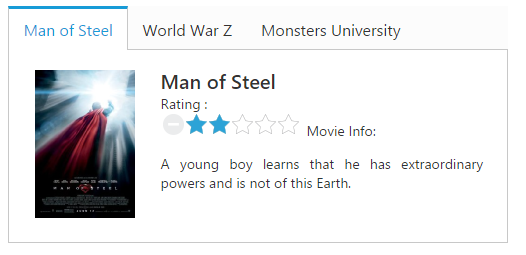
##Create a Rating Widget in React JS
Essential JavaScript Rating widget is provided with built-in features such as precision, orientation and flexible API’s. You can create the Rating widget by using input textbox element as follows:
You can create a React application and add necessary scripts and styles with the help of the given React Getting Started Documentation.
Define an HTML element for adding Rating in the application and refer the JSX file.
<div id="rating-default"></div>
<script src="app/rating/default.js">Create a JSX file for rendering Rating component using <EJ.Rating> syntax. Add required properties to it in <EJ.Rating> tag element
var DefaultRating = React.createClass({
render: function () {
return (
<div id="rating_default">
<ej.tab width="100%">
<ul>
<li><a href="#steelman">Man of Steel</a></li>
<li><a href="#woldwar">World War Z</a></li>
<li><a href="#unive">Monsters University</a></li>
</ul>
<div id="steelman">
<table>
<tr>
<td classname="movies-img" valign="top">
<img src="content/images/rating/mos.png" alt="mos" />
</td>
<td valign="top">
<div>
<span classname="movie-header">Man of Steel</span><br />
Rating :
<br />
<ej.rating value={3}></ej.rating><br />
<span>Movie Info:</span>
<p>
A young boy learns that he has extraordinary powers and is not of this Earth.
</p>
</div>
</td>
</tr>
</table>
</div>
<div id="woldwar">
<table>
<tr>
<td classname="movies-img" valign="top">
<img src="content/images/rating/wwz.png" alt="mos" />
</td>
<td valign="top">
<div>
<span classname="movie-header">World War Z</span><br />
Rating :
<br />
<ej.rating value={4}></ej.rating><br />
<span>Movie Info:</span>
<p>
The story revolves around United Nations employee Gerry Lane (Pitt).
</p>
</div>
</td>
</tr>
</table>
</div>
<div id="unive">
<table>
<tr>
<td classname="movies-img" valign="top">
<img src="content/images/rating/mu.png" alt="mos" />
</td>
<td valign="top">
<div>
<span classname="movie-header">Monsters University</span><br />
Rating :
<br />
<ej.rating value={4}></ej.rating><br />
<span>Movie Info:</span>
<p>
Mike Wazowski and James P. Sullivan are an inseparable pair, but that wasn't always the case.
</p>
</div>
</td>
</tr>
</table>
</div>
</ej.tab>
</div>
);
}
});
ReactDOM.render(
<defaultrating />, document.getElementById('rating-default'));Apply the following styles to show the Rating widget in the horizontal order.
<style type="text/css" class="cssStyles">
.movies-img {
width: 125px;
}
.movie-header {
font-size: 20px;
font-weight: 600;
}
</style>The following screenshot displays a Rating widget.
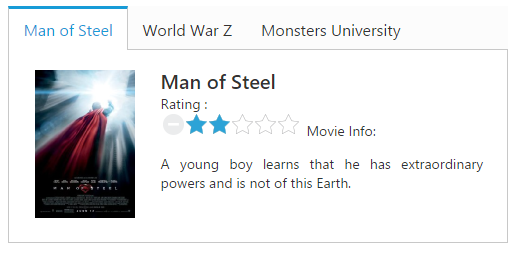
##Set the Min and Max Value
In a real-time scenario, you can extend the range by using the properties minValue and maxValue in the Rating widget.
<div id="rating-default"></div>
<script src="app/rating/default.js">var DefaultRating = React.createClass({
render: function () {
return (
<div id="rating_precision">
<div class="frame">
<table id="table">
<tr>
<td valign="top">
Rate :
</td>
<td>
<EJ.Rating value={4} minValue={2} maxValue={10} ></EJ.Rating>
</td>
</tr>
</table>
</div>
</div>
);
}
});
ReactDOM.render(<DefaultRating />, document.getElementById('rating-default'));The above code example displays the following output.

##Set Precision
In a real-time movie Rating scenario, you can set precision in between two whole numbers, such as 2.5 or 3.7 and it is done using the property precision by changing the value to ej.Rating.Precision.Half or ej.Rating.Precision.Exact.
<div id="rating-precision"></div>
<script src="app/rating/default.js">var PrecisionRating = React.createClass({
render: function () {
return (
<div id="rating_precision">
<div class="frame">
<table id="table">
<tr>
<td valign="top">
Full Precision :
</td>
<td>
<EJ.Rating value={4} ></EJ.Rating>
</td>
</tr>
<tr>
<td valign="top">
Half Precision :
</td>
<td>
<EJ.Rating value={3.5} precision="half" ></EJ.Rating>
</td>
</tr>
<tr>
<td valign="top">
Exact Precision :
</td>
<td>
<EJ.Rating value={3.7} precision="exact" ></EJ.Rating>
</td>
</tr>
</table>
</div>
</div>
);
}
});
ReactDOM.render(<PrecisionRating />, document.getElementById('rating-precision'));The above code example displays the following output.
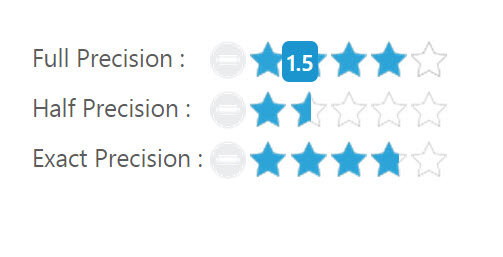
You can also add additional functionalities such as orientation, event tracer and API’s to the Rating.