How can I help you?
Types of Axis in .NET MAUI Chart
17 Oct 202510 minutes to read
Polar chart supports the following types of chart axis.
- NumericalAxis
- CategoryAxis
- DateTimeAxis
- DateTimeCategoryAxis
Numerical Axis
NumericalAxis is used to plot numerical values to the chart. NumericalAxis can be defined for both PrimaryAxis and SecondaryAxis.
<chart:SfPolarChart>
. . .
<chart:SfPolarChart.PrimaryAxis>
<chart:NumericalAxis/>
</chart:SfPolarChart.PrimaryAxis>
<chart:SfPolarChart.SecondaryAxis>
<chart:NumericalAxis/>
</chart:SfPolarChart.SecondaryAxis>
</chart:SfPolarChart>SfPolarChart chart = new SfPolarChart();
. . .
NumericalAxis primaryAxis = new NumericalAxis();
chart.PrimaryAxis = primaryAxis;
NumericalAxis secondaryAxis = new NumericalAxis();
chart.SecondaryAxis = secondaryAxis;
this.Content = chart;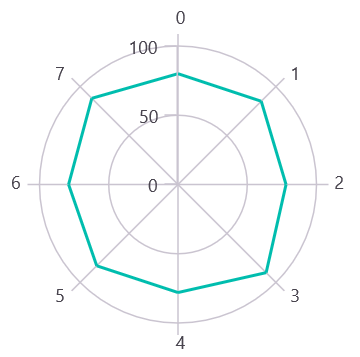
Interval
Axis interval can be customized by using the Interval property. By default, interval will be calculated based on the minimum and maximum value of the provided data.
<chart:SfPolarChart>
. . .
<chart:SfPolarChart.PrimaryAxis>
<chart:NumericalAxis Interval="10"/>
</chart:SfPolarChart.PrimaryAxis>
<chart:SfPolarChart.SecondaryAxis>
<chart:NumericalAxis/>
</chart:SfPolarChart.SecondaryAxis>
</chart:SfPolarChart>SfPolarChart chart = new SfPolarChart();
. . .
NumericalAxis primaryAxis = new NumericalAxis()
{
Interval = 10
};
chart.PrimaryAxis = primaryAxis;
NumericalAxis secondaryAxis = new NumericalAxis();
chart.SecondaryAxis = secondaryAxis;
this.Content = chart;Customizing the Range
Maximum and Minimum properties of axis is used for setting the maximum and minimum value of the axis range respectively.
NOTE
If minimum or maximum value is set, the other value is calculated by default internally.
<chart:SfPolarChart>
. . .
<chart:SfPolarChart.SecondaryAxis>
<chart:NumericalAxis Maximum="100" Minimum="0" Interval="20"/>
</chart:SfPolarChart.SecondaryAxis>
</chart:SfPolarChart>SfPolarChart chart = new SfPolarChart();
. . .
NumericalAxis secondaryAxis = new NumericalAxis()
{
Maximum = 100,
Minimum = 0,
Interval = 20
};
chart.SecondaryAxis = secondaryAxis;
this.Content = chart;Category Axis
The CategoryAxis is an indexed based axis that plots values based on the index of the data point collection. The points are equally spaced here.
<chart:SfPolarChart>
. . .
<chart:SfPolarChart.PrimaryAxis>
<chart:CategoryAxis/>
</chart:SfPolarChart.PrimaryAxis>
</chart:SfPolarChart>SfPolarChart chart = new SfPolarChart();
. . .
CategoryAxis primaryAxis = new CategoryAxis();
chart.PrimaryAxis = primaryAxis;
this.Content = chart;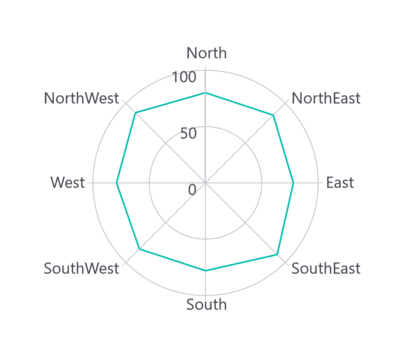
Interval
By default, the CategoryAxis axis labels are display with fixed interval 1. It can customized by using the Interval property of axis.
<chart:SfPolarChart>
. . .
<chart:SfPolarChart.PrimaryAxis>
<chart:CategoryAxis Interval="2"/>
</chart:SfPolarChart.PrimaryAxis>
<chart:SfPolarChart.SecondaryAxis>
<chart:NumericalAxis/>
</chart:SfPolarChart.SecondaryAxis>
</chart:SfPolarChart>SfPolarChart chart = new SfPolarChart();
. . .
CategoryAxis primaryAxis = new CategoryAxis()
{
Interval = 2
};
chart.PrimaryAxis = primaryAxis;
NumericalAxis secondaryAxis = new NumericalAxis();
chart.SecondaryAxis = secondaryAxis;
this.Content = chart;DateTime Axis
DateTimeAxis is used to plot DateTime values. The DateTimeAxis is widely used to make financial charts in places like the Stock Market, where index plotting is done every day.
<chart:SfPolarChart>
. . .
<chart:SfPolarChart.PrimaryAxis>
<chart:DateTimeAxis/>
</chart:SfPolarChart.PrimaryAxis>
</chart:SfPolarChart>SfPolarChart chart = new SfPolarChart();
. . .
DateTimeAxis primaryAxis = new DateTimeAxis();
chart.PrimaryAxis = primaryAxis;
this.Content = chart;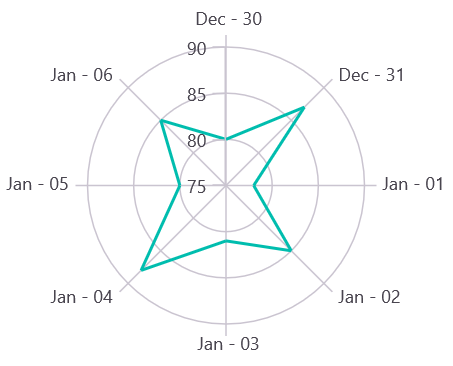
Interval
In DateTimeAxis, intervals can be customized using the Interval and IntervalType properties. For example, setting Interval as 6 and IntervalType as Months will consider 6 months as interval.
<chart:SfPolarChart>
...
<chart:SfPolarChart.PrimaryAxis>
<chart:DateTimeAxis Interval="6" IntervalType="Months"/>
</chart:SfPolarChart.PrimaryAxis>
<chart:SfPolarChart.SecondaryAxis>
<chart:NumericalAxis/>
</chart:SfPolarChart.SecondaryAxis>
</chart:SfPolarChart>SfPolarChart chart = new SfPolarChart();
. . .
DateTimeAxis primaryAxis = new DateTimeAxis()
{
Interval = 6,
IntervalType = DateTimeIntervalType.Months
};
chart.PrimaryAxis = primaryAxis;
NumericalAxis secondaryAxis = new NumericalAxis();
chart.SecondaryAxis = secondaryAxis;
this.Content = chart;Customizing the Range
Minimum and Maximum properties behavior is same as in NumericalAxis instead of setting numerical value, have to set date time values.
<chart:SfPolarChart>
. . .
<chart:SfPolarChart.PrimaryAxis>
<chart:DateTimeAxis Minimum="2021/05/10" Maximum="2021/11/01"/>
</chart:SfPolarChart.PrimaryAxis>
</chart:SfPolarChart>SfPolarChart chart = new SfPolarChart();
. . .
DateTimeAxis primaryAxis = new DateTimeAxis()
{
Minimum = new DateTime(2021,05,10),
Maximum = new DateTime(2021,11,01)
};
chart.PrimaryAxis = primaryAxis;
this.Content = chart;DateTimeCategoryAxis
The DateTimeCategoryAxis is a specialized type of axis primarily used with financial series. Similar to the CategoryAxis, all data points are plotted with equal spacing, eliminating gaps for missing dates. The intervals and ranges for this axis are calculated similarly to the DateTimeAxis. There are no visual gaps between points, even if the difference between two points exceeds a year.
<chart:SfPolarChart>
. . .
<chart:SfPolarChart.PrimaryAxis>
<chart:DateTimeCategoryAxis/>
</chart:SfPolarChart.PrimaryAxis>
. . .
</chart:SfPolarChart>SfPolarChart chart = new SfPolarChart();
. . .
// Create an instance of the DateTimeCategoryAxis, used for displaying DateTime values as categories
DateTimeCategoryAxis primaryAxis = new DateTimeCategoryAxis();
// Add the DateTimeCategoryAxis instance to the chart's XAxes collection
chart.PrimaryAxis.Add(primaryAxis);
. . .
this.Content = chart;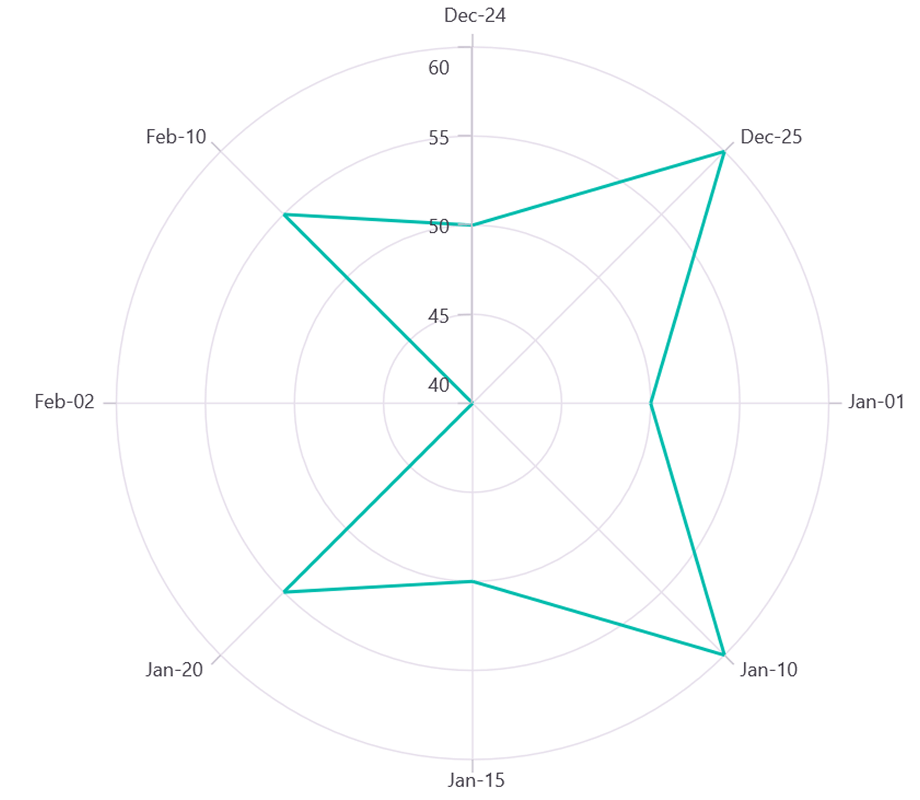
Interval
In DateTimeCategoryAxis, intervals can be customized by using the Interval and IntervalType properties, similar to DateTimeAxis. For example, setting Interval as 3 and IntervalType as Months will consider 3 months as interval.
<chart:SfPolarChart>
. . .
<chart:SfPolarChart.PrimaryAxis>
<chart:DateTimeCategoryAxis Interval="3"
IntervalType="Months"/>
</chart:SfPolarChart.PrimaryAxis>
. . .
</chart:SfPolarChart>SfPolarChart chart = new SfPolarChart();
. . .
DateTimeCategoryAxis primaryAxis = new DateTimeCategoryAxis()
{
Interval = 3,
IntervalType = DateTimeIntervalType.Months
};
chart.PrimaryAxis.Add(primaryAxis);
. . .
this.Content = chart;Inversed
Axis can be inverted using the IsInversed property. The default value of this property is False.
<chart:SfPolarChart>
. . .
<chart:SfPolarChart.SecondaryAxis>
<chart:NumericalAxis IsInversed="True"/>
</chart:SfPolarChart.SecondaryAxis>
</chart:SfPolarChart>SfPolarChart chart = new SfPolarChart();
. . .
NumericalAxis secondaryAxis = new NumericalAxis()
{
IsInversed = true,
};
chart.SecondaryAxis = secondaryAxis;
this.Content = chart;Events
ActualRangeChanged
The ActualRangeChanged event is triggered when the actual range of the axis is changed. The argument contains the following information:
- ActualMinimum - used to get the actual minimum value of the axis.
- ActualMaximum - used to get the actual maximum value of the axis.
LabelCreated
The LabelCreated event is triggered when the axis label is created. The argument contains the following information:
- Label - Used to get or set the text of axis label.
- Position - Used to get the position of label.
- LabelStyle - Used to customize the appearance of axis labels.