How can I help you?
Getting Started with .NET MAUI Busy Indicator
23 Jul 202512 minutes to read
This section guides you through setting up and configuring a SfBusyIndicator in your .NET MAUI application. Follow the steps below to add a basic Busy Indicator to your project.
To quickly get started with the .NET MAUI Busy Indicator, watch this video.
Prerequisites
Before proceeding, ensure the following are set up:
- Install .NET 8 SDK or later.
- Set up a .NET MAUI environment with Visual Studio 2022 (v17.3 or later).
Step 1: Create a new .NET MAUI project
- Go to File > New > Project and choose the .NET MAUI App template.
- Name the project and choose a location. Then, click Next.
- Select the .NET framework version and click Create.
Step 2: Install the Syncfusion® MAUI Core NuGet package
- In Solution Explorer, right-click the project and choose Manage NuGet Packages.
- Search for Syncfusion.Maui.Core and install the latest version.
- Ensure the necessary dependencies are installed correctly, and the project is restored.
Step 3: Register the handler
Syncfusion.Maui.Core NuGet is a dependent package for all Syncfusion® controls of .NET MAUI. In the MauiProgram.cs file, register the handler for Syncfusion® core.
using Microsoft.Extensions.Logging;
using Syncfusion.Maui.Core.Hosting;
namespace BusyIndicatorGettingStarted
{
public static class MauiProgram
{
public static MauiApp CreateMauiApp()
{
var builder = MauiApp.CreateBuilder();
builder
.UseMauiApp<App>()
.ConfigureSyncfusionCore()
.ConfigureFonts(fonts =>
{
fonts.AddFont("OpenSans-Regular.ttf", "OpenSansRegular");
});
return builder.Build();
}
}
}Step 4: Add a basic Busy Indicator
-
To initialize the control, import the Core namespace into your code.
-
Initialize SfBusyIndicator.
<ContentPage
...
xmlns:core="clr-namespace:Syncfusion.Maui.Core;assembly=Syncfusion.Maui.Core">
<ContentPage.Content>
<core:SfBusyIndicator x:Name="busyIndicator"
IsRunning = "True" />
</ContentPage.Content>
</ContentPage>using Syncfusion.Maui.Core;
namespace BusyIndicatorGettingStarted
{
public partial class MainPage : ContentPage
{
public MainPage()
{
InitializeComponent();
SfBusyIndicator busyIndicator = new SfBusyIndicator(){IsRunning = true};
Content = busyIndicator;
}
}
}Prerequisites
Before proceeding, ensure the following are set up:
- Install .NET 8 SDK or later.
- Set up a .NET MAUI environment with Visual Studio Code.
- Ensure that the .NET MAUI extension is installed and configured as described here.
Step 1: Create a new .NET MAUI project
- Open the command palette by pressing
Ctrl+Shift+Pand type .NET:New Project and enter. - Choose the .NET MAUI App template.
- Select the project location, type the project name and press Enter.
- Then choose Create project.
Step 2: Install the Syncfusion® MAUI Core NuGet package
- Press Ctrl + ` (backtick) to open the integrated terminal in Visual Studio Code.
- Ensure you’re in the project root directory where your .csproj file is located.
- Run the command
dotnet add package Syncfusion.Maui.Coreto install the Syncfusion® .NET MAUI Core package. - To ensure all dependencies are installed, run
dotnet restore.
Step 3: Register the handler
Syncfusion.Maui.Core NuGet is a dependent package for all Syncfusion® controls of .NET MAUI. In the MauiProgram.cs file, register the handler for Syncfusion® core.
using Microsoft.Extensions.Logging;
using Syncfusion.Maui.Core.Hosting;
namespace BusyIndicatorGettingStarted
{
public static class MauiProgram
{
public static MauiApp CreateMauiApp()
{
var builder = MauiApp.CreateBuilder();
builder
.UseMauiApp<App>()
.ConfigureSyncfusionCore()
.ConfigureFonts(fonts =>
{
fonts.AddFont("OpenSans-Regular.ttf", "OpenSansRegular");
});
return builder.Build();
}
}
}Step 4: Add a basic Busy Indicator
-
To initialize the control, import the Core namespace into your code.
-
Initialize SfBusyIndicator.
<ContentPage
...
xmlns:core="clr-namespace:Syncfusion.Maui.Core;assembly=Syncfusion.Maui.Core">
<ContentPage.Content>
<core:SfBusyIndicator x:Name="busyIndicator"
IsRunning = "True" />
</ContentPage.Content>
</ContentPage>using Syncfusion.Maui.Core;
namespace BusyIndicatorGettingStarted
{
public partial class MainPage : ContentPage
{
public MainPage()
{
InitializeComponent();
SfBusyIndicator busyIndicator = new SfBusyIndicator(){IsRunning = true};
Content = busyIndicator;
}
}
}Prerequisites
Before proceeding, ensure the following are set up:
- Ensure you have the latest version of JetBrains Rider.
- Install .NET 8 SDK or later.
- Make sure the MAUI workloads are installed and configured as described here.
Step 1: Create a new .NET MAUI project
- Go to File > New Solution, Select .NET (C#) and choose the .NET MAUI App template.
- Enter the Project Name, Solution Name, and Location.
- Select the .NET framework version and click Create.
Step 2: Install the Syncfusion® MAUI Core NuGet package
- In Solution Explorer, right-click the project and choose Manage NuGet Packages.
- Search for Syncfusion.Maui.Core and install the latest version.
- Ensure the necessary dependencies are installed correctly, and the project is restored. If not, open the terminal in Rider and manually run:
dotnet restore.
Step 3: Register the handler
Syncfusion.Maui.Core NuGet is a dependent package for all Syncfusion® controls of .NET MAUI. In the MauiProgram.cs file, register the handler for Syncfusion® core.
using Microsoft.Extensions.Logging;
using Syncfusion.Maui.Core.Hosting;
namespace BusyIndicatorGettingStarted
{
public static class MauiProgram
{
public static MauiApp CreateMauiApp()
{
var builder = MauiApp.CreateBuilder();
builder
.UseMauiApp<App>()
.ConfigureSyncfusionCore()
.ConfigureFonts(fonts =>
{
fonts.AddFont("OpenSans-Regular.ttf", "OpenSansRegular");
});
return builder.Build();
}
}
}Step 4: Add a basic Busy Indicator
-
To initialize the control, import the Core namespace into your code.
-
Initialize SfBusyIndicator.
<ContentPage
...
xmlns:core="clr-namespace:Syncfusion.Maui.Core;assembly=Syncfusion.Maui.Core">
<ContentPage.Content>
<core:SfBusyIndicator x:Name="busyIndicator"
IsRunning = "True" />
</ContentPage.Content>
</ContentPage>using Syncfusion.Maui.Core;
namespace BusyIndicatorGettingStarted
{
public partial class MainPage : ContentPage
{
public MainPage()
{
InitializeComponent();
SfBusyIndicator busyIndicator = new SfBusyIndicator(){IsRunning = true};
Content = busyIndicator;
}
}
}Setting AnimationType in .NET MAUI Busy Indicator
The .NET MAUI Busy Indicator provides some predefined animation types like Cupertino, LinearMaterial, and CircularMaterial. Users can select any one of the animation types using the AnimationType property.
The following example depicts the CircularMaterial type animation of .NET MAUI Busy Indicator.
<?xml version="1.0" encoding="utf-8" ?>
<ContentPage xmlns="http://schemas.microsoft.com/dotnet/2021/maui"
xmlns:x="http://schemas.microsoft.com/winfx/2009/xaml"
xmlns:core="clr-namespace:Syncfusion.Maui.Core;assembly=Syncfusion.Maui.Core"
x:Class="BusyIndicatorGettingStarted.MainPage">
<ContentPage.Content>
<core:SfBusyIndicator x:Name="busyIndicator"
IsRunning="True"
AnimationType="CircularMaterial" />
</ContentPage.Content>
</ContentPage>using Syncfusion.Maui.Core;
namespace BusyIndicatorGettingStarted
{
public partial class MainPage : ContentPage
{
public MainPage()
{
InitializeComponent();
SfBusyIndicator busyIndicator = new SfBusyIndicator()
{
IsRunning = true,
AnimationType = AnimationType.CircularMaterial;
};
this.Content = busyIndicator;
}
}
}The following gif image illustrates the result of the above code.
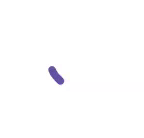
You can download the getting started project of this demo from GitHub
NOTE
You can refer to our .NET MAUI Busy Indicator feature tour page for its groundbreaking feature representations. You can also explore our .NET MAUI Busy Indicator example that shows you how to render the Busy Indicator in .NET MAUI.