Getting Started with JSP PercentageTextbox
19 Oct 20221 minute to read
This section explains briefly about how to create a PercentageTextbox in your application with JSP.
The usage of PercentageTextbox control is described in the following sections.
Create a PercentageTextbox in JSP
You can create an JSP application and add necessary scripts with the help of the given JSP Getting Started Documentation.
Create the JSP file and add the below given code to render PercentageTextbox control.
<div>Percentage Textbox control in JSP</div>
<ej:percentageTextbox id="percentage"></ej:percentageTextbox>You can execute the above code example to display the PercentageTextbox control.
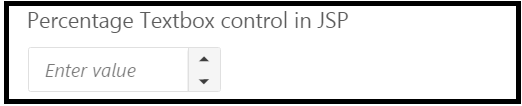
Configuring PercentageTextbox
This section encompasses the details on how you can setting the value, minValue ,width properties with PercentageTextbox control in your application according to your requirement.
To set the value, minValue ,width in your application add the following in your JSP file.
<ej:percentageTextbox id="percentage" value="3" minValue="0" width="100%"></ej:percentageTextbox>Run the above code to display the PercentageTextbox control with value and minValue.
