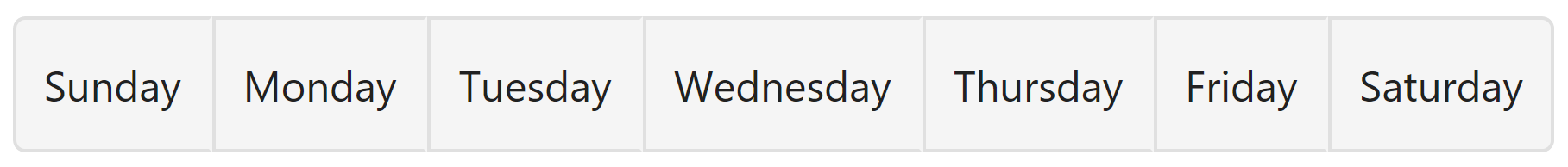Getting Started
23 Dec 20162 minutes to read
This section explains breifly about how to create a GroupButton in your application with JSP.The usage of GroupButton control is described in the following sections.
Create a GroupButton in JSP Platform
To create a Essential JSP component, you should have the general knowledge about the information regarding integrating Syncfusion widget’s given in this page.
<body>
<div class="cols-sample-area">
<div class="control">
<div class="element">
<ej:groupButton id="grup"></ej:groupButton>
</div>
</div>
</div>
</body>The above code will render the following output in the display.
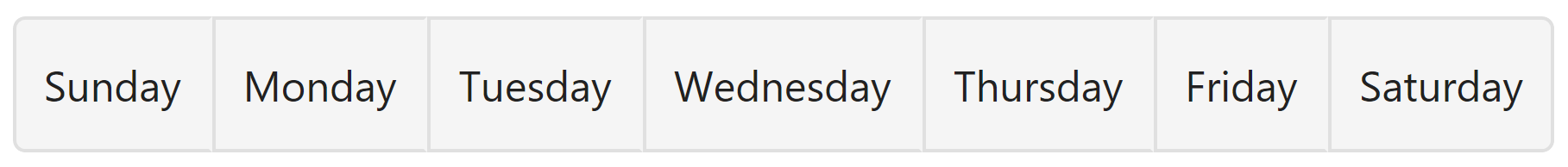
##Configuring the GroupButton
This section encompasses the details on how to configure the group button component with its API properties like showRoundedCorner, width, height.
<div class="control">
<div class="element">
<ej:groupButton id="grup" height="45px" width="100%" showRoundedCorner="true">
<ej:groupButton-groupButtonItems>
<ej:groupButton-groupButtonItem id="groupbtn1" text="Sunday"></ej:groupButton-groupButtonItem>
<ej:groupButton-groupButtonItem id="groupbtn2" text="Monday"></ej:groupButton-groupButtonItem>
<ej:groupButton-groupButtonItem id="groupbtn3" text="Tuesday"></ej:groupButton-groupButtonItem>
<ej:groupButton-groupButtonItem id="groupbtn4" text="Wednesday"></ej:groupButton-groupButtonItem>
<ej:groupButton-groupButtonItem id="groupbtn5" text="Thursday"></ej:groupButton-groupButtonItem>
<ej:groupButton-groupButtonItem id="groupbtn6" text="Friday" ></ej:groupButton-groupButtonItem>
<ej:groupButton-groupButtonItem id="groupbtn7" text="Saturday"></ej:groupButton-groupButtonItem>
</ej:groupButton-groupButtonItems>
</ej:groupButton>
</div>
</div>The above code will render the following output in the display screen