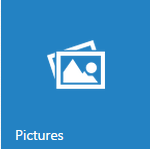Contact Support
Image Configuration
15 Dec 20171 minute to read
The data-ej-imagePosition attribute is used to adjust the position of Tile image at the center on initialization. The possible values for the “data-ej-imagePosition” are as follows
- center
- top
- bottom
- right
- left
- topleft
- bottomright
- bottomleft
- fill
The data-ej-imageUrl attribute is used to set the background image for Tile, where the image is given in the path specified by “data-ej-imageUrl” attribute.
Refer to the following code examples.
<div id="tile"></div>Add the following code inside the script tag.
$("#tile").ejTile({ tileSize: "wide", imagePosition: "center", imageUrl: "http://js.syncfusion.com/UG/web/Content/tile/Weather_2.png", text: "weather" });
You can give images for each tile through css classes by using data-ej-imageClass attribute. You can define your desired styles in the specified class.
Refer to the following code examples.
<div id="tile"></div><style>
.pictures {
background: url("http://js.syncfusion.com/UG/web/Content/tile/pictures.png");
background-size: 30px 30px;
}
</style>Add the following code inside the script tag.
$("#tile").ejTile({ tileSize: "medium", imagePosition: "center", imageClass: "pictures", text: "Pictures" });