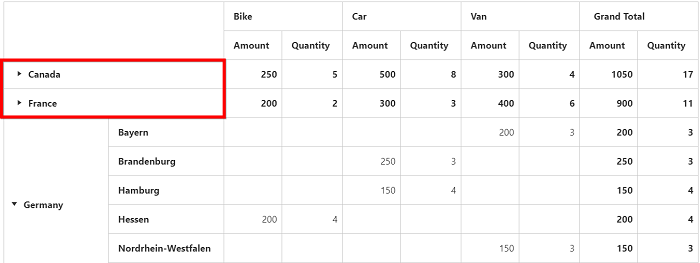IMPORTANT
These features are applicable only for the relational data source.
Collapse by default
13 Feb 20192 minutes to read
Allows you to collapse all members displayed in the grid. You can enable collapsing all members by default in the pivot grid by setting the enableCollapseByDefault property to true.
$(function() {
$("#PivotGrid1").ejPivotGrid({
//..
enableCollapseByDefault:true
});
});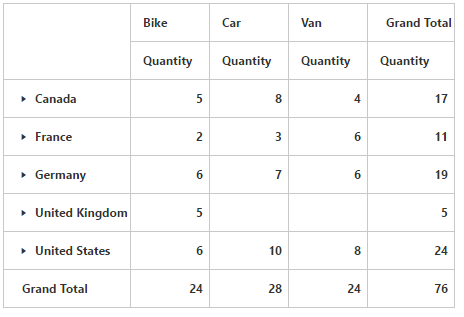
Collapsed members
Allows you to collapse the specified members in each field of the pivot grid control. You can collapse desired members in the pivot grid by setting the collapsedMembers.
$(function() {
$("#PivotGrid1").ejPivotGrid({
//..
rows: [
{
fieldName: "Country",
fieldCaption: "Country"
},
{
fieldName: "State",
fieldCaption: "State"
}
]
//..
collapsedMembers: { Country: ["Canada", "France"] }
});
});