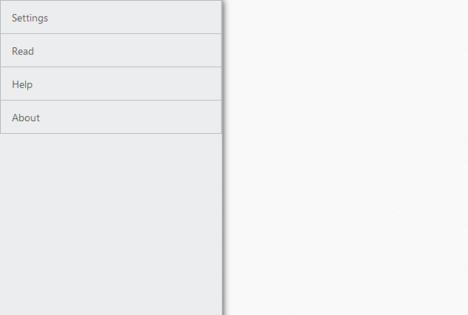Contact Support
Customize Position
Position property is used to specify the position whether it is in fixed or relative to the page. When you set a normal value to position property, it appears within the container. Otherwise, it appears in the whole body .The possible position values are fixed and normal. The Default value is normal.
<div id="main" style="height:700px;">
<div id="navigationPane">
<ul>
<li>Settings</li>
<li>Read</li>
<li>Help</li>
<li>About</li>
</ul>
</div>
</div>Add the following code in the script tag.
$("#navigationPane").ejNavigationDrawer({ position: "fixed", enableListView: true, listViewSettings: { width: 300 } });The following screenshot illustrates the output by swiping from left to right at the left end of the screen.