Appearance Of SfCartesian Charts
Chart sizing
Chart renders based on the parent widget size. If you need the chart to be rendered in specific size, then set the size(width/height) to the parent widget.
@override
Widget build(BuildContext context) {
return Scaffold(
body: SafeArea(
child: Center(
child: Container(
height: 300, // height of the Container widget
width: 350, // width of the Container widget
child: SfCartesianChart()
)
)
)
);
}
Chart margin
Margin to the chart can be specified using the margin property.
@override
Widget build(BuildContext context) {
return Scaffold(
body: SafeArea(
child: Center(
child: Container(
height: 300,
width: 350,
child: SfCartesianChart(
borderColor: Colors.red,
borderWidth: 2,
// Sets 15 logical pixels as margin for all the 4 sides.
margin: EdgeInsets.all(15)
)
)
);
}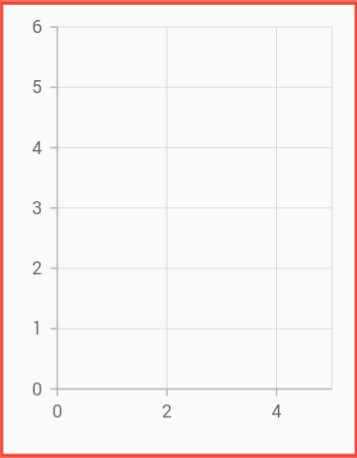
Plot area customization
You can customize the plot area of the chart using the below properties.
-
plotAreaBackgroundColor– used to change the plot area background color. -
plotAreaBorderColor– used to change the stroke width of the plot area. -
plotAreaBorderWidth– used to change the stroke color of the plot area. -
plotAreaBackgroundImageUrl- used to set the image path.
@override
Widget build(BuildContext context) {
return Scaffold(
body: SafeArea(
child: Center(
child: Container(
height: 300,
width: 350,
child: SfCartesianChart(
plotAreaBorderWidth: 5,
plotAreaBorderColor: Colors.red,
plotAreaBackgroundColor: Colors.lightGreen,
plotAreaBackgroundImageUrl: 'images/livechart.png'
)
)
)
)
);
}
Was this page helpful?
Yes
No
Thank you for your feedback!
Thank you for your feedback and comments. We will rectify this as soon as possible!
An unknown error has occurred. Please try again.
Help us improve this page