How can I help you?
Circle Layer in Flutter Maps (SfMaps)
28 Jul 202524 minutes to read
Circle layer is a sublayer that renders a group of MapCircle on MapShapeLayer and MapTileLayer. This section helps to learn about how to add circles and customize them.
Adding circles
The circles is a collection of MapCircle. Every single MapCircle renders a circle using the MapCircle.center and MapCircle.radius properties.
NOTE
It is applicable for both the tile layer and shape layer.
In the shape layer
late List<MapLatLng> circles;
late MapShapeSource dataSource;
@override
void initState() {
circles = <MapLatLng>[
MapLatLng(15.2993, 74.1240),
MapLatLng(15.5057, 80.0499),
MapLatLng(19.7515, 75.7139),
MapLatLng(23.0225, 72.5714),
MapLatLng(24.8607, 67.0011),
MapLatLng(27.0238, 74.2179),
MapLatLng(26.8467, 80.9462),
MapLatLng(21.2787, 85.2799),
MapLatLng(20.9517, 85.0985),
MapLatLng(25.0961, 85.3131),
MapLatLng(24.6637, 93.9063),
MapLatLng(26.2006, 92.9376),
MapLatLng(28.7041, 77.1025),
MapLatLng(29.0588, 76.0856),
MapLatLng(30.0668, 79.0193),
MapLatLng(31.1471, 75.3412),
];
dataSource = MapShapeSource.asset(
'assets/india.json',
shapeDataField: 'name',
);
super.initState();
}
@override
Widget build(BuildContext context) {
return Scaffold(
body: SfMaps(
layers: [
MapShapeLayer(
source: dataSource,
sublayers: [
MapCircleLayer(
circles: List<MapCircle>.generate(
circles.length,
(int index) {
return MapCircle(
center: circles[index],
);
},
).toSet(),
),
],
),
],
),
);
}In the tile layer
late List<MapLatLng> circles;
@override
void initState() {
circles = <MapLatLng>[
MapLatLng(15.2993, 74.1240),
MapLatLng(15.5057, 80.0499),
MapLatLng(19.7515, 75.7139),
MapLatLng(23.0225, 72.5714),
MapLatLng(24.8607, 67.0011),
MapLatLng(27.0238, 74.2179),
MapLatLng(26.8467, 80.9462),
MapLatLng(21.2787, 85.2799),
MapLatLng(20.9517, 85.0985),
MapLatLng(25.0961, 85.3131),
MapLatLng(24.6637, 93.9063),
MapLatLng(26.2006, 92.9376),
MapLatLng(28.7041, 77.1025),
MapLatLng(29.0588, 76.0856),
MapLatLng(30.0668, 79.0193),
MapLatLng(31.1471, 75.3412),
];
super.initState();
}
@override
Widget build(BuildContext context) {
return Scaffold(
body: SfMaps(
layers: [
MapTileLayer(
urlTemplate: 'https://tile.openstreetmap.org/{z}/{x}/{y}.png',
initialFocalLatLng: MapLatLng(20.5937, 78.9629),
initialZoomLevel: 4,
sublayers: [
MapCircleLayer(
circles: List<MapCircle>.generate(
circles.length,
(int index) {
return MapCircle(
center: circles[index],
);
},
).toSet(),
),
],
),
],
),
);
}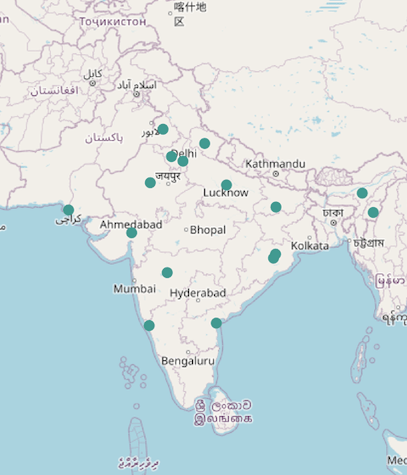
Radius
You can change the size of the circles using the MapCircle.radius property. The default value of the MapCircle.radius property is 5.
late List<MapLatLng> circles;
late MapShapeSource dataSource;
@override
void initState() {
circles = <MapLatLng>[
MapLatLng(15.2993, 74.1240),
MapLatLng(15.5057, 80.0499),
MapLatLng(19.7515, 75.7139),
MapLatLng(23.0225, 72.5714),
MapLatLng(24.8607, 67.0011),
MapLatLng(27.0238, 74.2179),
MapLatLng(26.8467, 80.9462),
MapLatLng(21.2787, 85.2799),
MapLatLng(20.9517, 85.0985),
MapLatLng(25.0961, 85.3131),
MapLatLng(24.6637, 93.9063),
MapLatLng(26.2006, 92.9376),
MapLatLng(28.7041, 77.1025),
MapLatLng(29.0588, 76.0856),
MapLatLng(30.0668, 79.0193),
MapLatLng(31.1471, 75.3412),
];
dataSource = MapShapeSource.asset(
'assets/india.json',
shapeDataField: 'name',
);
super.initState();
}
@override
Widget build(BuildContext context) {
return Scaffold(
body: SfMaps(
layers: [
MapShapeLayer(
source: dataSource,
sublayers: [
MapCircleLayer(
circles: List<MapCircle>.generate(
circles.length,
(int index) {
return MapCircle(
center: circles[index],
radius: 10,
);
},
).toSet(),
),
],
),
],
),
);
}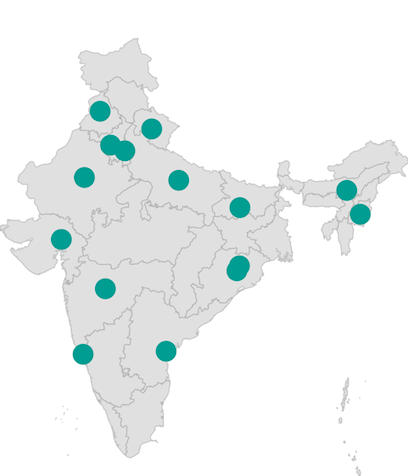
Fill color
You can apply the same color for all MapCircle in the circles collection using the MapCircleLayer.color property. Alternatively, you can apply different colors to each MapCircle in the circles collection using the individual MapCircle.color property.
late List<MapCircleModel> circles;
late MapShapeSource dataSource;
@override
void initState() {
circles = <MapCircleModel>[
MapCircleModel(MapLatLng(15.2993, 74.1240), Colors.pink),
MapCircleModel(MapLatLng(15.5057, 80.0499), Colors.teal),
MapCircleModel(MapLatLng(19.7515, 75.7139), Colors.purple),
MapCircleModel(MapLatLng(23.0225, 72.5714), Colors.green),
MapCircleModel(MapLatLng(24.8607, 67.0011), Colors.orange),
MapCircleModel(MapLatLng(27.0238, 74.2179), Colors.blue),
MapCircleModel(MapLatLng(26.8467, 80.9462), Colors.purpleAccent),
MapCircleModel(MapLatLng(21.2787, 85.2799), Colors.redAccent),
];
dataSource = MapShapeSource.asset(
'assets/india.json',
shapeDataField: 'name',
);
super.initState();
}
@override
Widget build(BuildContext context) {
return Scaffold(
body: SfMaps(
layers: [
MapShapeLayer(
source: dataSource,
sublayers: [
MapCircleLayer(
circles: List<MapCircle>.generate(
circles.length,
(int index) {
return MapCircle(
center: circles[index].center,
radius: 10,
color: circles[index].color,
);
},
).toSet(),
),
],
),
],
),
);
}
class MapCircleModel {
MapCircleModel(this.center, this.color);
final MapLatLng center;
final Color color;
}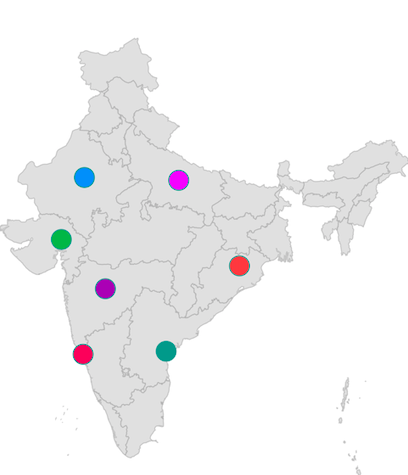
Stroke width and color
You can apply the same stroke width for all MapCircle in the circles collection using the MapCircleLayer.strokeWidth property. Alternatively, you can apply different stroke width to each MapCircle in the circles collection using the individual MapCircle.strokeWidth property. The default value of the MapCircleLayer.strokeWidth property is 2.
You can apply the same stroke color for all MapCircle in the circles collection using the MapCircleLayer.strokeColor property. Alternatively, you can apply different stroke color to each MapCircle in the circles collection using the individual MapCircle.strokeColor property.
late List<MapCircleModel> circles;
late MapShapeSource dataSource;
@override
void initState() {
circles = <MapCircleModel>[
MapCircleModel(MapLatLng(15.2993, 74.1240), Colors.pink),
MapCircleModel(MapLatLng(15.5057, 80.0499), Colors.teal),
MapCircleModel(MapLatLng(19.7515, 75.7139), Colors.purple),
MapCircleModel(MapLatLng(23.0225, 72.5714), Colors.green),
MapCircleModel(MapLatLng(24.8607, 67.0011), Colors.orange),
MapCircleModel(MapLatLng(27.0238, 74.2179), Colors.blue),
MapCircleModel(MapLatLng(26.8467, 80.9462), Colors.purpleAccent),
MapCircleModel(MapLatLng(21.2787, 85.2799), Colors.redAccent),
];
dataSource = MapShapeSource.asset(
'assets/india.json',
shapeDataField: 'name',
);
super.initState();
}
@override
Widget build(BuildContext context) {
return Scaffold(
body: SfMaps(
layers: [
MapShapeLayer(
source: dataSource,
sublayers: [
MapCircleLayer(
circles: List<MapCircle>.generate(
circles.length,
(int index) {
return MapCircle(
center: circles[index].center,
radius: index % 2 == 0 ? 10 : 20,
strokeWidth: 3,
strokeColor: circles[index].color,
);
},
).toSet(),
),
],
),
],
),
);
}
class MapCircleModel {
MapCircleModel(this.center, this.color);
final MapLatLng center;
final Color color;
}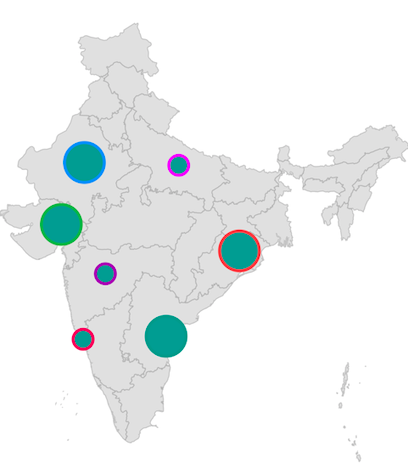
Animation
You can apply animation for the MapCircle using the MapCircleLayer.animation property and able to customize the animation flow, curve and duration.
By default, there will not be any animation.
late List<MapLatLng> circles;
late MapShapeSource dataSource;
late AnimationController animationController;
late Animation animation;
@override
void initState() {
circles = <MapLatLng>[
MapLatLng(15.2993, 74.1240),
MapLatLng(15.5057, 80.0499),
MapLatLng(19.7515, 75.7139),
MapLatLng(23.0225, 72.5714),
MapLatLng(24.8607, 67.0011),
MapLatLng(27.0238, 74.2179),
MapLatLng(26.8467, 80.9462),
MapLatLng(21.2787, 85.2799),
MapLatLng(20.9517, 85.0985),
MapLatLng(25.0961, 85.3131),
MapLatLng(24.6637, 93.9063),
MapLatLng(26.2006, 92.9376),
MapLatLng(28.7041, 77.1025),
MapLatLng(29.0588, 76.0856),
MapLatLng(30.0668, 79.0193),
MapLatLng(31.1471, 75.3412),
];
dataSource = MapShapeSource.asset(
'assets/india.json',
shapeDataField: 'name',
);
animationController = AnimationController(
duration: Duration(seconds: 3),
vsync: this,
);
animation = CurvedAnimation(
parent: animationController,
curve: Curves.easeInOut,
);
animationController.forward(from: 0);
super.initState();
}
@override
void dispose() {
animationController.dispose();
super.dispose();
}
@override
Widget build(BuildContext context) {
return Scaffold(
body: SfMaps(
layers: [
MapShapeLayer(
source: dataSource,
sublayers: [
MapCircleLayer(
circles: List<MapCircle>.generate(
circles.length,
(int index) {
return MapCircle(
center: circles[index],
radius: 10,
);
},
).toSet(),
animation: animation,
),
],
),
],
),
);
}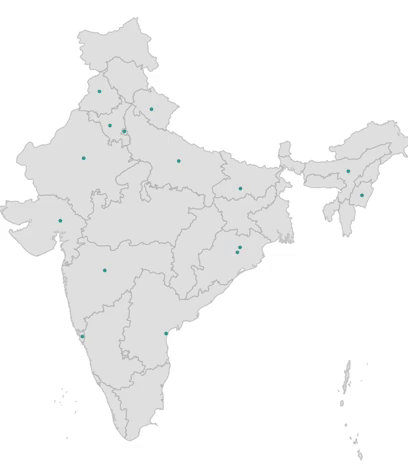
Tap
You can use the onTap callback to get a notification if the particular MapCircle is tapped. You can also customize the tapped MapCircle based on the index passed in the callback as shown in the below code snippet.
late List<MapLatLng> circles;
late MapShapeSource dataSource;
late int selectedIndex;
@override
void initState() {
circles = <MapLatLng>[
MapLatLng(15.2993, 74.1240),
MapLatLng(15.5057, 80.0499),
MapLatLng(19.7515, 75.7139),
MapLatLng(23.0225, 72.5714),
MapLatLng(24.8607, 67.0011),
MapLatLng(27.0238, 74.2179),
MapLatLng(26.8467, 80.9462),
MapLatLng(21.2787, 85.2799),
MapLatLng(20.9517, 85.0985),
MapLatLng(25.0961, 85.3131),
MapLatLng(24.6637, 93.9063),
MapLatLng(26.2006, 92.9376),
MapLatLng(28.7041, 77.1025),
MapLatLng(29.0588, 76.0856),
MapLatLng(30.0668, 79.0193),
MapLatLng(31.1471, 75.3412),
];
dataSource = MapShapeSource.asset(
'assets/india.json',
shapeDataField: 'name',
);
selectedIndex = -1;
super.initState();
}
@override
Widget build(BuildContext context) {
return Scaffold(
body: SfMaps(
layers: [
MapShapeLayer(
source: dataSource,
sublayers: [
MapCircleLayer(
circles: List<MapCircle>.generate(
circles.length,
(int index) {
return MapCircle(
center: circles[index],
radius: 10,
color: selectedIndex == index ? Colors.pink : Colors.blue,
onTap: () {
setState(() {
selectedIndex = index;
});
},
);
},
).toSet(),
),
],
),
],
),
);
}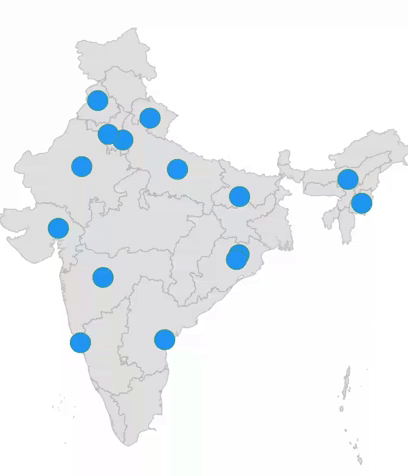
Tooltip
You can show additional information about the circles drawn using the tooltipBuilder property.
late List<MapLatLng> circles;
late MapShapeSource dataSource;
late Random random;
@override
void initState() {
circles = <MapLatLng>[
MapLatLng(15.2993, 74.1240),
MapLatLng(15.5057, 80.0499),
MapLatLng(19.7515, 75.7139),
MapLatLng(23.0225, 72.5714),
MapLatLng(24.8607, 67.0011),
MapLatLng(27.0238, 74.2179),
MapLatLng(26.8467, 80.9462),
MapLatLng(21.2787, 85.2799),
MapLatLng(20.9517, 85.0985),
MapLatLng(25.0961, 85.3131),
MapLatLng(24.6637, 93.9063),
MapLatLng(26.2006, 92.9376),
MapLatLng(28.7041, 77.1025),
MapLatLng(29.0588, 76.0856),
MapLatLng(30.0668, 79.0193),
MapLatLng(31.1471, 75.3412),
];
dataSource = MapShapeSource.asset(
'assets/india.json',
shapeDataField: 'name',
);
random = Random();
super.initState();
}
@override
Widget build(BuildContext context) {
final ThemeData themeData = Theme.of(context);
final TextStyle textStyle = themeData.textTheme.caption!
.copyWith(color: themeData.colorScheme.surface);
return Scaffold(
body: SfMaps(
layers: [
MapShapeLayer(
source: dataSource,
sublayers: [
MapCircleLayer(
circles: List<MapCircle>.generate(
circles.length,
(int index) {
return MapCircle(
center: circles[index],
radius: 10,
);
},
).toSet(),
tooltipBuilder: (BuildContext context, int index) {
return Container(
padding: EdgeInsets.all(10),
child: Column(
mainAxisSize: MainAxisSize.min,
children: [
Row(
mainAxisSize: MainAxisSize.min,
children: [
Text('Disease name :', style: textStyle),
Text(' ' + 'Corona', style: textStyle),
],
),
Row(
mainAxisSize: MainAxisSize.min,
children: [
Text('Active cases :', style: textStyle),
Text(' ' + random.nextInt(62342).toString(),
style: textStyle),
],
),
],
),
);
}
),
],
),
],
),
);
}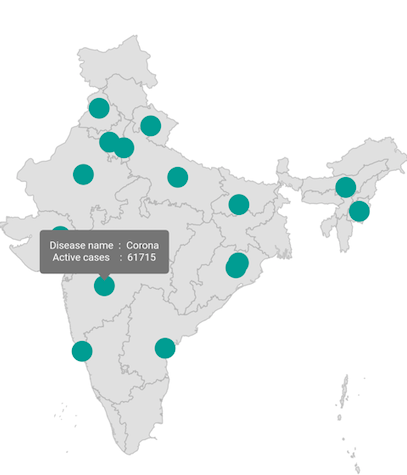
Tooltip customization
You can customize the appearance of the tooltip.
-
Background color - Change the background color of the tooltip in the maps using the
MapTooltipSettings.colorproperty. -
Stroke color - Change the stroke color of the tooltip in the maps using the
MapTooltipSettings.strokeColorproperty. -
Stroke width - Change the stroke width of the tooltip in the maps using the
MapTooltipSettings.strokeWidthproperty.
late List<MapLatLng> circles;
late MapShapeSource dataSource;
late Random random;
@override
void initState() {
circles = <MapLatLng>[
MapLatLng(15.2993, 74.1240),
MapLatLng(15.5057, 80.0499),
MapLatLng(19.7515, 75.7139),
MapLatLng(23.0225, 72.5714),
MapLatLng(24.8607, 67.0011),
MapLatLng(27.0238, 74.2179),
MapLatLng(26.8467, 80.9462),
MapLatLng(21.2787, 85.2799),
MapLatLng(20.9517, 85.0985),
MapLatLng(25.0961, 85.3131),
MapLatLng(24.6637, 93.9063),
MapLatLng(26.2006, 92.9376),
MapLatLng(28.7041, 77.1025),
MapLatLng(29.0588, 76.0856),
MapLatLng(30.0668, 79.0193),
MapLatLng(31.1471, 75.3412),
];
dataSource = MapShapeSource.asset(
'assets/india.json',
shapeDataField: 'name',
);
random = Random();
super.initState();
}
@override
Widget build(BuildContext context) {
return Scaffold(
body: SfMaps(
layers: [
MapShapeLayer(
source: dataSource,
tooltipSettings: const MapTooltipSettings(
color: Colors.white,
strokeWidth: 2,
strokeColor: Colors.black,
),
sublayers: [
MapCircleLayer(
circles: List<MapCircle>.generate(
circles.length,
(int index) {
return MapCircle(
center: circles[index],
radius: 10,
);
},
).toSet(),
tooltipBuilder: (BuildContext context, int index) {
return Container(
padding: EdgeInsets.all(10),
child: Column(
mainAxisSize: MainAxisSize.min,
children: [
Row(
mainAxisSize: MainAxisSize.min,
children: [
Text('Disease name :',
style: TextStyle(
color: Colors.black,
fontWeight: FontWeight.bold)),
Text(' ' + 'Corona',
style: TextStyle(color: Colors.black)),
],
),
Row(
mainAxisSize: MainAxisSize.min,
children: [
Text('Active cases :',
style: TextStyle(
color: Colors.black,
fontWeight: FontWeight.bold)),
Text(' ' + random.nextInt(62342).toString(),
style: TextStyle(color: Colors.black)),
],
),
],
),
);
}
),
],
),
],
),
);
}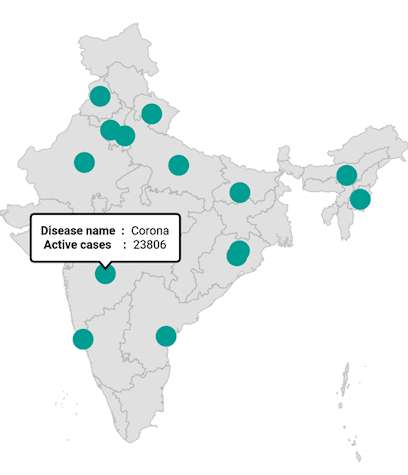
Inverted circle
You can apply color to the inverted circle by initializing the MapCircleLayer.inverted constructor. The inner circle remains transparent while the outer portion of the circle is covered by an overlay color.
You can customize the inverted circle using the following properties:
-
Stroke color - Change the stroke color of the circle using the
strokeColorproperty. -
Stroke width - Change the stroke width of the circle using the
strokeWidthproperty. The default value of thestrokeWidthproperty is1. -
Overlay color - Change the outer portion color of the circle using the
colorproperty. -
Tooltip - Enable tooltip for the inverted circle using the
tooltipBuilderproperty. -
Animation - Apply animation to the inverted circle using the
animationproperty and customize the animation curve and duration.
NOTE
It is applicable for both the tile layer and shape layer.
IMPORTANT
The individual circle customization like
MapCircle.color,MapCircle.strokeColorandMapCircle.strokeWidthare not supported for the inverted circle.
late MapZoomPanBehavior zoomPanBehavior;
@override
void initState() {
zoomPanBehavior = MapZoomPanBehavior(zoomLevel: 4, maxZoomLevel: 15);
super.initState();
}
@override
Widget build(BuildContext context) {
return Scaffold(
body: SfMaps(
layers: [
MapTileLayer(
urlTemplate: 'https://tile.openstreetmap.org/{z}/{x}/{y}.png',
initialFocalLatLng: MapLatLng(-14.2350, -51.9253),
sublayers: [
MapCircleLayer.inverted(
circles: List<MapCircle>.generate(
1,
(int index) {
return MapCircle(
center: MapLatLng(-14.2350, -51.9253),
radius: 50,
);
},
).toSet(),
color: Colors.black.withOpacity(0.3),
strokeColor: Colors.red,
strokeWidth: 1,
),
],
zoomPanBehavior: zoomPanBehavior,
),
],
),
);
}
NOTE