How can I help you?
Arc Layer in Flutter Maps (SfMaps)
21 May 202524 minutes to read
Arc layer is a sublayer that renders a group of MapArc on MapShapeLayer and MapTileLayer. This section helps you learn how to add arcs and customize them.
Adding arcs
The arcs is a collection of MapArc. Every single MapArc connects two location coordinates through a curved line. The start coordinate is set to the MapArc.from property and the end coordinate is set to the MapArc.to property.
NOTE
It is applicable for both the tile layer and shape layer.
In the shape layer
late MapZoomPanBehavior zoomPanBehavior;
late MapShapeSource dataSource;
late List<DataModel> data;
@override
void initState() {
data = <DataModel>[
DataModel(MapLatLng(28.6139, 77.2090), MapLatLng(39.9042, 116.4074)),
DataModel(MapLatLng(28.7041, 77.1025), MapLatLng(31.2304, 121.4737)),
DataModel(MapLatLng(28.7041, 77.1025), MapLatLng(23.1291, 113.2644)),
DataModel(MapLatLng(28.7041, 77.1025), MapLatLng(22.3193, 114.1694)),
DataModel(MapLatLng(19.0760, 72.8777), MapLatLng(22.3193, 114.1694)),
DataModel(MapLatLng(22.3193, 114.1694), MapLatLng(13.0827, 80.2707)),
];
dataSource = MapShapeSource.asset(
'assets/world_map.json',
shapeDataField: 'continent',
);
zoomPanBehavior = MapZoomPanBehavior(
zoomLevel: 4,
focalLatLng: MapLatLng(22.9734, 90.6569),
);
super.initState();
}
@override
Widget build(BuildContext context) {
return Scaffold(
body: SfMaps(
layers: [
MapShapeLayer(
source: dataSource,
sublayers: [
MapArcLayer(
arcs: List<MapArc>.generate(
data.length,
(int index) {
return MapArc(
from: data[index].from,
to: data[index].to,
);
},
).toSet(),
),
],
zoomPanBehavior: zoomPanBehavior,
),
],
),
);
}
class DataModel {
DataModel(this.from, this.to);
final MapLatLng from;
final MapLatLng to;
}In the tile layer
late MapZoomPanBehavior zoomPanBehavior;
late List<DataModel> data;
@override
void initState() {
data = <DataModel>[
DataModel(MapLatLng(28.6139, 77.2090), MapLatLng(39.9042, 116.4074)),
DataModel(MapLatLng(28.7041, 77.1025), MapLatLng(31.2304, 121.4737)),
DataModel(MapLatLng(28.7041, 77.1025), MapLatLng(23.1291, 113.2644)),
DataModel(MapLatLng(28.7041, 77.1025), MapLatLng(22.3193, 114.1694)),
DataModel(MapLatLng(19.0760, 72.8777), MapLatLng(22.3193, 114.1694)),
DataModel(MapLatLng(22.3193, 114.1694), MapLatLng(13.0827, 80.2707)),
];
zoomPanBehavior = MapZoomPanBehavior(
zoomLevel: 3,
focalLatLng: MapLatLng(22.9734, 90.6569),
);
super.initState();
}
@override
Widget build(BuildContext context) {
return Scaffold(
body: SfMaps(
layers: [
MapTileLayer(
urlTemplate: 'https://tile.openstreetmap.org/{z}/{x}/{y}.png',
sublayers: [
MapArcLayer(
arcs: List<MapArc>.generate(
data.length,
(int index) {
return MapArc(
from: data[index].from,
to: data[index].to,
);
},
).toSet(),
),
],
zoomPanBehavior: zoomPanBehavior,
),
],
),
);
}
class DataModel {
DataModel(this.from, this.to);
final MapLatLng from;
final MapLatLng to;
}
Height factor
The heightFactor is the distance from the line connecting two points to the arc bend point. The default value of the heightFactor property is 0.2 and the value ranges from -1 to 1.
By default, the arc will always render above the MapArc.from and MapArc.to points. To render the arc below the points, set the value between -1 and 0.
late MapZoomPanBehavior zoomPanBehavior;
late MapShapeSource dataSource;
late List<DataModel> data;
@override
void initState() {
data = <DataModel>[
DataModel(MapLatLng(28.6139, 77.2090), MapLatLng(39.9042, 116.4074)),
DataModel(MapLatLng(28.7041, 77.1025), MapLatLng(31.2304, 121.4737)),
DataModel(MapLatLng(28.7041, 77.1025), MapLatLng(22.3193, 114.1694)),
DataModel(MapLatLng(19.0760, 72.8777), MapLatLng(22.3193, 114.1694)),
DataModel(MapLatLng(22.3193, 114.1694), MapLatLng(13.0827, 80.2707)),
];
dataSource = MapShapeSource.asset(
'assets/world_map.json',
shapeDataField: 'continent',
);
zoomPanBehavior = MapZoomPanBehavior(
zoomLevel: 4,
focalLatLng: MapLatLng(22.9734, 90.6569),
);
super.initState();
}
@override
Widget build(BuildContext context) {
return Scaffold(
body: SfMaps(
layers: [
MapShapeLayer(
source: dataSource,
sublayers: [
MapArcLayer(
arcs: List<MapArc>.generate(
data.length,
(int index) {
return MapArc(
from: data[index].from,
to: data[index].to,
heightFactor: -0.2,
);
},
).toSet(),
),
],
zoomPanBehavior: zoomPanBehavior,
),
],
),
);
}
class DataModel {
DataModel(this.from, this.to);
final MapLatLng from;
final MapLatLng to;
}
Control point factor
The MapArc.controlPointFactor is the arc bending position. The default value of the MapArc.controlPointFactor property is 0.5 and the value ranges from 0 to 1.
By default, the arc will bend at the center between the MapArc.from and MapArc.to points.
late MapZoomPanBehavior zoomPanBehavior;
late MapShapeSource dataSource;
late List<DataModel> data;
@override
void initState() {
data = <DataModel>[
DataModel(MapLatLng(28.6139, 77.2090), MapLatLng(39.9042, 116.4074)),
DataModel(MapLatLng(28.7041, 77.1025), MapLatLng(31.2304, 121.4737)),
DataModel(MapLatLng(28.7041, 77.1025), MapLatLng(22.3193, 114.1694)),
DataModel(MapLatLng(19.0760, 72.8777), MapLatLng(22.3193, 114.1694)),
DataModel(MapLatLng(13.0827, 80.2707), MapLatLng(22.3193, 114.1694)),
];
dataSource = MapShapeSource.asset(
'assets/world_map.json',
shapeDataField: 'continent',
);
zoomPanBehavior = MapZoomPanBehavior(
zoomLevel: 4,
focalLatLng: MapLatLng(22.9734, 90.6569),
);
super.initState();
}
@override
Widget build(BuildContext context) {
return Scaffold(
body: SfMaps(
layers: [
MapShapeLayer(
source: dataSource,
sublayers: [
MapArcLayer(
arcs: List<MapArc>.generate(
data.length,
(int index) {
return MapArc(
from: data[index].from,
to: data[index].to,
controlPointFactor: 0.2,
);
},
).toSet(),
),
],
zoomPanBehavior: zoomPanBehavior,
),
],
),
);
}
class DataModel {
DataModel(this.from, this.to);
final MapLatLng from;
final MapLatLng to;
}
Color
You can apply the same color for all MapArc in the arcs collection using the MapArcLayer.color property. Alternatively, you can apply different colors to each MapArc in the arcs collection using the individual MapArc.color property.
late MapZoomPanBehavior zoomPanBehavior;
late MapShapeSource dataSource;
late List<DataModel> data;
@override
void initState() {
data = <DataModel>[
DataModel(MapLatLng(28.6139, 77.2090), MapLatLng(39.9042, 116.4074), Colors.redAccent),
DataModel(MapLatLng(28.7041, 77.1025), MapLatLng(31.2304, 121.4737), Colors.purpleAccent),
DataModel(MapLatLng(28.7041, 77.1025), MapLatLng(22.3193, 114.1694), Colors.deepPurple),
DataModel(MapLatLng(19.0760, 72.8777), MapLatLng(22.3193, 114.1694), Colors.blueAccent),
DataModel(MapLatLng(22.3193, 114.1694), MapLatLng(13.0827, 80.2707), Colors.teal),
];
dataSource = MapShapeSource.asset(
'assets/world_map.json',
shapeDataField: 'continent',
);
zoomPanBehavior = MapZoomPanBehavior(
zoomLevel: 4,
focalLatLng: MapLatLng(22.9734, 90.6569),
);
super.initState();
}
@override
Widget build(BuildContext context) {
return Scaffold(
body: SfMaps(
layers: [
MapShapeLayer(
source: dataSource,
sublayers: [
MapArcLayer(
arcs: List<MapArc>.generate(
data.length,
(int index) {
return MapArc(
from: data[index].from,
to: data[index].to,
color: data[index].color,
);
},
).toSet(),
),
],
zoomPanBehavior: zoomPanBehavior,
),
],
),
);
}
class DataModel {
DataModel(this.from, this.to, this.color);
final MapLatLng from;
final MapLatLng to;
final Color color;
}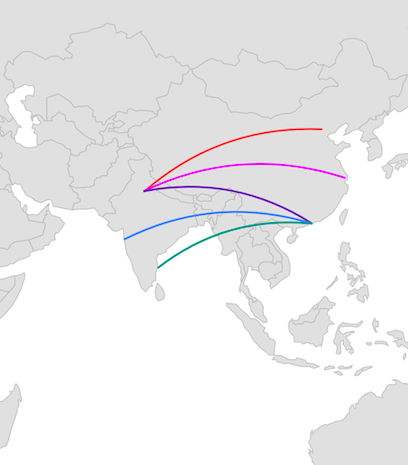
Width
You can apply the same width for all MapArc in the arcs collection using the MapArcLayer.width property. Alternatively, you can apply different widths to each MapArc in the arcs collection using the individual MapArc.width property. The default value of the MapArcLayer.width property is 2.
late MapZoomPanBehavior zoomPanBehavior;
late MapShapeSource dataSource;
late List<DataModel> data;
@override
void initState() {
data = <DataModel>[
DataModel(MapLatLng(28.6139, 77.2090), MapLatLng(39.9042, 116.4074), 2),
DataModel(MapLatLng(28.7041, 77.1025), MapLatLng(31.2304, 121.4737), 3),
DataModel(MapLatLng(28.7041, 77.1025), MapLatLng(23.1291, 113.2644), 2),
DataModel(MapLatLng(28.7041, 77.1025), MapLatLng(22.3193, 114.1694), 4),
DataModel(MapLatLng(19.0760, 72.8777), MapLatLng(22.3193, 114.1694), 5),
DataModel(MapLatLng(22.3193, 114.1694), MapLatLng(13.0827, 80.2707), 6),
];
dataSource = MapShapeSource.asset(
'assets/world_map.json',
shapeDataField: 'continent',
);
zoomPanBehavior = MapZoomPanBehavior(
zoomLevel: 4,
focalLatLng: MapLatLng(22.9734, 90.6569),
);
super.initState();
}
@override
Widget build(BuildContext context) {
return Scaffold(
body: SfMaps(
layers: [
MapShapeLayer(
source: dataSource,
sublayers: [
MapArcLayer(
arcs: List<MapArc>.generate(
data.length,
(int index) {
return MapArc(
from: data[index].from,
to: data[index].to,
width: data[index].width,
);
},
).toSet(),
),
],
zoomPanBehavior: zoomPanBehavior,
),
],
),
);
}
class DataModel {
DataModel(this.from, this.to, this.width);
final MapLatLng from;
final MapLatLng to;
final double width;
}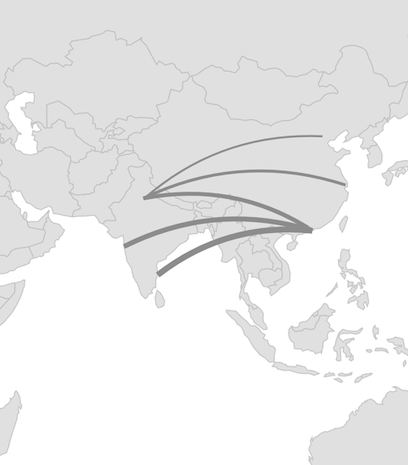
Dash array
You can apply dash support for the arc using the MapArc.dashArray property.
A sequence of dash and gap will be rendered based on the values in this list. Once all values of the list are rendered, they will be repeated again until the end of the arc.
late MapZoomPanBehavior zoomPanBehavior;
late MapShapeSource dataSource;
late List<DataModel> data;
@override
void initState() {
data = <DataModel>[
DataModel(MapLatLng(28.6139, 77.2090), MapLatLng(39.9042, 116.4074)),
DataModel(MapLatLng(28.7041, 77.1025), MapLatLng(31.2304, 121.4737)),
DataModel(MapLatLng(28.7041, 77.1025), MapLatLng(22.3193, 114.1694)),
DataModel(MapLatLng(19.0760, 72.8777), MapLatLng(22.3193, 114.1694)),
DataModel(MapLatLng(22.3193, 114.1694), MapLatLng(13.0827, 80.2707)),
];
dataSource = MapShapeSource.asset(
'assets/world_map.json',
shapeDataField: 'continent',
);
zoomPanBehavior = MapZoomPanBehavior(
zoomLevel: 4,
focalLatLng: MapLatLng(22.9734, 90.6569),
);
super.initState();
}
@override
Widget build(BuildContext context) {
return Scaffold(
body: SfMaps(
layers: [
MapShapeLayer(
source: dataSource,
sublayers: [
MapArcLayer(
arcs: List<MapArc>.generate(
data.length,
(int index) {
return MapArc(
from: data[index].from,
to: data[index].to,
dashArray: [8, 4, 2, 4],
);
},
).toSet(),
color: Colors.blue,
),
],
zoomPanBehavior: zoomPanBehavior,
),
],
),
);
}
class DataModel {
DataModel(this.from, this.to);
final MapLatLng from;
final MapLatLng to;
}
Animation
You can apply animation for the MapArc using the MapArcLayer.animation property and customize the animation flow, curve, and duration.
By default, there will not be any animation.
class AnimationSample extends StatefulWidget {
const AnimationSample({Key? key}) : super(key: key);
@override
State<AnimationSample> createState() => _AnimationSampleState();
}
class _AnimationSampleState extends State<AnimationSample> with TickerProviderStateMixin {
late MapZoomPanBehavior zoomPanBehavior;
late MapShapeSource dataSource;
late List<DataModel> data;
late AnimationController animationController;
late Animation<double> animation;
@override
void initState() {
data = <DataModel>[
DataModel(MapLatLng(28.6139, 77.2090), MapLatLng(39.9042, 116.4074)),
DataModel(MapLatLng(28.7041, 77.1025), MapLatLng(31.2304, 121.4737)),
DataModel(MapLatLng(28.7041, 77.1025), MapLatLng(23.1291, 113.2644)),
DataModel(MapLatLng(28.7041, 77.1025), MapLatLng(22.3193, 114.1694)),
DataModel(MapLatLng(19.0760, 72.8777), MapLatLng(22.3193, 114.1694)),
DataModel(MapLatLng(22.3193, 114.1694), MapLatLng(13.0827, 80.2707)),
];
dataSource = MapShapeSource.asset(
'assets/world_map.json',
shapeDataField: 'continent',
);
zoomPanBehavior = MapZoomPanBehavior(
zoomLevel: 4,
focalLatLng: MapLatLng(22.9734, 90.6569),
);
animationController = AnimationController(
duration: Duration(seconds: 3),
vsync: this,
);
animation = CurvedAnimation(
parent: animationController,
curve: Curves.easeInOut,
);
animationController.forward(from: 0);
super.initState();
}
@override
void dispose() {
animationController.dispose();
super.dispose();
}
@override
Widget build(BuildContext context) {
return Scaffold(
body: SfMaps(
layers: [
MapShapeLayer(
source: dataSource,
sublayers: [
MapArcLayer(
arcs: List<MapArc>.generate(
data.length,
(int index) {
return MapArc(
from: data[index].from,
to: data[index].to,
);
},
).toSet(),
color: Colors.blue,
animation: animation,
),
],
zoomPanBehavior: zoomPanBehavior,
),
],
),
);
}
}
class DataModel {
DataModel(this.from, this.to);
final MapLatLng from;
final MapLatLng to;
}
Tap
You can use the onTap callback to get a notification when a particular MapArc is tapped. You can also customize the tapped MapArc based on the index passed in the callback as shown in the code snippet below.
late MapZoomPanBehavior zoomPanBehavior;
late MapShapeSource dataSource;
late List<DataModel> data;
late int selectedIndex;
@override
void initState() {
data = <DataModel>[
DataModel(MapLatLng(28.6139, 77.2090), MapLatLng(39.9042, 116.4074)),
DataModel(MapLatLng(28.7041, 77.1025), MapLatLng(31.2304, 121.4737)),
DataModel(MapLatLng(28.7041, 77.1025), MapLatLng(23.1291, 113.2644)),
DataModel(MapLatLng(28.7041, 77.1025), MapLatLng(22.3193, 114.1694)),
DataModel(MapLatLng(19.0760, 72.8777), MapLatLng(22.3193, 114.1694)),
DataModel(MapLatLng(22.3193, 114.1694), MapLatLng(13.0827, 80.2707)),
];
dataSource = MapShapeSource.asset(
'assets/world_map.json',
shapeDataField: 'continent',
);
zoomPanBehavior = MapZoomPanBehavior(
zoomLevel: 4,
focalLatLng: MapLatLng(22.9734, 90.6569),
);
selectedIndex = -1;
super.initState();
}
@override
Widget build(BuildContext context) {
return Scaffold(
body: SfMaps(
layers: [
MapShapeLayer(
source: dataSource,
sublayers: [
MapArcLayer(
arcs: List<MapArc>.generate(
data.length,
(int index) {
return MapArc(
from: data[index].from,
to: data[index].to,
color: selectedIndex == index ? Colors.pink : Colors.blue,
onTap: () {
setState(() {
selectedIndex = index;
});
}
);
},
).toSet(),
),
],
zoomPanBehavior: zoomPanBehavior,
),
],
),
);
}
class DataModel {
DataModel(this.from, this.to);
final MapLatLng from;
final MapLatLng to;
}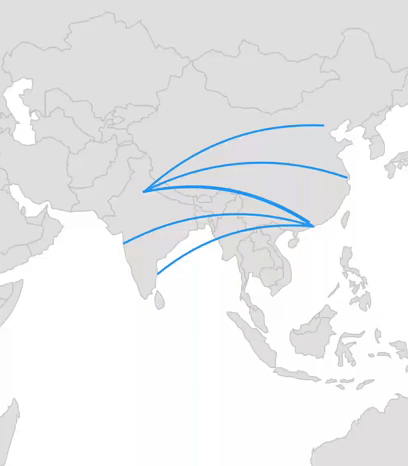
Tooltip
You can show additional information about an arc using the tooltipBuilder property.
late MapZoomPanBehavior zoomPanBehavior;
late MapShapeSource dataSource;
late List<DataModel> data;
late Random random;
@override
void initState() {
data = <DataModel>[
DataModel(MapLatLng(28.6139, 77.2090), MapLatLng(39.9042, 116.4074)),
DataModel(MapLatLng(28.7041, 77.1025), MapLatLng(31.2304, 121.4737)),
DataModel(MapLatLng(28.7041, 77.1025), MapLatLng(22.3193, 114.1694)),
DataModel(MapLatLng(19.0760, 72.8777), MapLatLng(22.3193, 114.1694)),
DataModel(MapLatLng(22.3193, 114.1694), MapLatLng(13.0827, 80.2707)),
];
dataSource = MapShapeSource.asset(
'assets/world_map.json',
shapeDataField: 'continent',
);
zoomPanBehavior = MapZoomPanBehavior(
zoomLevel: 4,
focalLatLng: MapLatLng(22.9734, 90.6569),
);
random = Random();
super.initState();
}
@override
Widget build(BuildContext context) {
final ThemeData themeData = Theme.of(context);
final TextStyle textStyle = themeData.textTheme.caption!
.copyWith(color: themeData.colorScheme.surface);
return Scaffold(
body: SfMaps(
layers: [
MapShapeLayer(
source: dataSource,
sublayers: [
MapArcLayer(
arcs: List<MapArc>.generate(
data.length,
(int index) {
return MapArc(
from: data[index].from,
to: data[index].to,
);
},
).toSet(),
tooltipBuilder: (BuildContext context, int index) {
return Container(
padding: EdgeInsets.only(left: 5, top: 5),
height: 40,
width: 100,
child: Column(
children: [
Row(
children: [
Text('Flight : ', style: textStyle),
Text('Air India', style: textStyle),
],
),
Row(
children: [
Text('Depart : ', style: textStyle),
Text(random.nextInt(12).toString() + 'AM', style: textStyle),
],
),
],
),
);
},
),
],
zoomPanBehavior: zoomPanBehavior,
),
],
),
);
}
class DataModel {
DataModel(this.from, this.to);
final MapLatLng from;
final MapLatLng to;
}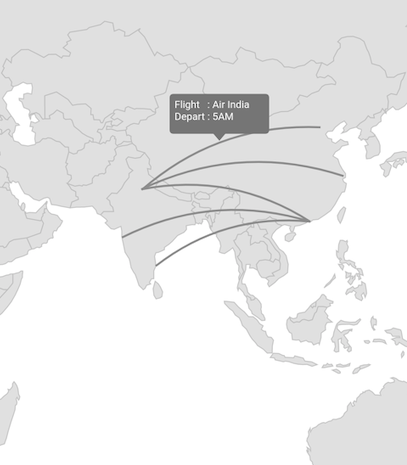
Tooltip customization
You can customize the appearance of the tooltip:
-
Background color - Change the background color of the tooltip using the
MapTooltipSettings.colorproperty. -
Stroke color - Change the stroke color of the tooltip using the
MapTooltipSettings.strokeColorproperty. -
Stroke width - Change the stroke width of the tooltip using the
MapTooltipSettings.strokeWidthproperty.
late MapZoomPanBehavior zoomPanBehavior;
late MapShapeSource dataSource;
late List<DataModel> data;
late Random random;
@override
void initState() {
data = <DataModel>[
DataModel(MapLatLng(28.6139, 77.2090), MapLatLng(39.9042, 116.4074)),
DataModel(MapLatLng(28.7041, 77.1025), MapLatLng(31.2304, 121.4737)),
DataModel(MapLatLng(28.7041, 77.1025), MapLatLng(22.3193, 114.1694)),
DataModel(MapLatLng(19.0760, 72.8777), MapLatLng(22.3193, 114.1694)),
DataModel(MapLatLng(22.3193, 114.1694), MapLatLng(13.0827, 80.2707)),
];
dataSource = MapShapeSource.asset(
'assets/world_map.json',
shapeDataField: 'continent',
);
zoomPanBehavior = MapZoomPanBehavior(
zoomLevel: 4,
focalLatLng: MapLatLng(22.9734, 90.6569),
);
random = Random();
super.initState();
}
@override
Widget build(BuildContext context) {
return Scaffold(
body: SfMaps(
layers: [
MapShapeLayer(
source: dataSource,
tooltipSettings: MapTooltipSettings(
color: Colors.white,
strokeColor: Colors.black,
strokeWidth: 2,
),
sublayers: [
MapArcLayer(
arcs: List<MapArc>.generate(
data.length,
(int index) {
return MapArc(
from: data[index].from,
to: data[index].to,
);
},
).toSet(),
tooltipBuilder: (BuildContext context, int index) {
return Padding(
padding: EdgeInsets.all(5),
child: Column(
mainAxisSize: MainAxisSize.min,
crossAxisAlignment: CrossAxisAlignment.start,
children: [
Row(
mainAxisSize: MainAxisSize.min,
children: [
Text('Flight : '),
Text('Air India'),
],
),
Row(
mainAxisSize: MainAxisSize.min,
children: [
Text('Depart : '),
Text(random.nextInt(12).toString() + 'AM'),
],
),
],
),
);
},
),
],
zoomPanBehavior: zoomPanBehavior,
),
],
),
);
}
class DataModel {
DataModel(this.from, this.to);
final MapLatLng from;
final MapLatLng to;
}