How can I help you?
Date Restrictions in Flutter Date Range Picker (SfDateRangePicker)
30 Jul 20255 minutes to read
Minimum display date
The minDate will restrict backward date navigations features, and cannot swipe the control using the touch gesture beyond the min date range in all views.
@override
Widget build(BuildContext context) {
return Scaffold(
body: SfDateRangePicker(
view: DateRangePickerView.month,
minDate: DateTime(2020, 03, 05, 10, 0, 0),
),
);
}Maximum display date
The maxDate will restrict forward date navigations features, and cannot swipe the control using the touch gesture beyond the max date range in all views.
@override
Widget build(BuildContext context) {
return Scaffold(
body: SfDateRangePicker(
view: DateRangePickerView.month,
maxDate: DateTime(2020, 03, 25, 10, 0, 0),
),
);
}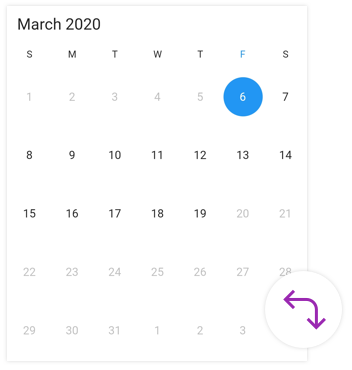
Enable and disable past dates
The SfDateRangePicker allows you to enable or disable the past dates from today’s date in MonthView. This can be achieved by changing the enablePastDates property. By default, the value of this property is set to true.
@override
Widget build(BuildContext context) {
return Scaffold(
body: SfDateRangePicker(
view: DateRangePickerView.month,
enablePastDates: false,
),
);
}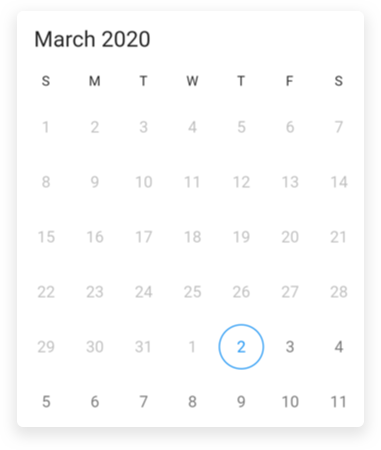
Blackout Dates
In SfDateRangePicker, blackoutDates refer to the disabled dates that restrict the user from selecting it. These dates will be marked with Strikethrough.
@override
Widget build(BuildContext context) {
return Scaffold(
body: SfDateRangePicker(
view: DateRangePickerView.year,
monthViewSettings: DateRangePickerMonthViewSettings(
blackoutDates: [DateTime(2020, 03, 18), DateTime(2020, 03, 19)],
),
),
);
}SelectableDayPredicate
selectableDayPredicate callback allows certain days for selection. Only the days that selectableDayPredicate returns true will be selectable in the date range picker.
@override
Widget build(BuildContext context) {
return Scaffold(
body: SafeArea(
child: Card(
child: SfDateRangePicker(
selectableDayPredicate: (DateTime dateTime) {
if (dateTime == DateTime(2021, 9, 5)) {
return false;
}
return true;
},
),
),
),
);
}NOTE
- Applicable for year, decade and century views only when the allowViewNavigation set as
false.- This callback is not applicable when the navigationMode set as DateRangePickerNavigationMode.scroll.
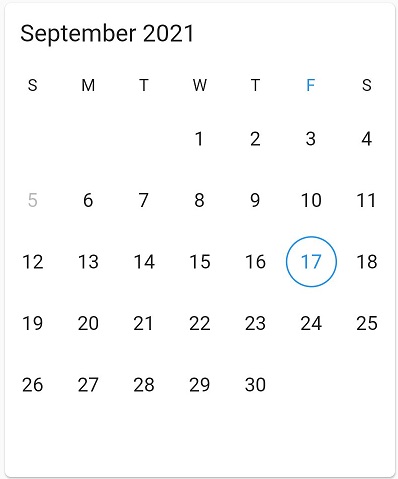
See also
- How to enable or disable the past dates in the Flutter date range picker (SfDateRangePicker)
- How to add active dates in the Flutter date range picker (SfDateRangePicker)
- How to restrict date range picker within the date limit in Flutter date range picker (SfDateRangePicker)?
- How to update blackout dates using onViewChanged callback in the Flutter date picker